FGA
 FGA copied to clipboard
FGA copied to clipboard
Custom Game Area (black bars) megathread
This thread is for automatically calculating Custom Game Area values if needed.
If you don't have any black bars, stop reading, you will not find a solution to your problem here.
A recent update fixed black bars on most devices, you only need to set the "camera notch" display option to "Auto adapt" for FGO.


If you still have black bars, post a screenshot in the following format:
How it should look like

Doesn't work, left black bar is covered by play button.

Doesn't work, too many black areas along the borders

Hi, I have a Samsung Galaxy S21+ 5G and would like assistance in finding the offsets.
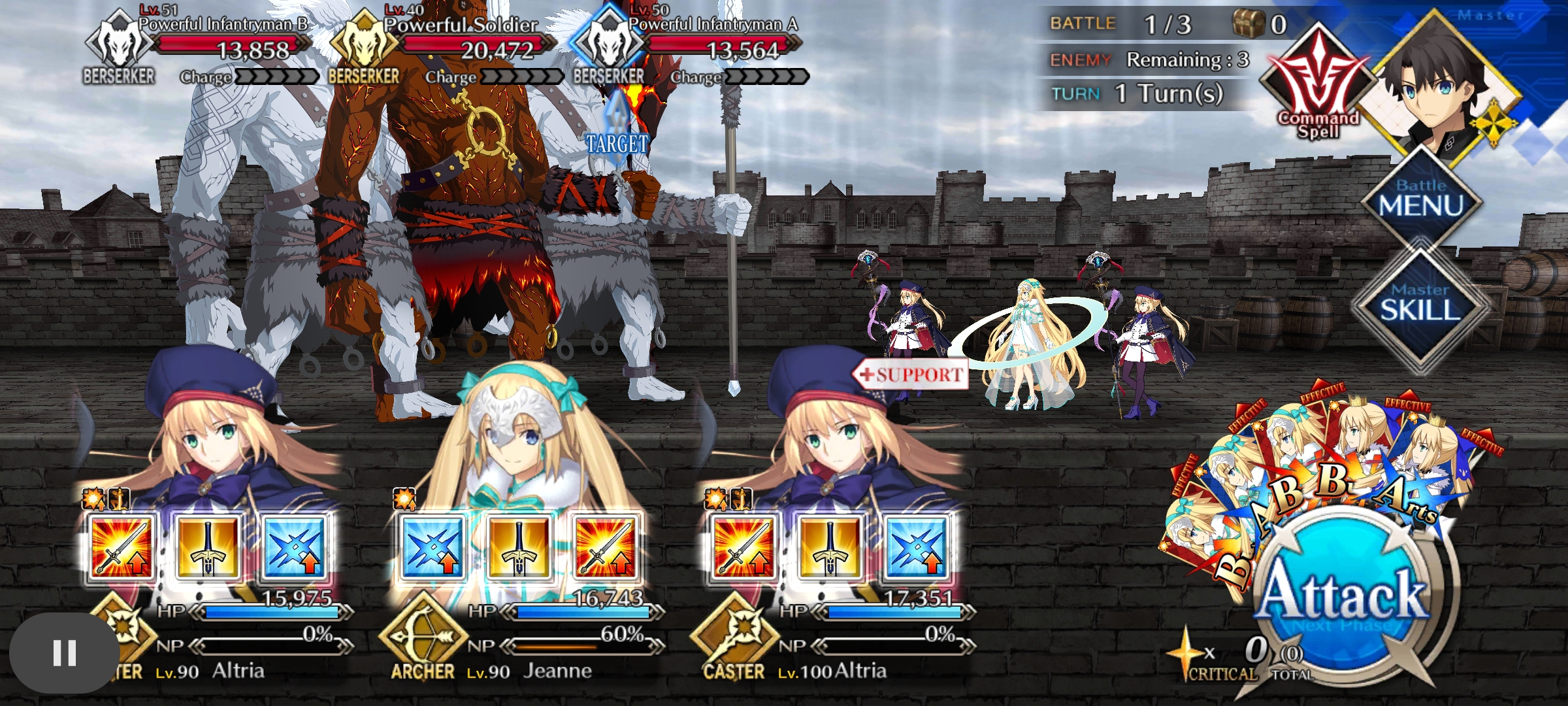
@Taritsu-23RP No offsets needed, read the text above again.
Also you don't even have black bars.
@Taritsu-23RP No offsets needed, read the text above again.
Also you don't even have black bars.
Then I must be doing something wrong with the app since it's not detecting the screen correctly
https://photos.app.goo.gl/VDNLZ2Rx6JPLZ7zP9
@Taritsu-23RP Restart FGA's service. You just broke screen detection by using Android's recorder.
Hello, I use a tablet called UMIDIGI A11 tablet and it has screen size of 10'4 inch can someone help me set the game area if it is possible to fix using the offset, since when I use fga it doesn't work properly, it misses a lot of buttons.
@Davincisan Does it have black bars? If yes, post a screenshot. If not, open a bug report.
@Davincisan Does it have black bars? If yes, post a screenshot. If not, open a bug report.
Thanks for the quick reply. I don't think it have black bars, sorry I'm not good with electronics but it looks like this

A video of what happens https://youtu.be/NRBqtSWwA4M I can't issue a bug report sorry
@Davincisan Does it have black bars? If yes, post a screenshot. If not, open a bug report.
Thanks for the quick reply. I don't think it have black bars, sorry I'm not good with electronics but it looks like this
A video of what happens https://youtu.be/NRBqtSWwA4M I can't issue a bug report sorry
You have skill confirmation turned on in fgo so you also need to turn it on in fga too, by default fgo will always have skill use confirmation turned on the first time you start playing. Most players usually turns it off after playing fgo for awhile because it's much more convenient to use skills with one click that's why fga has skill use confirmation turned off by default. So if you have it on in fgo then you need to turn it on in fga, if it's off in fgo then it should be off in fga too
@Davincisan https://github.com/Fate-Grand-Automata/FGA/wiki/Troubleshooting#uses-skills-on-the-wrong-servant-or-doesnt-use-skills-at-all
@Davincisan Does it have black bars? If yes, post a screenshot. If not, open a bug report.
Thanks for the quick reply. I don't think it have black bars, sorry I'm not good with electronics but it looks like this
A video of what happens https://youtu.be/NRBqtSWwA4M I can't issue a bug report sorry
You have skill confirmation turned on in fgo so you also need to turn it on in fga too, by default fgo will always have skill use confirmation turned on the first time you start playing. Most players usually turns it off after playing fgo for awhile because it's much more convenient to use skills with one click that's why fga has skill use confirmation turned off by default. So if you have it on in fgo then you need to turn it on in fga, if it's off in fgo then it should be off in fga too
Thanks it's working now, sorry for the trouble caused 😇
working with a friend of mine to help them set up FGA, and it mostly works but it is unable to spam NP's, looked at his phone had has quite a bit of black bars, hoping you could fix this

@Mordred0131366 Device name?
I want to play on my Samsung Galaxy Note S20 Ultra without the notch showing. I hate seeing the notch when I play, and I want to stop showing full screen (with notch showing) while using FGA, then having to switch it back to not show when I want to play for myself.
I change this by setting to FGO/FGA to fullscreen, then setting the camera cutout in the options -> fullscreen app -> camera cutout to:
FGO NA and JP, I have set this to Hide camera cutout. FGA app, I have also set it to Hide Camera cutout.
Of course, what happens is, the screen size is different than expected by FGA because there is a black bar, so screen presses sometimes work, sometimes not.
Attached below is a screenshot of my play area. I think I measured it correctly and have set my custom game area to: Left 67 and 0,0,0
Based on testing this seems to be working but I want to make sure my screen measurement makes sense. I couldn't find a good description on how to measure (I'm sure it is somewhere, I just couldn't find it) so I based it off of a couple of threads where screen shots were shared and official responses had the custom game area information.
I also understand that if I keep it this way, when I run FGA I need to keep the black bar on the left, as flipping the screen will mess with the offset. I am fine with this.

@slerch666 So far every Samsung user was able to get rid of their black bars.
Your left offset is 68, you can rotate your screen all you want with the current FGA version.
@Mordred0131366 Device name?
Oh, my bad, it's a pixel 6
Thanks for verification!
I can get rid of the black bars, but ONLY if I leave the camera notch showing, which I do not like playing with. It annoys me that the notch is there and sometimes blocks a tiny bit of art, so I hide the camera notch, which adds that bar you see in the screen shot.
Thank you again! Really appreciate all you do here!
@slerch666 I'm planning on adding a new setting for automatically applying the notch because now a few users have black bars in 3-button navigation mode. That would replace measuring the black bars in the future for situations like yours.
@Mordred0131366 left=169, right=51
I wrote it in the description above, now a bot will measure the black bars for you if you post an image. The only limitation is that the black bars must not be covered by anything.
Pixel 5A
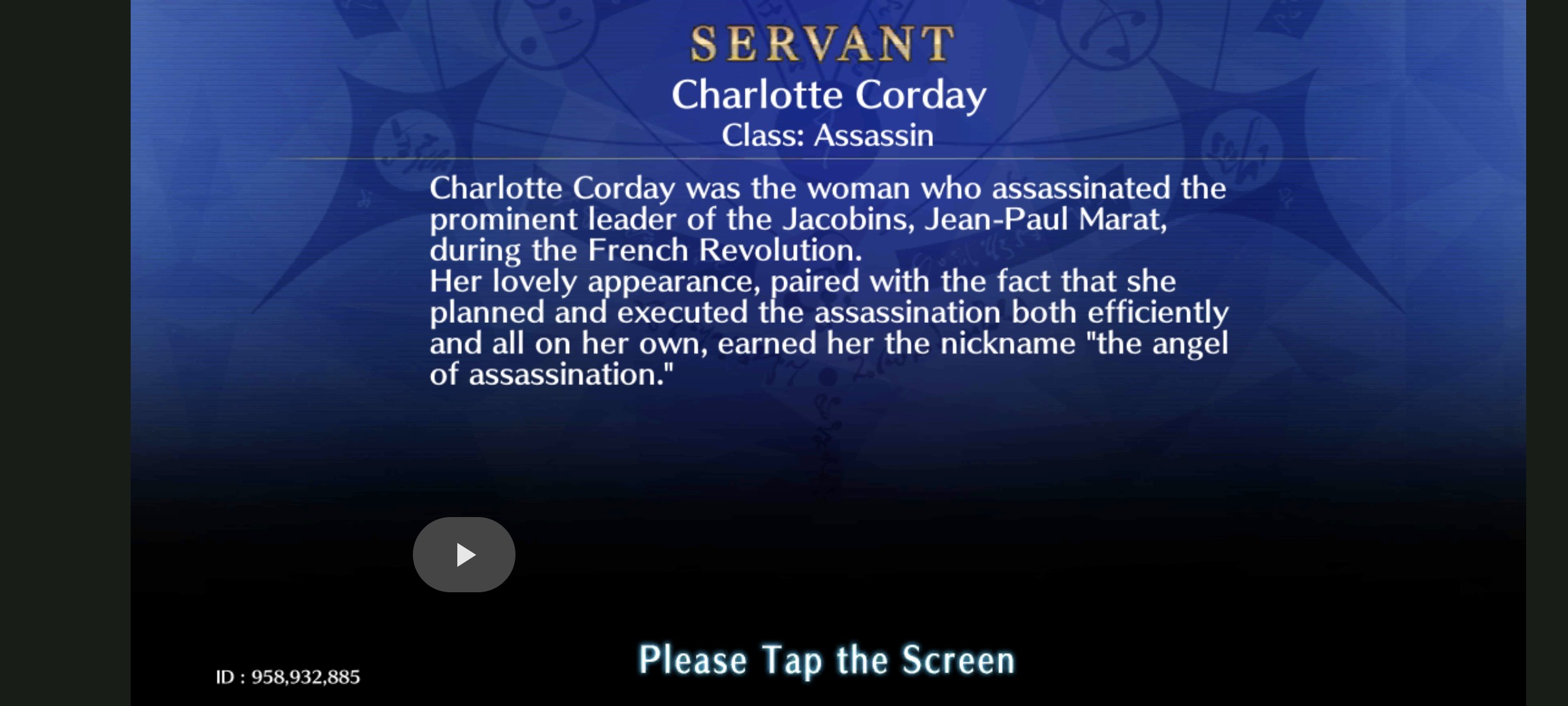
Pixel 5A

@musaabali Your offsets are left: 368, right: 2025, top: 1041, bottom: 34
This can't be right 😰
@musaabali I'll update the description with your first screenshot to warn users about errors with dark screens.
I'll check why your second screenshot didn't work.
@musaabali Your offsets are left: 201, right: 65, top: 0, bottom: 0
Reason was that the black borders weren't blackest black. I adjusted the black threshold in the script.
Thank you. If you use the picture at the top of the page, could the ID be cropped or covered?
@musaabali Done.
 Samsung Galaxy tab s7 FE
Samsung Galaxy tab s7 FE
it cant go hire than 999
@reconman @sayyid011 Your offsets are left=1117, right=1444, top=1599, bottom=2 can i have this fix?