FTB-App
 FTB-App copied to clipboard
FTB-App copied to clipboard
[Bug]: Windows 11: can't launch ftb beyond
What Operating System
Windows 10
App Version
202208131844-e5790011d3-release
UI Version
e5790011d3
Log Files
https://pste.ch/eneyibibal
Debug Code
FTB-DBGDICILIVEBI
Describe the bug
/!\ Windows 11 /!\ i try to install the mod pack, it does so but abnormarly fast, the instance doesn't run and keeps on being cut off at various points
Steps to reproduce
- Go to Browse
- Find FTB Beyond
- Press Install
- Try to Launch
- When it fails, delete the instance and try to install it again
- Close the now stuck on preparing downloading window
- Close FTB App
- Open FTBApp
- Try to Launch the new duplicate instance created
Expected behaviour
I expect it to go through the loading and to let me play
Screenshots
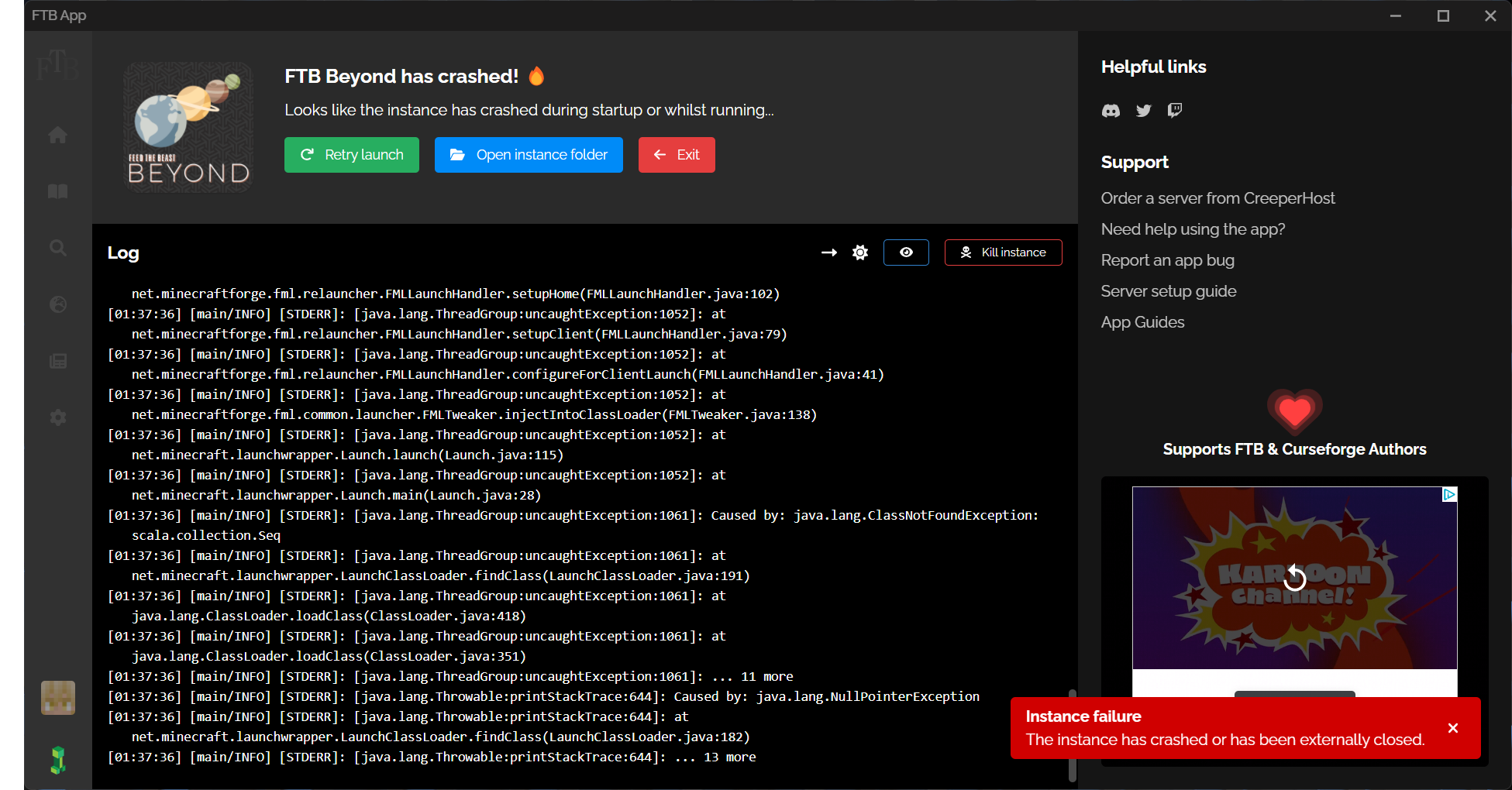
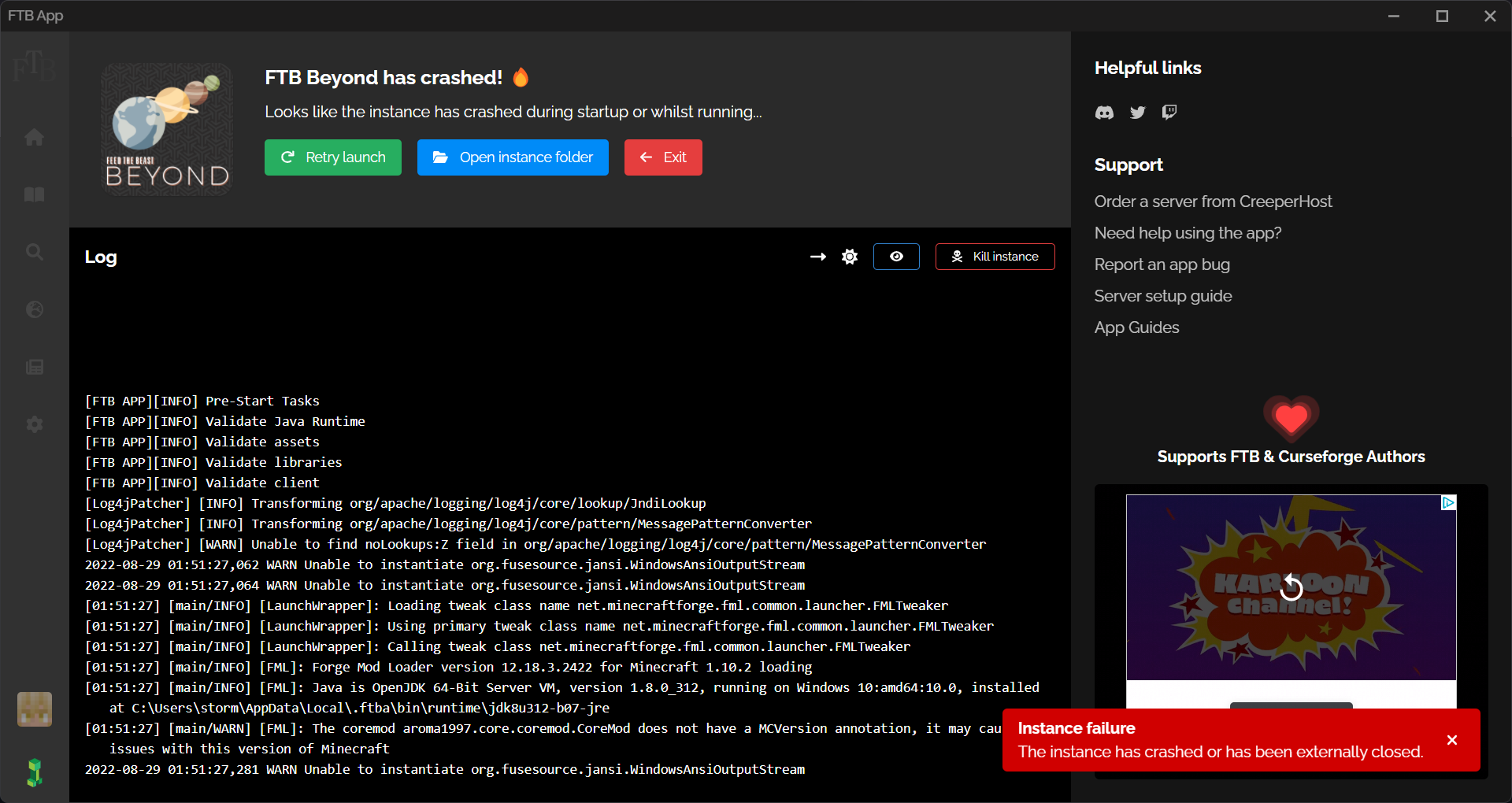
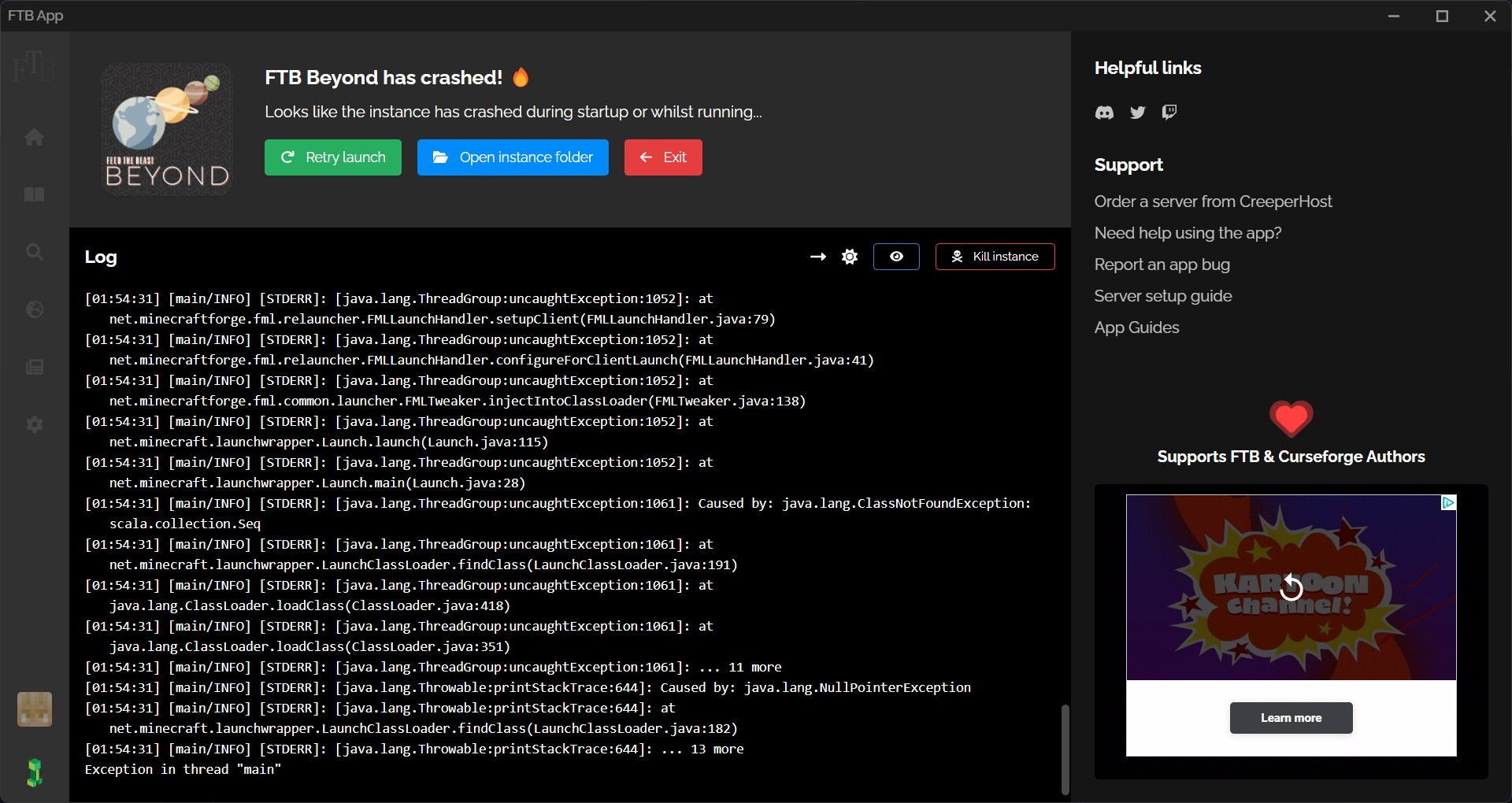

Additional information
/!\ On Windows 11/!\ i try to install this particular modpack, it installs way fasters than any other i tried, and when i press play it starts to load the instance but the logs inapp stops (not at the same message each try) and the message "the instance crashed at startup or was externally closed" appears. Then i try to delete the modpack and to reinstall it, it's then stuck in the downloading page at "preparing 0%". if i close the dowloading window, and restart the FTBApp, an instance i still can't launch is put in the library.
Information
- [X] I have provided as much information as possible
I should specify that it works perfectly well with every other modpack, and that i have tried to use curse forge with this mod pack,and it worked, even if i suspect it's less stable (I'm the only one creating lag in our private server with my friends who run the modpack on ftbapp on Windows 10)
This issue has been automatically marked as stale because it has not had recent activity. It will be closed if no further activity occurs. Thank you for your contributions.
This issue / Pull request has been closed as there has been no recent activity after being marked as stale.