FTB-App
 FTB-App copied to clipboard
FTB-App copied to clipboard
[Bug]: All The Mods 7 Installation Failure
What Operating System
Windows 10
App Version
202203051730-9df8355f62-release
UI Version
9df8355f62
Log Files
https://pste.ch/ruxisacixi
Debug Code
FTB-DBGMAQIDIJOZU
Describe the bug
Installation of All The Mods 7 ver 0.2.45 Fails
Steps to reproduce
- Go to Browse Menu
- Click Curseforge tab
- Seach All The Mods 7
- Download All The Mods 7 - ATM7 - 1.18.1
- Choose latest release (ver. 0.2.45)
- Wait for installation to fail
Expected behaviour
Successful Modpack Installation
Screenshots
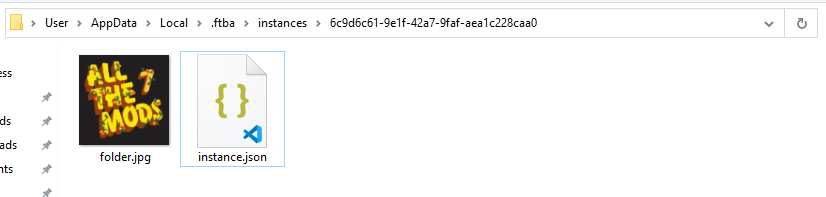
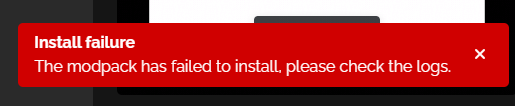
Additional information
Each attempted installation creates a new folder with the modpack jpg and instance.json under C:\Users\User\AppData\Local.ftba\instances\ (see image above for example)
Does not install for previous versions of All The Mods 7 either, but it did install two days ago when I had re-installed the app. The instance did not launch today though so I decided to re-install the modpack and got this issue. Re-installing the app does nothing now. Unfortunately I forgot to save the log from the failed instance launch :(
Information
- [X] I have provided as much information as possible
Updating coming in the next week for 1.18 packs, sorry about that
thanks for your work <3
I am experiencing this as well, It affects every version. the version of public server is 0.2.45
This seems to work now as of the latest version of the app