MyWeather
 MyWeather copied to clipboard
MyWeather copied to clipboard
App displays real-time weather updates for user's location and for other locations set by user. App uses MVVM with Repository pattern, dagger dependency injection, NetworkBoundResource, Navigation com...
MyWeather
App shows real-time weather updates for your location and any custom location you set. Weather forecast data is gotten from Apixu Api
Final project for Udacity Nanodegree
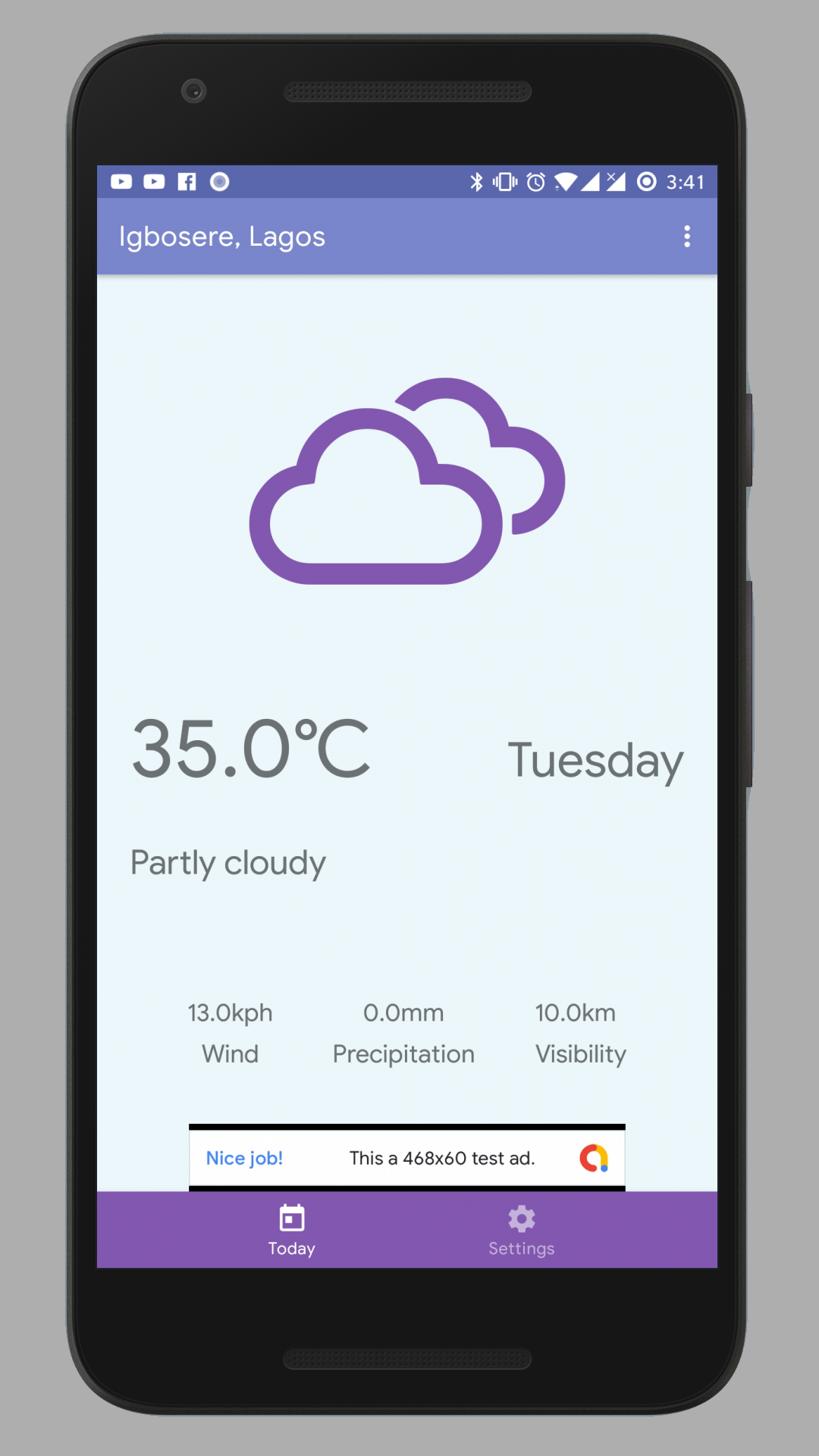
Features
- Local persistence using Room database
- MVVM architecture
- Material design
- Databinding for binding data to views
- Navigation component
- App uses
NetworkBoundResource for data operations
- Homescreen Widget that shows weather information
- Dependency injection with Dagger 2
- Crash reporting with Firebase Crashlytics
- Displays test ads
Installing
NetworkBoundResource for data operationsFollow these steps if you want to get a local copy of the project.
Prerequisites
- Android Studio IDE 3.0+
- Android SDK v28
- Android Build Tools v28.0.3
- Gradle 4.10.1
1. Clone or fork the repository (Master Branch) by running the command below
on your git terminal
git clone https://github.com/Ezike/MyWeather.git
2. Import the project in AndroidStudio, and add API Key
- In Android Studio, go to File -> New -> Import project
- Follow the dialog for set up instructions
- Get your api key from Apixu website
- Create a local
gradle.propertiesfile and store the api key there
ApiXuKey="Your API Key here"
Libraries
- AndroidX
- Navigation component
- Retrofit 2
- LiveData
- ViewModel
- Room
- Glide
- DataBinding
- Dagger2
- Firebase Crashlytics
- Timber
- WeatherIconView
- Moshi
- ThreeTenABP
- OkHttp3
- Google Admob
Author
Ezike Tobenna
License
This project is licensed under the Apache License 2.0 - See: http://www.apache.org/licenses/LICENSE-2.0.txt