App
 App copied to clipboard
App copied to clipboard
[$1000] BUG: The text inside the composer input and the menu on the settings page got highlighted when triple-click on the last report chat reported by @mollfpr
If you haven’t already, check out our contributing guidelines for onboarding and email [email protected] to request to join our Slack channel!
Action Performed:
- Go to the composer input and type something
- Triple-click to highlight the text of the last report chat
- Click the account avatar to open the settings modal in the rightDocked side modal
Expected Result:
Only the intended text selection is highlighted.
Actual Result:
The intended text select, text inside the composer input, and the menu on the settings page are highlighted.
Workaround:
unknown
Platform:
Where is this issue occurring?
- Web
- Desktop App
Version Number: 1.2.18-2 Reproducible in staging?: y Reproducible in production?: y Email or phone of affected tester (no customers): Logs: https://stackoverflow.com/c/expensify/questions/4856 Notes/Photos/Videos:
https://user-images.githubusercontent.com/43996225/196834834-73f86df0-db5a-4c75-a57f-ae420bfcd880.mp4
https://user-images.githubusercontent.com/43996225/196834880-bf4a8f77-4043-4eea-9907-1555d75afe27.mov
Upwork URL: https://www.upwork.com/jobs/~019c6881ba683194f2 Issue reported by: @mollfpr Slack conversation: https://expensify.slack.com/archives/C01GTK53T8Q/p1666188981167469
Triggered auto assignment to @trjExpensify (AutoAssignerTriage), see https://stackoverflow.com/c/expensify/questions/4749 for more details.
Current assignee @trjExpensify is eligible for the External assigner, not assigning anyone new.
Triggered auto assignment to Contributor-plus team member for initial proposal review - @thesahindia (External)
Triggered auto assignment to @chiragsalian (External), see https://stackoverflow.com/c/expensify/questions/7972 for more details.
I can reproduce this reliably on v1.2.18-4. Marking as external.
Job on Upwork here: https://www.upwork.com/jobs/~019c6881ba683194f2
Proposal Disable the text selection highlighting can help us fix this problem.
Solution Apply this style to the ScreenWrapper of InitialSettingPage:
- <ScreenWrapper >
+ <ScreenWrapper style={[styles.settingsPageWrapper]}>
<HeaderWithCloseButton
title={this.props.translate('common.settings')}
onCloseButtonPress={() => Navigation.dismissModal(true)}
/>
+settingsPageWrapper: {
+ MozUserSelect: "none",
+ WebkitUserSelect: "none",
+ MsUserSelect: "none",
+}
We also need to update this style to other screen in this page too (Workspace, profile, Preference....)
https://user-images.githubusercontent.com/16502320/197338308-ce43ee26-2e06-4f19-a751-e5f53996a138.mov
Looks like something related to react-navigation may have been mentioned in this issue discussion.
As a reminder, please make sure that all proposals are not workarounds and that any and all attempt to fix the issue holistically have been made before proceeding with a solution. Proposals to change our DeprecatedCustomActions.js files should not be accepted.
Feel free to drop a note in #expensify-open-source with any questions.
@chiragsalian, @trjExpensify, @thesahindia Uh oh! This issue is overdue by 2 days. Don't forget to update your issues!
@chiragsalian, @trjExpensify, @thesahindia Uh oh! This issue is overdue by 2 days. Don't forget to update your issues!
@hungvu193, the text inside the composer still gets selected. I think your solution is a workaround. We need to find the root cause.
Proposal
Root cause
I think it's related to how chrome behaves with a triple click. They have a related bug with status won't fix https://bugs.chromium.org/p/chromium/issues/detail?id=575136
Workaround
My proposed solution is also a workaround, but let me know if it's acceptable.
The idea is to override the selection with the desired contents.
We can wrap ReportActionItemFragment with a div and listen triple-click events to programmatically re-select the text contents.
git diff src/pages/home/report/ReportActionItemMessage.js
diff --git a/src/pages/home/report/ReportActionItemMessage.js b/src/pages/home/report/ReportActionItemMessage.js
index d226ac9ced..af88ac4e5e 100644
--- a/src/pages/home/report/ReportActionItemMessage.js
+++ b/src/pages/home/report/ReportActionItemMessage.js
@@ -26,18 +26,33 @@ const defaultProps = {
style: [],
};
+const selectElementContents = (el) => {
+ const sel = window.getSelection();
+ sel.removeAllRanges();
+ const range = document.createRange();
+ range.selectNodeContents(el);
+ sel.addRange(range);
+};
+
+const onClick = (e) => {
+ if (e.detail !== 3) { return; }
+ selectElementContents(e.target);
+};
+
const ReportActionItemMessage = props => (
<View style={[styles.chatItemMessage, ...props.style]}>
{_.map(_.compact(props.action.previousMessage || props.action.message), (fragment, index) => (
- <ReportActionItemFragment
- key={`actionFragment-${props.action.sequenceNumber}-${index}`}
- fragment={fragment}
- isAttachment={props.action.isAttachment}
- attachmentInfo={props.action.attachmentInfo}
- source={lodashGet(props.action, 'originalMessage.source')}
- loading={props.action.isLoading}
- style={props.style}
- />
+ <div role="presentation" onClick={onClick}>
+ <ReportActionItemFragment
+ key={`actionFragment-${props.action.sequenceNumber}-${index}`}
+ fragment={fragment}
+ isAttachment={props.action.isAttachment}
+ attachmentInfo={props.action.attachmentInfo}
+ source={lodashGet(props.action, 'originalMessage.source')}
+ loading={props.action.isLoading}
+ style={props.style}
+ />
+ </div>
))}
</View>
);
I know this solution will still have the wrong selection at first, but it will immediately correct the text selection. Please have a look at the video.
https://user-images.githubusercontent.com/11847279/197930547-a9dd6a91-dcdf-4c3e-a32c-53ad4ec999f8.mp4
I think it's related to how chrome behaves with a triple click. They have a related bug with status won't fix
@wildan-m, the issue can be seen on other browsers as well.
Waiting for more proposals.
Proposal (Updated)
@thesahindia, you are right, I can also reproduce it in Safari.
I still believe that it's caused by the different triple-click behavior of browsers At this time, behavior of default action of triple-click isn't specified the W3C spec Other repos also experience similar issues: https://github.com/facebook/lexical/issues/2660 https://github.com/ckeditor/ckeditor4/issues/484 https://github.com/ckeditor/ckeditor4/issues/3118
I've resolved glitches in my previous solution by changing the onClick event to onMouseDown and adding preventDefault if the subsequent click is more than two.
https://github.com/Expensify/App/blob/73922083c9bc4f2b1f050406b6e3b24c6ba98fc7/src/pages/home/report/ReportActionItemMessage/index.web.js#L10-L40
These changes will be implemented for the web and desktop only.
Complete comparison: https://github.com/Expensify/App/commit/73922083c9bc4f2b1f050406b6e3b24c6ba98fc7
No more flickering:
https://user-images.githubusercontent.com/11847279/198174311-e405f8b6-6ac9-4d6f-909c-0b350869832a.mp4
I don't prefer adding another wrapper, I wanna wait to see if someone can find the root cause and propose a more simpler solution.
@thesahindia presumably you believe this is a regression, right?
I still believe that it's caused by the different triple-click behavior of browsers
@wildan-m, we see the issue on the desktop app as well (not just in the Web browser), so how can that be the case?
Job price doubled to $500 on Upwork: https://www.upwork.com/jobs/~019c6881ba683194f2
@trjExpensify The desktop uses electron and electron use chromium, so I think it will behave the same with chrome browser
Ah, I see. So @thesahindia, to confirm there's a root cause for this regression in App, have you gone back like 10 versions or something to see if it's there?
Outside of that, the code highlighted in this comment was added back in Sept by @marcaaron in this PR released in 1.2.2-0, so maybe there are some clues there?
I randomly tested this at v1.2.13-4 and wasn't able to repro, so It's definitely a regression.
I think https://github.com/Expensify/App/issues/11921 is similar and I wasn't able to repro it at v1.2.13-4 I think we should merge them?
Aren't they only similar insofar as it's a bug when triple clicking? It depends really if the root cause is the same?
I randomly tested this at v1.2.13-4 and wasn't able to repro, so It's definitely a regression.
Nice! That's a good start. This was reported in 1.2.18-2 so we have a window.
It depends really if the root cause is the same?
I think the root cause is probably the same but let's wait as I am not 100% sure
Yep!
@wildan-m, are you up for taking a look at the releases in between v1.2.13-4 and 1.2.18-2 to narrow down what the probable cause was? Something we changed introduced this, so starting there to inform the proposal seems like a good idea.
@trjExpensify sure, I'll check it
Proposal
Using drawer legacy Implementation will fix this issue and this as well.
this issue happened because we were using @react-navigation/drawer version below 6.3.2, in these versions the drawer use useLegacyImplementation={true} by default so we didn't notice this issue but in higher versions of @react-navigation/drawer the part of code that causes useLegacyImplementation={true} always true has been removed so we need to make it manually.
in src/libs/Navigation/AppNavigator/BaseDrawerNavigator :
const content = (
<Drawer.Navigator
+ useLegacyImplementation
backBehavior="none"
key="BaseDrawerNavigator"
defaultStatus={this.state.defaultStatus}
sceneContainerStyle={styles.navigationSceneContainer}
drawerContent={this.props.drawerContent}
screenOptions={{
Result:
https://user-images.githubusercontent.com/51829206/199309238-8dd9b046-f590-4d30-8d94-228cb4372729.mp4
Hey @osama256, looks promising! Can you type something in the compose box to illustrate the fix as per the repro steps in the OP? Thanks!
Can you type something in the compose box to illustrate the fix as per the repro steps in the OP?
@trjExpensify Sure.
https://user-images.githubusercontent.com/51829206/199314486-58a67380-d467-4ff8-87ce-045278f783a1.mp4
@osama256, I am getting error when testing this
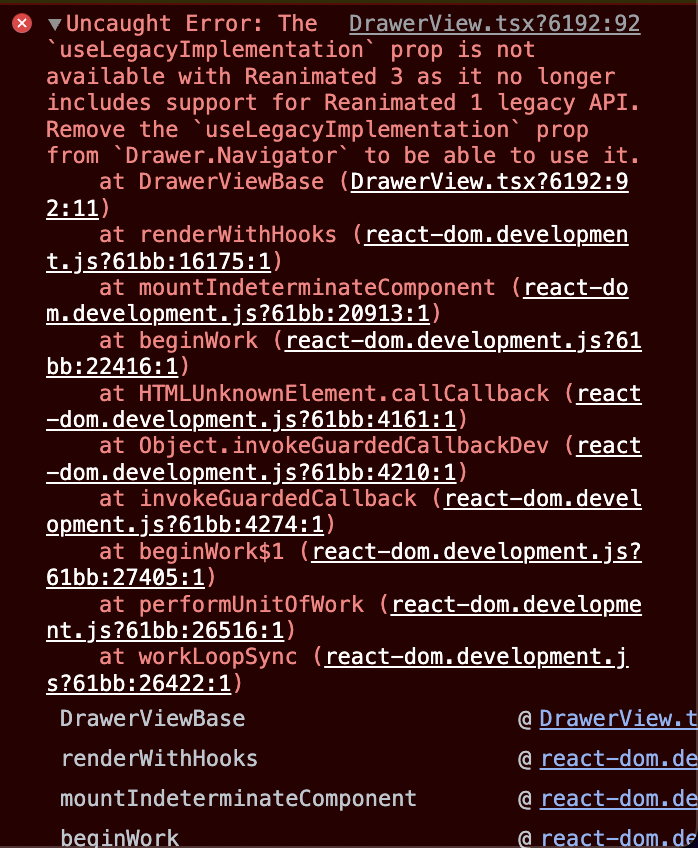
I am getting error when testing this
Ops, i was testing on @react-navigation/drawerversion 6.3.2 it has the same issue but it seems it using a lower version of react-native-reanimated.
This is so interesting, in @react-navigation/drawer below 6.3.2 useLegacyImplementation is always true, but in the current version useLegacyImplementation is always false because they are using a higher version of react-native-reanimated that doesn't allow useLegacyImplementation.
Maybe we can downgrade to 6.3.1 until react-native-reanimated make it possible to use useLegacyImplementation.