field-maps-scripts
 field-maps-scripts copied to clipboard
field-maps-scripts copied to clipboard
Virtual environment issue
Running conda env create --file environment.yml to create the virtual environment completes successfully (link to full terminal output), however when trying to run proswap field-maps-scripts I get the following error:
proswap: C:\Program Files\ArcGIS\Pro\bin\Python\envs\field-maps-scripts environment doesn't appear to contain ArcGIS Pro
In ArcGIS Pro when I go to Package Manager > Environment Manager I get the following error:
Broken Environment. Cannot be activated.
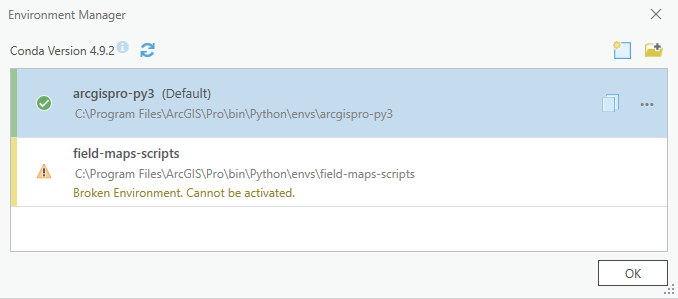
Additionally when activating the environment in the Python Command prompt I also get this message:
(arcgispro-py3) C:\Program Files\ArcGIS\Pro\bin\Python\envs\arcgispro-py3>activate field-maps-scripts
Current directory is another environment, changing directory to active environment.
(field-maps-scripts) C:\Program Files\ArcGIS\Pro\bin\Python\envs\field-maps-scripts\etc\conda\activate.d>rem proj-data is installed because its license was copied over
Is there anything I'm missing? Any help will be appreciated.
To Reproduce Steps to reproduce the behavior:
- Install ArcGIS Pro 3.0
- Run
conda env create --file environment.ymlto create the virtual environment with the correct dependencies - Run
activate field-maps-scriptsto activate the environment - Run
proswap field-maps-scriptsto activate the environment - See error
- Open ArcGIS Pro, go to Package Manager > Environment Manager
- See error
Expected behavior A working virtual environment which can be activated in ArcGIS Pro.
It looks like you forgot to clone your default ArcGIS Pro environment (arcgispro-py3) before changing your environment variables, which is guaranteed to cause problems.
You're supposed to make a copy of your default environment and leave the original as-is. A clean uninstall/install should do the trick.
Thanks for the reply @nkorchonnoff. I received a new laptop, did a clean install of ArcGIS Pro and cloned the default environment. Then ran the conda env create --file environment.yml command, which completed. However I still get this problem:

I tried to repair the environment in Pro, but it fails. Link to output from repair