redmine_reminder
 redmine_reminder copied to clipboard
redmine_reminder copied to clipboard
Plugin for Redmine project that sends notification to assignee if due date is coming. Work with issue and issues category
Redmine Reminder plugin for Redmine
Plugin for Redmine project that sends notification to assignee if due date is coming.
Users can choose on which days before due date they want to be notified. Also users can create issues category and choose on which days before due date of issues in this category they want to be notified.
User setting is located at the user account page.
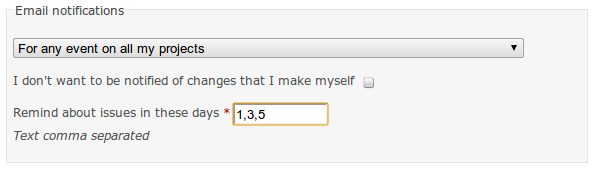
Moreover, administrator can set default notification settings for new users.

Category settings is located at the category properties page ![Category Settings] (https://raw.github.com/Enkil/Redmine_Reminer/master/doc/category_settings.jpg)
Plugin also sends info about issues behind a schedule. Users cannot change this behavior.
Compatibility
- redmine-2.x for Redmine 2.0 and higher
Installation
cd /home/user/path_to_you_app/
git clone git://github.com/Enkil/Redmine_Reminer.git plugins/redmine_reminder
For Redmine 2.x and higher
bundle exec rake redmine:plugins:migrate RAILS_ENV=production
Also you can read instructions on http://www.redmine.org/projects/redmine/wiki/Plugins
Sending notifications
You can send notifications manually:
cd /home/user/path_to_you_app
bundle exec rake redmine:reminder_plugin:send_notifications RAILS_ENV=production
It is good idea to add the task to cron:
crontab -e
0 5 * * * cd /home/user/path_to_you_app && bundle exec rake redmine:reminder_plugin:send_notifications RAILS_ENV=production &> /tmp/redmine_redmine_reminder.log
Learn more about cron at http://en.wikipedia.org/wiki/Cron
You should run this task only once a day.
License
This plugin is licensed under the GPLv2 license.