unicode-lookup
 unicode-lookup copied to clipboard
unicode-lookup copied to clipboard
The web's best unicode lookup tool!
Unicode Lookup
This is a web app to quickly look up unicode names from hex codes.
I've recently been using unicode lookup tools a lot during research and I found some to be lacking, buggy, or slow. It turns out that it's super easy to use web workers and a massive text file to make the entire application static and super quick. That's what this is.
A quick, easy, static unicode lookup web app. Try it at http://unicode.emnudge.dev/
How To Use
Right click the info icon to copy it to your clipboard.
Left click a row to bring up the info view.
Currently there is "Simple Search" and "Advanced Search".
For Simple Search, it accepts:
- character to find (simply type in a single character)
- text to match against description
- regex to match against character (in form
/regex/flags) - glob pattern match against names (in form
latin * a) - codepoint of character
- decimal form
- hexidecimal form (in form
0x[number]orU+[number]e.g.0xfab23orU+fab23) - binary form (in form
0b[number]e.g.0b1101110)
- codepoint range (in form
num1-num2, wherenum1andnum2are in dec, hex, or bin form)
Advanced Search is a bit more... advanced. It allows us to create a series of filters, called "rules". These rules can be of 2 types:
-
Require
- requires codepoint to match any of N filters.
- can chain multiple with the
ORbutton.
-
Exclude
- requires codepoint to NOT match a specific filter.
The following example excludes characters in the BMP and then requires the character to either have the unicode property XID_Start or the property White_Space:
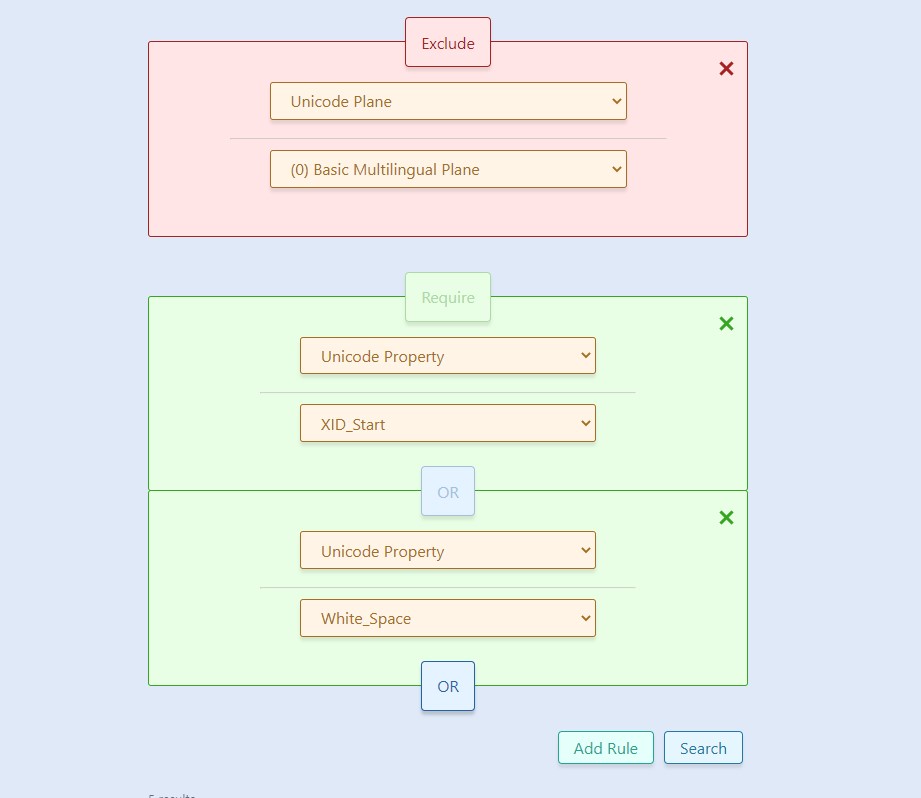
Simple Search will execute while we type. Advanced Search will only execute once pressing the Search button.
Simple Search will also execute if we press enter focusing the box.
Known Bugs/Limitations
- Safari does not support any regex unicode property where
Scriptequals one of"Chorasmian","Dives_Akuru","Elymaic","Khitan_Small_Script","Nandinagari","Nyiakeng_Puachue_Hmong","Wancho", or"Yezidi".- e.g.
/\p{Script=Wancho}/uwill throw an error on Safari and is therefore not supported on that browser.
- e.g.
- Anything typed into simple search before all unicode data has loaded will not be searched, even after the unicode data has loaded.
- Pressing enter while in the text box will perform a search after loading is complete.