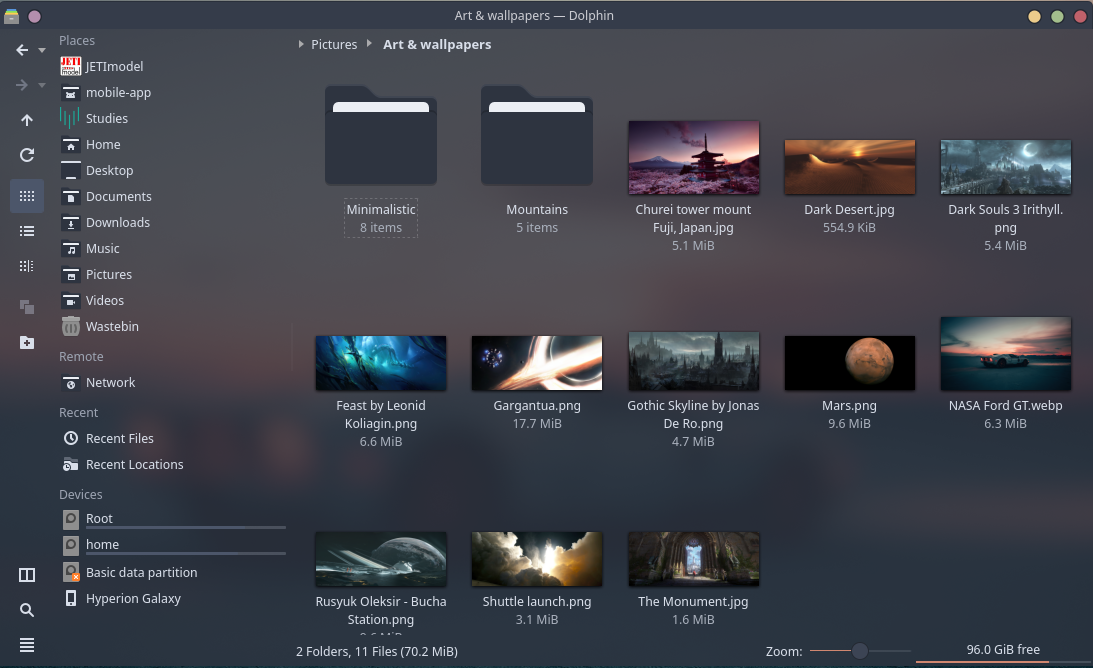Nordic-kde
 Nordic-kde copied to clipboard
Nordic-kde copied to clipboard
How did you make the UI of dolphin look like that?
How did you make the dolphin UI look like that and what icon pack are you using?
Indeed. I want to know exactly the same...
That is achieved using Nordic-kvantum.
Even after I installed the nordic kvantum theme and enable it, I cannot get Dolphin to look like that. It just looks like this:
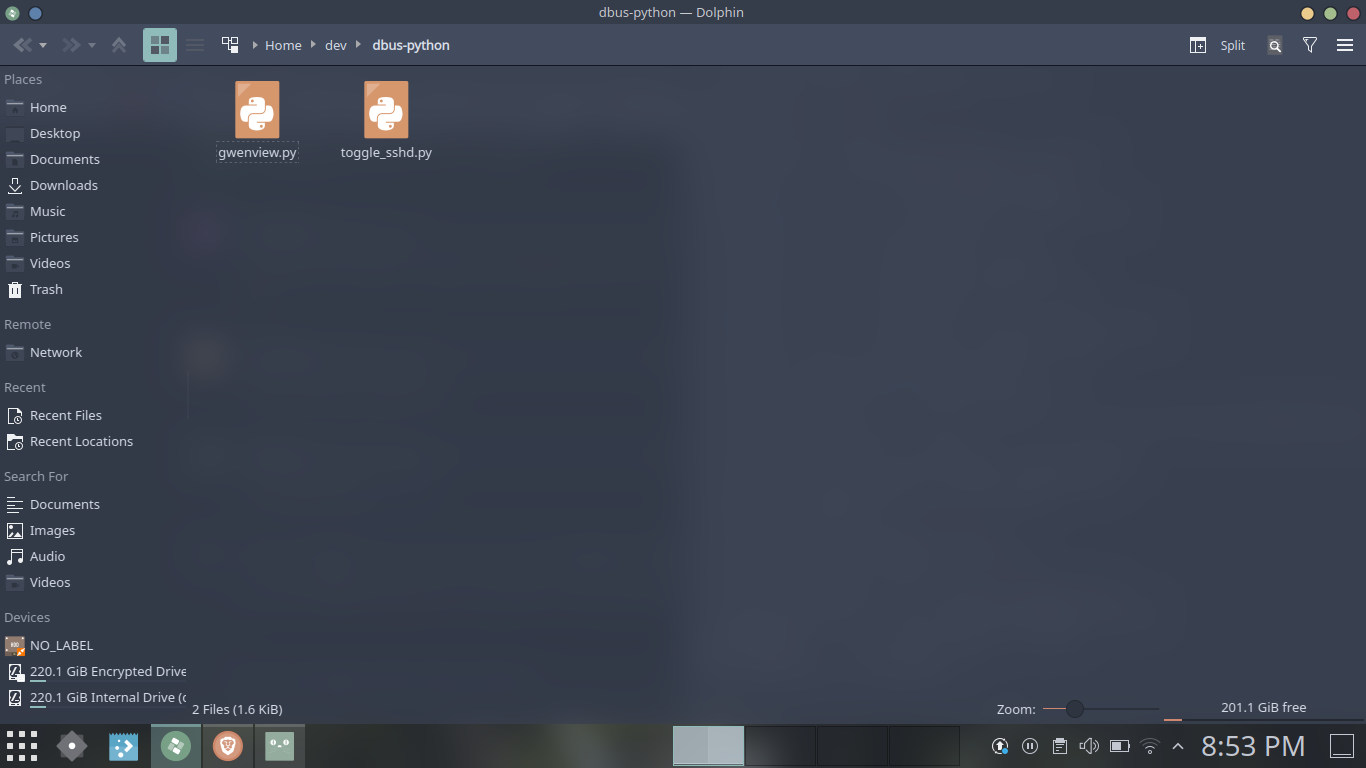
To achieve it, right-click on the top toolbar with the buttons, uncheck "Lock Toolbar Positions", and drag the dot that should appear on the left side of the toolbar slightly below, while keeping it on the left side of the Dolphin window. That should place the toolbar to the left side of the window, and you can lock it again afterwards.
If you just want to change the background colour while keeping the panel above, that's not possible I'm afraid. But it's so much more space-saving to have it on the left, while keeping only a tiny address bar at the top ;)