ElegantBook
 ElegantBook copied to clipboard
ElegantBook copied to clipboard
Elegant LaTeX Template for Books
使用menukeys包时用menu不会自动换行,而用ctex则没有问题。(题目写错了,不好意思) 请问是什么问题,谢谢。 MWE: ``` %\documentclass[cn,11pt,chinese]{elegantbook} \documentclass {ctexart} \usepackage[os=win]{menukeys} %使用目录、菜单、按键 \renewmenumacro{\menu}[-]{menus} %将默认的>改为- \begin{document} 选中需要删除的条目当然可以(可以选择多条),点击 \menu{Tools-Manage Attachments-Convert Linked Files to Stored Files...} \end{document} ```
当在introduction环境下编写仓库时,会出现“仑库”。测试环境是overleaf,textlive2019 [2020均有这个问题。xelatex编译中文。 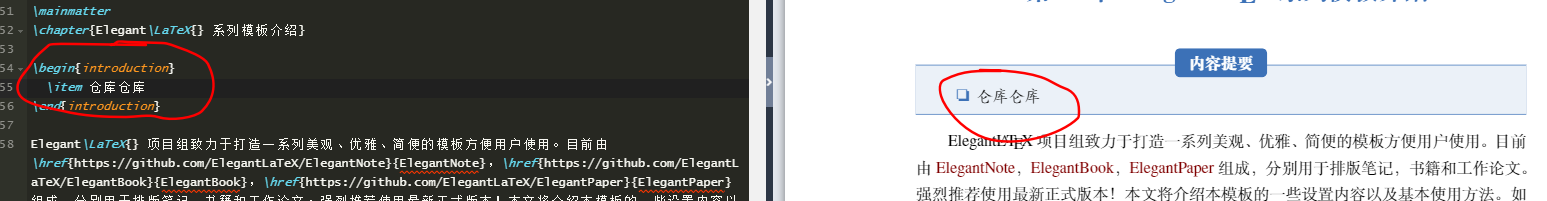 如图
我在win10上用TexLive2020(MikTex)编译ElegantBook3.11版本时,出现报错,编译方式为XeLaTeX,这是我的最小工作代码(MWE): ` \documentclass{elegantbook} \usepackage{enotez} \begin{document} \end{document} ` 报错为 `("C:\Program Files\MiKTeX 2.9\tex/latex/enotez\enotez.sty" ! LaTeX3 Error: Control sequence \endnote already defined. For immediate help type H . ... l.357 \cs_new_protected:Npn \endnote ?...
设置 `hyperref` 宏包的代码见 https://github.com/ElegantLaTeX/ElegantBook/blob/f123c6a83bef9bfb4c9f1c4f0af5a2c557eb7a9c/elegantbook.cls#L89-L104 精简为 ```tex \documentclass{article} \usepackage{hyperref} \hypersetup{ linktoc = all, linktocpage = true, } \begin{document} \tableofcontents \section{test} \end{document} ``` 其中 `linktocpage = true` 会覆盖 `linktoc = all,`,因此建议去掉 `linktocpage...
怎么插入子图

最终用 `subfigure` 解决了,前面引用了 `\usepackage{subfigure}`,然后用了和 graphicx 不冲突的方式写了,看起来效果还不错 ```tex \begin{figure}[htbp] \centering \subfigure[$B \supset A$]{ \includegraphics[width=0.4\textwidth]{image/C1/C1_Bsupset_A.png}} \subfigure[A与B互不相容]{ \includegraphics[width=0.4\textwidth]{image/C1/C1_B_incompact_A.png}} \caption{事件间的关系} \end{figure} ```
想要将单页页眉显示为章名并靠右,双页页眉显示为书名并靠左,页码也单页靠右,双页靠左显示
想要实现删除掉目录中序言后面的编号 
功能实现

我正在使用Elegantbook,我想要实现以下首页封面, 即去掉原来的首页cover,换成以下形式,请问如何实现? 