BioDrop
 BioDrop copied to clipboard
BioDrop copied to clipboard
[FEATURE] To have a dark theme in LinkFree
Description
If there is a dark theme in the LinkFree. Then it will Be Great.
Screenshots
No response
Additional information
No response
It's great having you contribute to this project
Welcome to the community :nerd_face:If you would like to continue contributing to open source and would like to do it with an awesome inclusive community, you should join our Discord chat and our GitHub Organisation - we help and encourage each other to contribute to open source little and often 🤓 . Any questions let us know.
literally I was thinking the same thing
i was also thinking the same
This will be a great addition. Using Global variables this can be achieved. Another way would be to use local storage on the user's browser and check the theme before the app is mounted.
I would love to work on this.
Same here haha!
I was thinking the same thing Actually
I was thinking the same thing or even change of themes
Themes would be good 👍
I think there could be an option of like changing themes based on your browser settings maybe, or 2 light themes and 2 dark themes. That would be awesome!! 🎉
-
Background customize ( #3317 ) maybe we can provide some given sets of background images to use instead of the user uploading them.
-
Dark theme ( #2957 )
-
Different ways to show links/cards/milestones etc ( #2214 )
These are 3 Customization ideas for the profiles.
@eddiejaoude Any Suggesstions?
- Background customize ( [FEATURE] Background image/ Wallpaper with theme toggle #3317 ) maybe we can provide some given sets of background images to use instead of the user uploading them.
- Dark theme ( [FEATURE] To have a dark theme in LinkFree #2957 )
- Different ways to show links/cards/milestones etc ( Feature: Socials section design #2214 )
These are 3 Customization ideas for the profiles.
@eddiejaoude Any Suggesstions?
Yes the user providing the background image can cause some displaying issues like the text will not be visible if the user uses a dark background
Its better to approach things "simple" first.
Going for the "themes" option instead of "background image" is a better option in my opinion.
Two Basic suggestions are Dark and Light.
What do you think @eddiejaoude ? :)
Adding theme color ideas Screenshot 😄

Its better to approach things "simple" first.
Going for the "themes" option instead of "background image" is a better option in my opinion.
Two Basic suggestions are Dark and Light.
What do you think @eddiejaoude ? :)
Adding theme color ideas Screenshot 😄
Or maybe we can add personalization with accent colors. Accent colors does not affect the display much
I can see here that we have orange as default. We can add some colors like violet and such.
Though it may affect the branding i guess
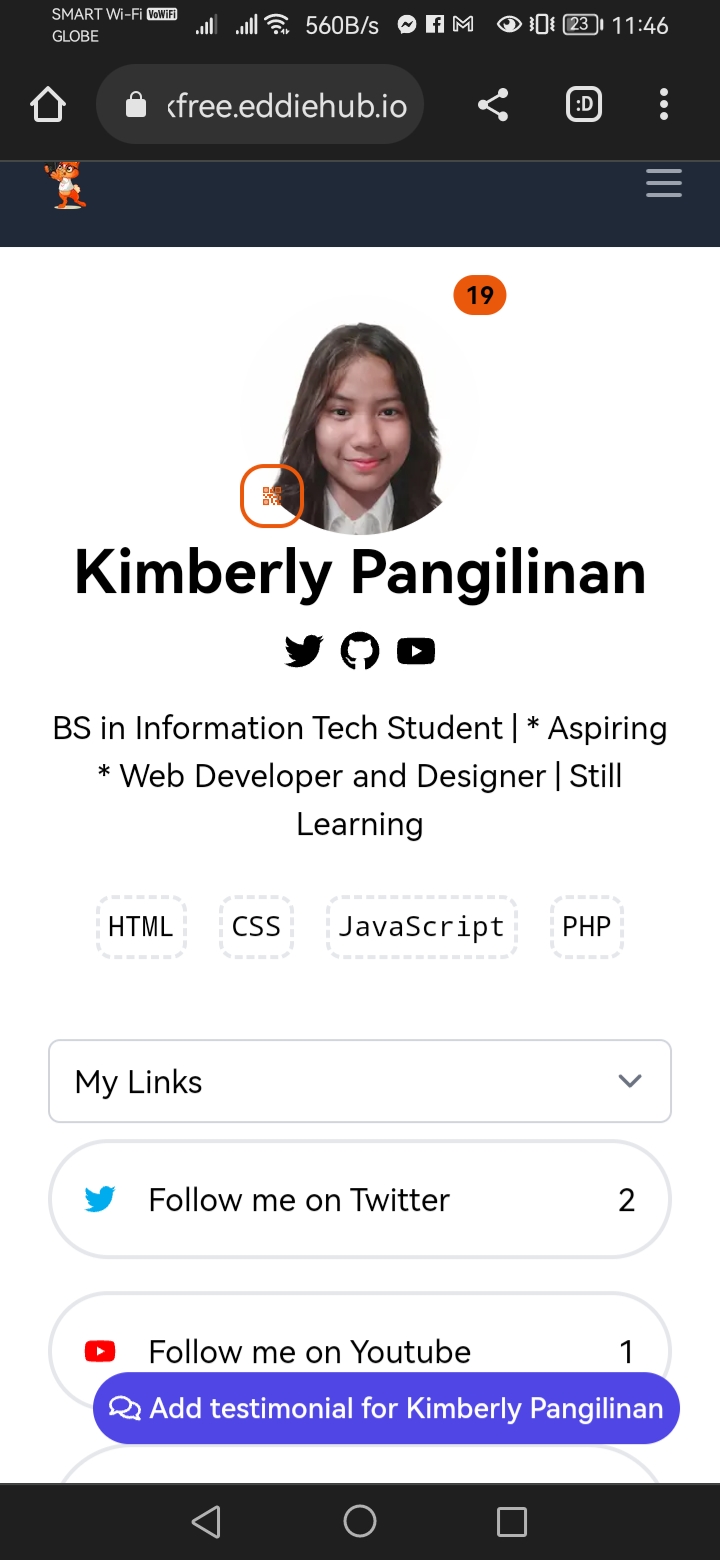
If we want to preserve the branding as orange, i think let's stick with the light theme and dark theme with the orange as its accent color
Great Idea @KimberlyPangilinan, Well, let's see what @eddiejaoude thinks about this. :D
Thank you @shubhsharma19 , you also have wonderful insights
Great collaboration everyone 💪
Yes keeping it simple is a great idea and we can keep improving little by little
yup small steps do make remarkable changes!
Well, Can I try to make a Dark mode? I am interested to work on this. I found this repo recently (in my stars 😂) and would like to contribute to it.
Possible duplicate of #1838 ? Anyway, dark mode would be a fantastic addition. Was gonna suggest the same.
on which track are we planning to go:
- Themes (modes): Dark/Light mode
- Themes (styles): a user adds a
"style": "dark"in thedata/<username>.jsonfile, then we can apply that style to the user.
on which track are we planning to go:
- Themes (modes): Dark/Light mode
- Themes (styles): a user adds a
"style": "dark"in thedata/<username>.jsonfile, then we can apply that style to the user.
maybe the first one as toggling the dark mode to the whole site would be better than just the profile in my opinion
on which track are we planning to go:
1. Themes (modes): Dark/Light mode 2. Themes (styles): a user adds a `"style": "dark"` in the `data/<username>.json` file, then we can apply that style to the user.
I think the first one should be implemented first and see what users actually feel about this.
Or just ask the users by putting a vote or something and let users decide what's better. (Light/Dark or Themes)
I like the sound of dark mode
Me too @loftwah :D
I like when dark mode is triggered by a toggle, say in the top right somewhere. Appwrite does this really well.

Just click on this and it switches between dark/light
Looks so good, I Love it!!!! @loftwah
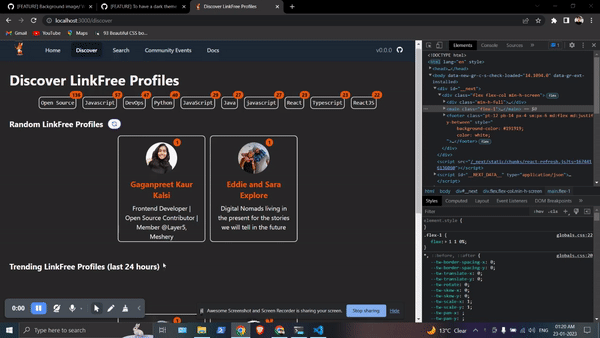
I tweaked a little bit with colors in chrome and it looks good!
I would like to work on this starting with a global theme provider
@eddiejaoude we can add to a seperate branch right?
I would like to work on this starting with a global theme provider
@eddiejaoude we can add to a seperate branch right?
Hey @ManishBisht777 are you working on this? Could you explain what you mean by a global theme provider?
I would like to work on this starting with a global theme provider @eddiejaoude we can add to a seperate branch right?
Hey @ManishBisht777 are you working on this? Could you explain what you mean by a global theme provider?
My bad I should have said a bit clearer, There is a package called next-themes it has a wrapper called ThemeProvidor it adds a dark theme support for our website
Not started yet but i am looking if it can be done easily without additional package or not