gemrat
 gemrat copied to clipboard
gemrat copied to clipboard
Save Time. Add the latest version of gems to your Gemfile from the command line.
Gemrat
Add the latest version of a gem to your Gemfile from the command line.
- No need to search RubyGems for version numbers
- No need to edit your Gemfile directly
- Gemrat bundles automatically
Usage
Add the latest version of a gem to your Gemfile and bundle
$ gemrat gem_name
Add the latest version of sinatra to your Gemfile and bundle
$ gemrat sinatra #=> gem 'sinatra', '1.4.3' added to your Gemfile. #=> Bundling...
Add multiple gems
$ gemrat rspec capybara sidekiq #=> gem 'rspec', '2.13.0' added to your Gemfile. #=> gem 'capybara', '2.1.0' added to your Gemfile. #=> gem 'sidekiq', '2.12.4' added to your Gemfile. #=> Bundling...
Get help
$ gemrat
Gemrat
Add gems to Gemfile from the command line.
Usage: gemrat [GEM_NAME] [OPTIONS]
Options:
-g, --gemfile GEMFILE # Specify the Gemfile to be used, defaults to 'Gemfile'
--no-install # Skip executing bundle after adding the gem.
--no-version # Do not add a version to the gemfile.
-p, --pessimistic # Add gem with a pessimistic operator (~>)
-o, --optimistic # Add gem with an optimistic operator (>=)
-v, --version # Show current gemrat version.
-h, --help # Print these usage instructions.
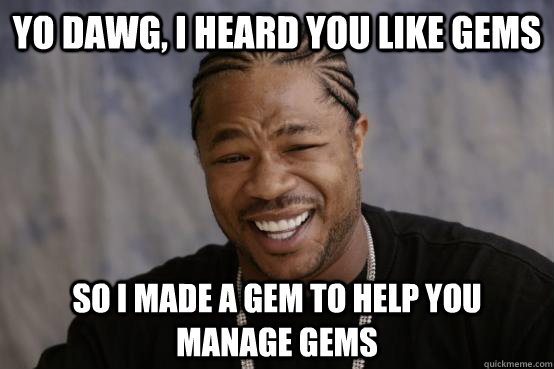
Installation
Add this line to your application's Gemfile:
gem 'gemrat'
And then execute:
$ bundle
Or install it yourself as:
$ gem install gemrat
Development
Run the entire test suite with:
$ rake
We encourage you to run
$ guard
in development, because it's awesome!