Blender-Launcher
 Blender-Launcher copied to clipboard
Blender-Launcher copied to clipboard
Cant set Builds-Folder on first execution
Describe the bug Can't use in a fresh Linux Install. On running it shows a windows says "First, choose where Blender Builds will be stored" On clicking continue it just exits and wont allow to choose a folder
To Reproduce Steps to reproduce the behavior:
- Download Linux Build
- Extract
- Give exectuable persmission
- Run
Expected behavior It used to show a folder selection to set the Folder for the builds
Screenshots
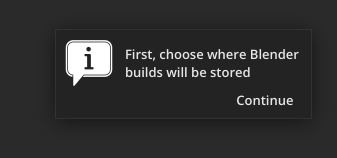
System (please complete the following information):
- Operation system: Pop-OS 21.10
- Blender Launcher version: Blender Launcher v1.14.1
- Log file: Log file remains always empty
Additional context Fresh linux install
Hi! Please, try to set it via terminal https://dotbow.github.io/Blender-Launcher/library_folder/#changing-library-folder
it worked only when the path is specified as "./"
Any other path would not working, as it returned a problem with the permiossions.
This is really strange thoug. I've used BL for a long time now, this is the first time it would not launche properly.
it worked only when the path is specified as "./"
Any other path would not working, as it returned a problem with the permiossions.
This is really strange thoug. I've used BL for a long time now, this is the first time it would not launche properly.
To trace an issue you should use a DEBUG build, other than that I can't help much here 😞