code-streamer
 code-streamer copied to clipboard
code-streamer copied to clipboard
Nodejs Video Streaming Study Case
Code Streamer
Study Case to learn about streaming video in Node.js
Live Demo: https://code-streamer.onrender.com
Table of Contents
- Requirements
- Installing
-
Usage
-
Choosing another videos
- CODEC String
-
Choosing another videos
Requirements
Installing
After clone the repo, just install dependencies:
npm install
Or:
yarn
Usage
First of all start up the server:
npm run dev:server
Or:
yarn dev:server
Then access through the browser the http://localhost:3000 page (if you are using the default configuration), if everything is OK you should see the player loading and playing the video:

Choosing another videos
If you would like to choose another videos make sure to fragment them or the Media Source Extensions may not deal it properly.
Alternatively you can use mp4fragment from Bento4 toolkit:
$ mp4fragment input.mp4 output.mp4
CODEC String
To add a Source Buffer to Media Source is necessary to set video's mimetype and codecs:
mediaSource.addSourceBuffer(
'video/mp4; codecs="avc1.640028, mp4a.40.2"'
);
To retrieve this information you can also use the Checking Fragmentation page:
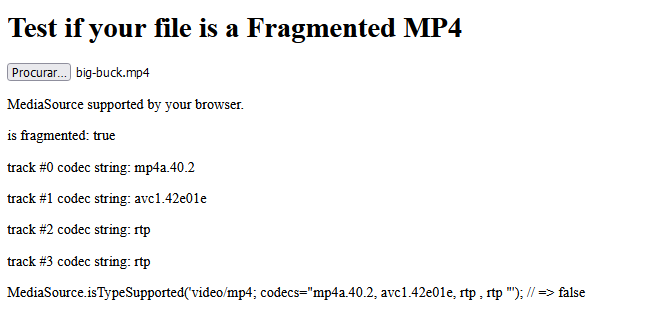
Or use mp4info from Bento4 toolkit:
$ mp4info big-buck.mp4 | grep Codec
Codec String: mp4a.40.2
Codec String: avc1.42E01E


