Another-Minecraft-Chat-Client
 Another-Minecraft-Chat-Client copied to clipboard
Another-Minecraft-Chat-Client copied to clipboard
[ARCHIVED - See README] Another Minecraft Chat Client written from scratch in Java. It has inventory handling, movement, automatic messages and many more little things. It supports Minecraft versions...
AMCC is now archived. A new, better version is coming, including more Minecraft versions, cleaner GUI and codebase, more functions and an Android app!
Another Minecraft Chat Client
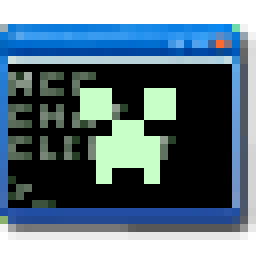
:book: Wiki • :arrow_down: Downloads • :hammer: Build from source
AMCC is a GUI application that lets you join a Minecraft server and chat freely without opening your game.
| Table of contents |
|---|
| * :heart: Sponsors |
| * Main features |
| * Downloads |
| * Using the Plugin API |
| * Using the Protocol implementation |
| * Building from source |
| * Translations |
Main features
- 🔑 Microsoft and TheAltening authentication support
- 📖 Complete GUI with Minecraft styled server list, in-game player list with skins and a tabbed pane allowing you to chat on multiple clients.
- 🎨 Minecraft style UI elements, such as chat font (Minecraftia), configurable buttons and text fields.
- 📋 Tray support.
- ⚙️ My own lightweight implementation of Minecraft protocol, supporting versions 1.8 to 1.19.2.
- 📦 Basic inventory handling and item using.
- ⏰ Automatic messages and responses, perfect for AFKing.
- :electric_plug: Easily extensible via plugins!
Downloads
You can download latest version of AMCC along with plugin and protocol API on the releases page.
Using the Plugin API
You can include our Plugin API in your project by:
Manual download
You can download the the Plugin API on the releases page.
Adding a Maven dependency
Paste this in your pom.xml
<dependency>
<groupId>io.github.defective4.amcc</groupId>
<artifactId>amcc-api</artifactId>
<version>{version}</version>
</dependency>
{version} is the release version you want to develop for. For example 1.10.0
Adding a Gradle dependency
Paste this in your build.gradle
dependencies {
implementation 'io.github.defective4.amcc:amcc-api:{version}'
}
{version} is the release version you want to develop for. For example 1.10.0
Using the Protocol implemenetation in your project
You can include our project implementation in your project by:
Manual download
You can download the the protocol implementation on the releases page.
Adding a Maven dependency
Paste this in your pom.xml
<dependency>
<groupId>io.github.defective4.amcc</groupId>
<artifactId>amcc-protocol</artifactId>
<version>1.10.0</version>
</dependency>
Adding a Gradle dependency
Paste this in your build.gradle
dependencies {
implementation 'io.github.defective4.amcc:amcc.protocol:1.10.0'
}
Building from source
If you don't want to download the pre-built release you can also build the application, plugin API and protocol implementation from source.
- Make sure you have Apache Maven installed. If not, please download and install it.
git clone https://github.com/Defective4/Another-Minecraft-Chat-Client.gitcd Another-Minecraft-Chat-Clientmvn clean package
After all actions are complete, you will have:
- A runnable AMCC application binary in the
amcc-app/targetdirectory.
It's namedamcc-app-{version}-jar-with-dependencies.jar - Plugin API with javadocs and dependencies in the
amcc-api/targetdirectory. - Protocol implementation with javadocs and dependencies in the
amcc-protocol/targetdirectory.
📙 My goals
This project is my take on implementing Minecraft's protocol from scratch.
It started as a simple command line chat client and was quickly wrapped in a GUI.
Now my main goal is to implement as many features from Minecraft's original protocol as I can
without using any other third-party libraries.
:heart: Sponsors (Sponsor this project)
- Swofty - Thank you!
Current translations (see wiki)
- English - Defective4
- Polish - Defective4
- Chinese - qiuzilu and xiaoliang2012




