ios-app-signer
 ios-app-signer copied to clipboard
ios-app-signer copied to clipboard
Not Working On BigSur

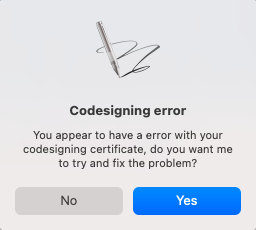
same for me
Re create your developer certificates in Xcode.
Didn't helped @MrBenFTW
What happens when you let it try and fix itself

I have checked both trusted and default - neither works
i have the same problem. is there any guidance how to fix or we need to wait for new update? thanks all!
edit1 : app signer stop working when i unistalled code from computer. i have now tried to put xcode back and app signer works again.. whole idea was to remove xcode (12gb space) and use only apple configurator 2 for upload of apps..
I'm on Big Sur and it works without any issue for me. I didn't have to update anything or swap out profiles or certificates.
it used to work for me for a while and I'm now encountering the same issue.
kkirby and Schmouly - do you have xcode installed? if i remove xcode it doesnt work. with xcode all works :-(
yes I have xcode installed. it stops working since the last update of xcode 12.2. I'm trying to uninstall and reinstall it from scratch to see if it helps the matter.
Edit: Did not fix the problem.
i have 12.2 xcode and it works.. anyway the idea was to unistall xcode completly and use only apple configurator 2. I guess we need to wait for official answer here
yes i think so... 🤷🏻♂️
I had the same problem too. In my case the solution was to simply remove the duplicate certificate in Keychain
I've checked with xcode-select -p to where it points and fixed with sudo xcode-select -s /Applications/Xcode.app/Contents/Developer path to the currently installed xcode.
Worked for me
Also I don't think that it is possible to use app signer without xcode installed
thanks alex-enchi, worked perfectly
Just spent a few hours on this one. I think I found the fix, but I'm not sure.
It required a few things for me to do (some of them might not be necessary, but I'm writing that just in case):
- Have Xcode installed as well as Xcode command line tools (
xcode-select --install). - Make sure
xcode-select -poutput contains the directory of your Xcode.app. if it isn't, change in (usingsudo xcode-build -r). - Open Keychain Access, select "System", select the "Certificates" tab, and delete those that contain "Apple Developer" (it's ok if there is no such certification) by right clicking on it.
- In Xcode, if you're already logged in to your Apple ID, go to preferences -> accounts, select your Apple ID, click on "manage certificates" and remove all of them.
- Close iOS-app-signer (if opened) and launch again, then use as usual. It should now be working.
@lgariv This isn't a bug with iOS App Signer, it's just the fact that on every OS update, you need to re-install the command line tools.
I suppose I could add a check in that would prompt the user to install the command line tools if they're not present.
This specific issue also includes multiple problems, one is a error caused by certificates in the keychain, the other is caused by xcode command line tools not being installed
@alex-enchi it's definitely not possible to use this without Xcode installed, it uses the command line code signing tools provided by Xcode