LOLProgressOverlayView
 LOLProgressOverlayView copied to clipboard
LOLProgressOverlayView copied to clipboard
Add a League of Legends style progress indicator overlay on any of your UIViews in single line of code!
LOLProgressOverlayView
UIButton / UIView category that add a progress indicator overlay simply with single line of code.
Usage
To run the example project; clone the repo, and run pod install from the Project directory first, or simply import LOLProgressOverlayView.h and .m file into your project.
Say you have a button or a view, just type single line of code
[button setProgress: 0.75];
or
[view setProgress: 0.3];
and you see the effect.
Effect
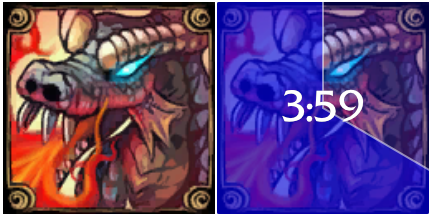
Customizations
You can set your own colors: overlayColor and backgroundMaskColor by using method below:
-[UIView setOverlayColor:setBackgroundMaskColor:];
Requirements
iOS 6 and above.
Installation
LOLProgressOverlayView is available through CocoaPods, to install it simply add the following line to your Podfile:
pod "LOLProgressOverlayView"
Author
DJ.Ben, [email protected]
License
LOLProgressOverlayView is available under the MIT license. See the LICENSE file for more info.

