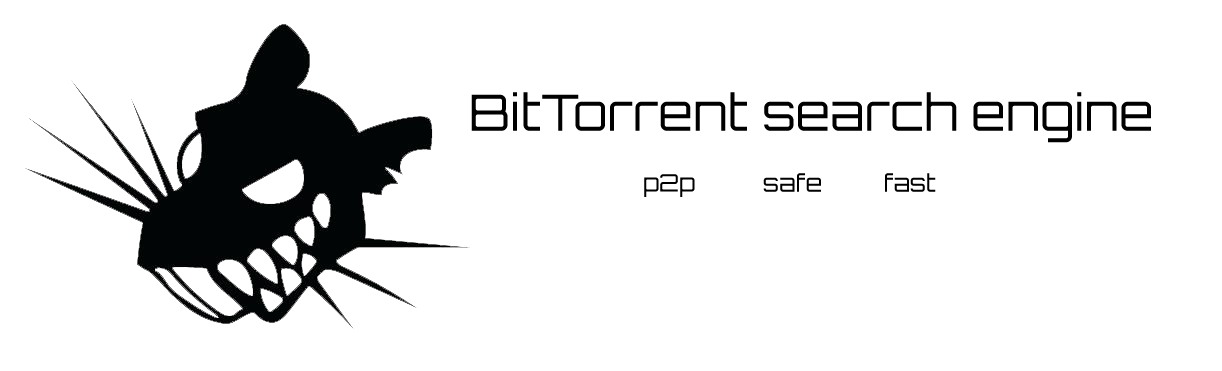rats-search
 rats-search copied to clipboard
rats-search copied to clipboard
BitTorrent P2P multi-platform search engine for Desktop and Web servers with integrated torrent client.
Rats on The Boat - BitTorrent search engine
BitTorrent search program for desktop and web. Collect and navigate over base of torrents statistic, categories, and give easy access to it. Work over p2p network and support Windows, Linux, Mac OS platforms.
Features
- Works over p2p torrent network, doesn't require any trackers
- Supports own p2p protocol for additional data transfer (like search between rats clients, descriptions/votes transfer, etc.)
- Search over torrent collection
- Torrent and files search
- Search filters (size ranges, files, seeders etc...)
- Collection filters (regex filters, adult filters)
- Trackers peers scan supported
- Integrated torrent client
- Collect only statistic information and don't save any torrents internal data
- Supports torrents rating (voting)
- P2P Search protocol. Search in other Rats clients.
- Web version (web interface) for servers
- Top list (mostly common and popular torrents)
- Feed list (Rats clients activity feed)
- Translations: English, Russian, Ukrainian, Chinese
- Drag and drop torrents (expand local search database with specific torrents)
- Descriptions association from trackers
- Torrent generation and automatic adding to search DB
Architecture

Contributing
We are welcome any contributing: bug fixes, improvements, code refactoring and other stuffs.
Translation guide
Own strategy / Other tracker support
Usage Manuals
- English
- Russian
Download Desktop client
By default we recomended using desktop version of application. Download and install most recent one for Windows, MacOS, Linux.
Start desktop client from master branch
Clone repository, then make sure that you have Node.js and NPM (with Node.js) installed in your system, then install all needed packages:
npm install --force
and start master develop branch version:
npm start
Server webUI version installation
Beside default desktop cross-platform client, also exist separated webUI that can run from server independant as web-client + Node.JS server.
Clone repository, then make sure that you have Node.js and NPM (with Node.js) installed in your system, then:
npm install --force
Then compile web version:
npm run buildweb
Finally start server application:
npm run server
Now you can get access to web interface on 8095 port: http://localhost:8095
More about configuration
More about server compatibility and known issues
Donation
Support Rats Search development on OpenCollective
Support Rats Search via PayPal
Support Rats Search via Yoo.Money: 410012059502693
Contacts / Support
- Twitter: @RatsSearch
- Discord (Support)
Screenshots