zBoard
 zBoard copied to clipboard
zBoard copied to clipboard
Designed for agile teams, visualize daily information, like build info, ticket status, delivery progress and more...
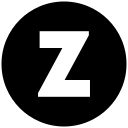 zBoard
zBoard
Designed for DevOps teams, visualize daily information, fits perfectly on a large screen 🖥️
Build with:




Demo: https://z-board.vercel.app/ Password: 123456

Features ✨
🚀 Handly informations
- Monitor CICD Build Status (CircleCI & GitHub Actions supported)
- Monitor Ticket Status (Zendesk supported)
- Display Project Timeline (Kanbanize supported)
🚙 Functional
- All in one, no database needed
- Fast page render and responsive design
🎨 Customization
- Built with chakra-ui, easy for customization
- Customize config options
🔒 Security
- Site password
- All tokens secured in the backend
- No sensitive information in API transmission
Quick Start
Deploy on Vercel
- Star this repo 😉
- Fork this project
- Customize the config files and push the code, includes datasource and monitoring rules, please read the comments inside:
-
site.config.js -
build_status.config.js -
ticket_status.config.js -
project_timeline.config.js -
owner_rotation.config.js
-
- Deploy on Vercel, set following environment variables (will display fake data if no token is configured):
-
SITE_PASSWORD: If filled, the site requires a login -
CIRCLE_CI_API_TOKEN: CircleCI API Token to get build status, get it here -
ZENDESK_API_TOKEN: Zendesk API Token to get ticket status, follow this guide -
ZENDESK_USER_EMAIL: The user email who generate the API token -
ZENDESK_BASE_URL:https://<Your Org>.zendesk.com -
GITHUB_API_TOKEN: GitHub API Token to get build status from GitHub Actions -
KANBANIZE_BASE_URL:https://<Your Org>.kanbanize.com -
KANBANIZE_API_KEY: Kanbanize API Key to build project timeline, follow this guide -
API_TABLE_API_KEY: ApiTable API Key to load owner rotation data, follow this guide
- Visit your site🎉
Deploy on Mac mini
- On the Mac mini, hold
commandand click WIFI icon to get the IP address - On your Mac (under same network), use
command+pto search & openSreen Sharingapp - Enter the IP of Mac mini, then login to control the Mac mini
- Follow the steps of
Local development
Local development
- Star & Clone this repo 😉
- Install node 18 via
nvm install 18, thennvm use 18 - Customize the config files in local, includes datasource and monitoring rules, please read the comments inside:
-
site.config.js -
build_status.config.js -
ticket_status.config.js -
project_timeline.config.js -
owner_rotation.config.js
-
- Copy
.env.exampleto be.env, and set the values - Run with development mode
npm install npm run dev - Or run with production mode
npm run build npm run start - Visit http://localhost:2000/
Update to new version
Please backup your config files before update, config structure may be modified in major version updates.
# backup config files
git stash
# update main version
git checkout main
git pull origin main
# apply your backup config files
git stash apply
Roadmap
- [x] CircleCI Build Status
- [x] Zendesk Ticket Status
- [x] Kanbanize project timeline
- [x] Site password
- [x] Dark mode
- [x] Examples page
- [x] Check for new versions
- [ ] Owner shift indicator
- [ ] Integrate more products...
- [ ] Resizeable & draggable
- [ ] Settings page
- [ ] ...
License
The MIT License.



