Hypr
 Hypr copied to clipboard
Hypr copied to clipboard
Vicious Viper Dotfiles






 |
 |
|---|---|
 |
 |
 |
 |
 |
 |
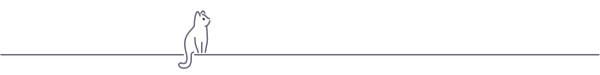
Basic Info
- 🍀 ** Base ** - Arch
- 🌼 ** Wayland compositor ** - Hyprland
- ✨ ** Bar ** - Waybar
- 💦 ** GUI File Manager ** - Thunar
- 🗄️ ** CLI File Manager ** - Yazi
- 🌷 ** Terminal ** - Foot
- 🍄 ** Shell ** - Zsh
- 🪵 ** Notifications ** - Mako
- 🌻 ** Launcher ** - Anyrun
- 🚀 ** Dmenu Program ** - Rofi (Lbonn Fork)
- 🍁 ** Wallpaper ** - Swaybg
- 🌐 ** Browser ** - Brave
- ❄️ ** Screen locker ** - Hyprlock
- ⏬ ** Download Manager ** - Aria2
- 🤖 ** System Fetch ** - Nitch
Needed packages:
- (all of the above components) plus
-
xdg-desktop-portal-hyprland- For Better Functionality and Compatiblity -
Cava- Audio Visualizer -
Polkit-Gnome- Authentication Agent -
Grimblast-gitwl-clipboard- Screenshot Utility -
Brightnessctl- Monitor and Keyboard Brightness Control -
Mpv- Media Player -
Pavucontrol- Volume Control Panel. -
Xorg-Xwayland- For Non-Wayland Apps and Games. -
Fonts- JetBrains Mono Nerd Fonts, Awesome Fonts, Icomoon Feather and Nerd Font Symbols -
Pipewire- Audio Playback (pipewire, pipewire-pulse, pipewire-alsa) -
Wireplumber- Session Manager for Pipewire -
Bleachbit- Needed for the cleaner script -
Cmus- Terminal Audio Player -
Btop- Resource Monitor -
Nmcli- Connection Manager -
Bluetoothctl- Bluetooth Manager -
Advcpmv(AUR)- Alternate to cp and mv commands -
Eza- Alternative to ls command -
Fd- Fast Alternative to Find command
[!NOTE]
Colorscheme used is inspired by Catppuccin Mocha as i absolutely love it. 😉😉
Install Instructions
[!CAUTION] DO BACKUP YOUR CURRENT CONFIGS BEFORE PROCEEDING FURTHER . I WILL NOT BE HELD RESPONSIBLE IF YOU LOSE YOUR OLD CONFIGS .
git clone https://github.com/Cybersnake223/Hypr
cd Hypr
cp -r .config/* $HOME/.config
cp -r .local/bin/scripts $HOME/.local/bin
cp -r .icons $HOME/.icons
cp -r .themes $HOME/.themes
cp -r .fonts $HOME/.fonts
Then Rebuild Font Cache with
fc-cache -f
[!NOTE] This setup is more focused on laptops rather than desktops soo i'm keeping it super simple but yeahh you can also use it with desktops.
[!IMPORTANT] This Repo also contains my custom scripts that i use with this setup for Misc things like downloading videos and audios from different platforms, switching wallpaper in hyprland with keyboard shortcuts.
Make sure to copy the scripts folder in$HOME/.local/binand also add it to your PATH variable otherwise the setup won't work as intended.
LICENSE
This Project is licensed under MIT License - see LICENSE for more details.