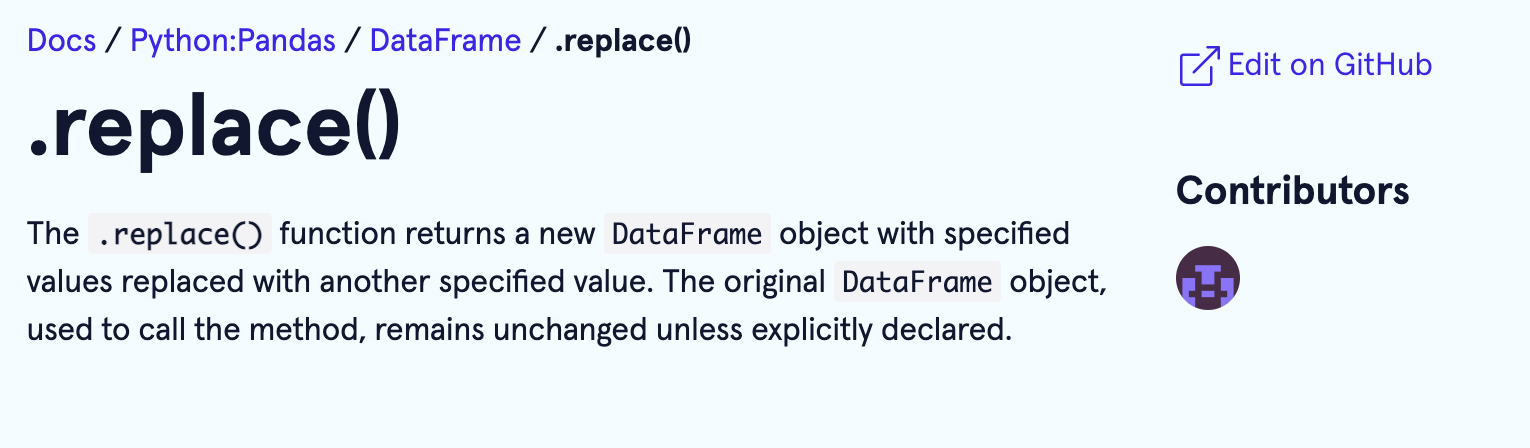Created .replace() md for pandas
Description
Closes issue #855 Created a .replace directory for pandas and a replace.md file nested within it. Motivated by a friend to contribute to this fantastic resource.
Type of Change
- Adding a new entry
Checklist
- [x] All writings are my own.
- [x] My entry follows the Codecademy Docs style guide.
- [x] My changes generate no new warnings.
- [x] I have performed a self-review of my own writing and code.
- [x] I have checked my entry and corrected any misspellings.
- [x] I have made corresponding changes to the documentation if needed.
- [x] I have confirmed my changes are not being pushed from my forked
mainbranch. - [x] I have confirmed that I'm pushing from a new branch named after the changes I'm making.
- [x] Under "Development" on the right, I have linked any issues that are relevant to this PR (write "Closes #
in the "Description" above).
Anything left to add, change, or check @SSwiniarski?
Congratulations, @cjunhyuk, your contribution should now be live on the Docs site! 🎉 🎊
Live entry here: https://www.codecademy.com/resources/docs/pandas/dataframe/replace
@cjunhyuk quick question, though. I noticed your Codecademy profile wasn't listed (near the top-right of the page); it's "Anonymous":
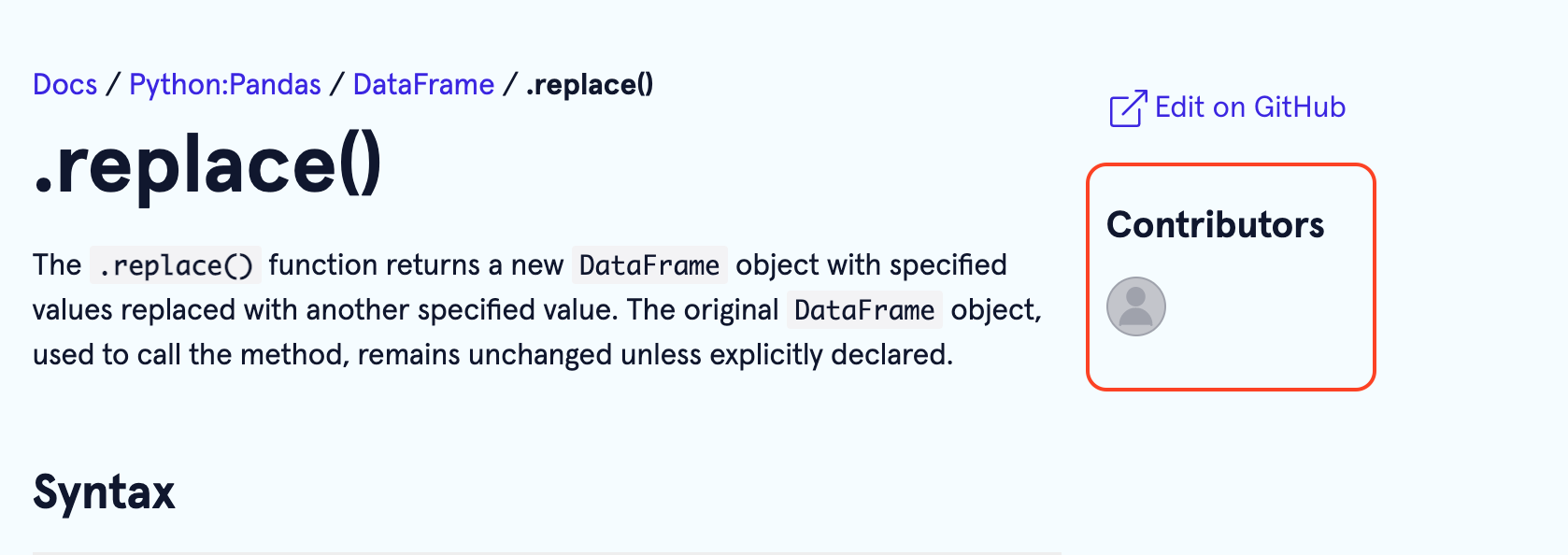
If you'd like to received credit for your Docs contributions, you'll need to reconfigure your Codecademy profile for GitHub by following two sets of steps outlined below:
Link Your GitHub Handle To Your Codecademy Profile
The steps can be found here (near the top of the file), but you'll end up at this screen:
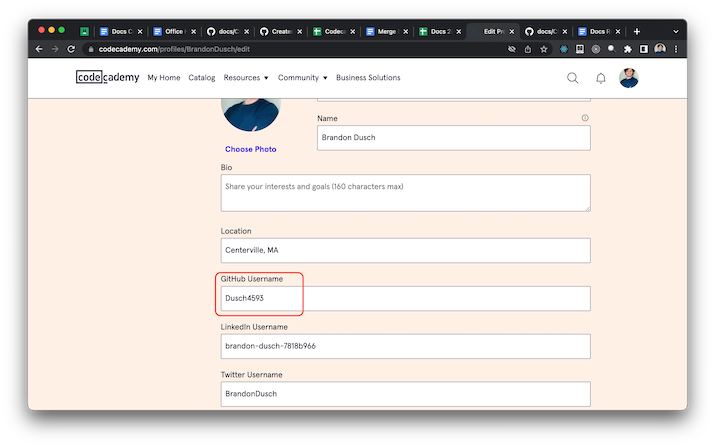
Log Out Of Your Codecademy Profile and Re-Login via GitHub
After following the previous steps, you will need to re-log into your Codecademy account with your GitHub account:

You can follow these steps from our CONTRIBUTING guide to get to this screen.
@Dusch4593 I've logged out and logged back in with Github. Hopefully it is all good now! Thank you!
@cjunhyuk Yup! Seeing it now, thank you!