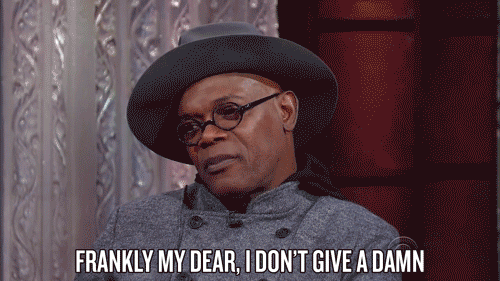GitMarkonics
 GitMarkonics copied to clipboard
GitMarkonics copied to clipboard
This project is developed to create beautifull documentation of your projects by providing you with markdown file editor and previewer
📌 Introduction
- This Project is Developed to create Beautiful Documentation of your Projects by Providing you with a Readme.md File editor and Downloader.
📌 DESIGN IN ISSUES !!..

📌 Environment Setup for GitMarkonics
1. Clone App
- Make a new folder and open the terminal there.
- Write the following command and press enter.
$ git clone https://github.com/CodeFlow201/GitMarkonics.git
2. Install node packages
- Move inside the cloned folder with name GitMarkonics.
- Write the following command and press enter to download all required node modules.
$ npm install
3. Run Locally
- While you are still inside the cloned folder, write the following command to run the website locally.
$ npm run start
NOTE: The port by default will be http://localhost:3000/
📌 How to get started❓
You can refer to the following articles on the basics of Git and Github, in case you are stuck:
- If you don't have git on your machine, install it.
- Watch this video to get started, if you have no clue about open source
- Forking a Repo
- Cloning a Repo
- How to create an Issue
- How to create a Pull Request
- Getting started with Git and GitHub
📜 Instructions to follow while contributing to GitMarkonics
Are you a newbie in the world of open source and want to Contribute to our Open Source Project ? Don't worry we got your back
Below are the steps to follow to contribute to this project:
To start contributing, follow the below guidelines:
1. Fork this repository.
2. Clone your forked copy of the project.
$ git clone https://github.com/<your_gihub_username>/GitMarkonics.git
3. Checkout into a new branch
$ git checkout -b <branch_name>
4. Make your changes to it
5. Add and commit your changes
$ git add . && git commit -m "<your_message>"
6. Push Code to Github under your branch
$ git push origin <branch_name>
📌 How to Update Your Github Forked Repository
1. Lists the remote connections
$ git remote -v
2. Adding the remote reporitory
$ git remote add upstream https://github.com/CodeFlow201/GitMarkonics.git
3. Fetching The Upstream Repository
$ git fetch upstream
4. Finally Merging with Upstream Repository
$ git merge upstream/master
📌 Till Then

👍OpenSource Program
This project is a part of this open source progam.
- LGM-SOC 21
📌 Guidelines
Expected time period for submitting a pull request for each level:
- Level 1 - 1 Day
- Level 2 - 2 Days
- Level 3 - 3 Days
- Level 4 - 5-6 Days
If you need extra time, do comment on the issue and let the maintainer know.
📌 GitMarkonics:- WYSIWYG-Markdown-editor
This project is focused on solution to maintain large documentation of their project without a need to look for markdown file previewer and garbage commits at Github.
Project Admin and Mentor👨:
📌 Our valuable Contributors👩💻👨💻 :
|
|