CodeBeam.MudBlazor.Extensions
 CodeBeam.MudBlazor.Extensions copied to clipboard
CodeBeam.MudBlazor.Extensions copied to clipboard
Useful third party extension components for MudBlazor, from the contributors.
It appears that the inner tags for these SVGs are rendering with a height of 1 when the value should be larger. Thinking it could be a parameter or possibly...
Title: Style Issues and JavaScript Errors with MudSelectExtended Component Body: Description I am encountering an issue with the MudSelectExtended component in my Blazor application. The component’s styling appears incorrect, and...
When I set disabled to true on a MudSelectExtended, the user can still click it and it shows interaction colours but no dropdown or dropdown content is shown. Ideally it...
There are solutions that also utilize PointEvent: pressure property for displaying more realistic strokes. (e.g. https://github.com/amoshydra/draw/ ) All current browsers do support it: https://developer.mozilla.org/en-US/docs/Web/API/PointerEvent/pressure @mckaragoz So I was thinking if...
Tried to insert MudStepper into MudDialog and found some css-classes missed. Suggested improvements for better style customizations: 1) add 'mud-stepper' class to outer div of MudStepper 2) add 'mud-stepper-content' class...
I'm using a custom search field because of an existing issue in the library with Searchbox and RenderFragment https://github.com/CodeBeamOrg/CodeBeam.MudBlazor.Extensions/issues/257. Reproduction code below, tested in https://trymudextensions.pages.dev. The error is pretty random...
Hi, I noticed that the dimensions of the **MudSelectExtended** component do not reflect those of the MudBlazor **MudSelect** component. I used attributes `Margin="Margin.Dense" Dense="true"` in both components but they are...
Hi guys, The `AdornmentIcon` is always positionned to the right, even if I explicitly set `Adornment="Adornment.Start"`. ```html ``` Result: 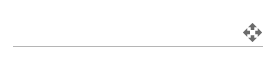 Can you confirm me the **Adornment** property is not implemented...
As per title, I cannot use signature pad in mobile device, but its working well on desktop browser. Or I missed a config for mobile device?
MudExtensions.min.js:1 Uncaught DOMException: Failed to execute 'drawImage' on 'CanvasRenderingContext2D': The image argument is a canvas element with a width or height of 0. at MudSignaturePad.drawLine (http://localhost:5072/_content/CodeBeam.MudBlazor.Extensions/MudExtensions.min.js:1:4064) at HTMLCanvasElement. (http://localhost:5072/_content/CodeBeam.MudBlazor.Extensions/MudExtensions.min.js:1:1944)
