Nested JSON to CSV resulting in single row with multiple columns instead of multiple rows
I am trying to convert a dynamic nested JSON to CSV and it ends up creating CSV with single row with multiple headers. Refer below example
JSON: { "Latitude": "10.00", "Longitude": "11.00", "Floor": [ { "Floor ID": "FL01", "Toilet": [ { "Sink": "Test", "Handdryer": "Test", "Urinal": "10" }, { "Sink": "5", "Handdryer": "Test", "Urinal": "Test" } ] }, { "Floor ID": "FL02", "Floor Level": "Level 2", "Floor Name": "Floor2", "Cubicles": { "Desk Type": "20", "Foot Rest": "30", "Separator Type": "Test" } } ], "Elevator": [ { "Number": "Elevator1" }, { "Number": "Elevator2", "Led Light": { "Number": "123" } } ] }
Output CSV:
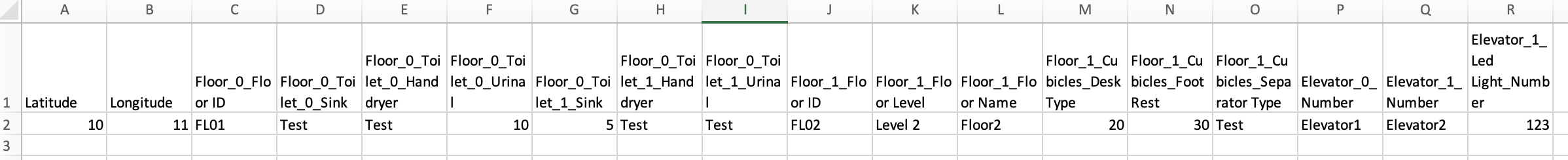
Expected Output:

Code Snippet:
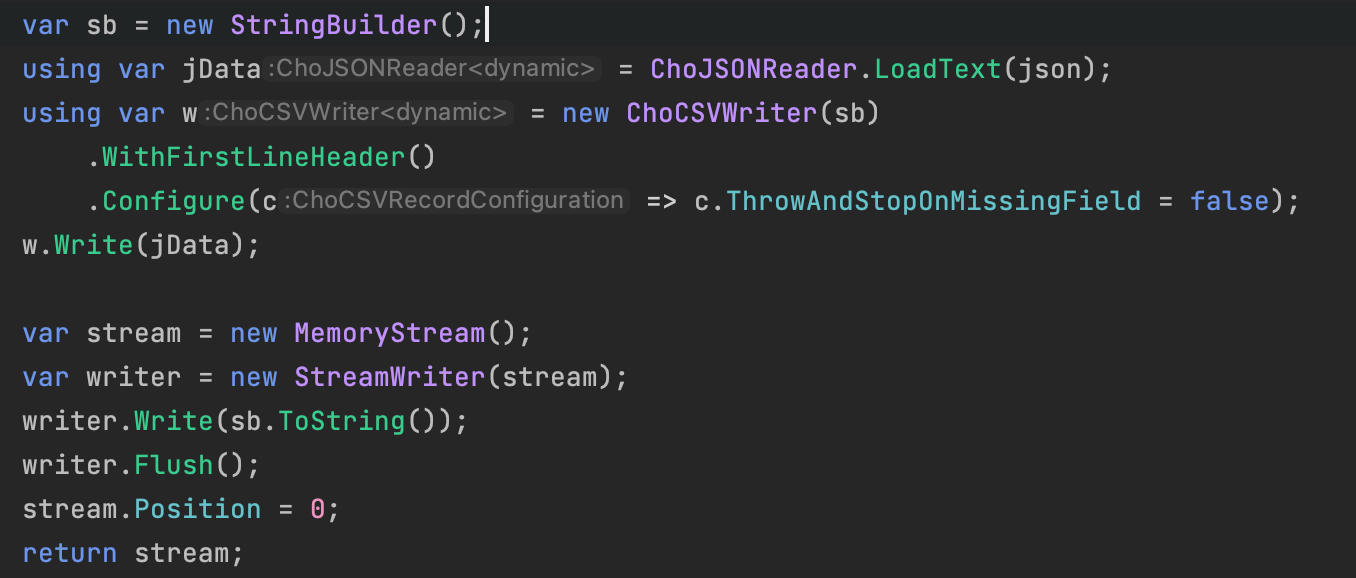
Well, this is some complex requirement. Will need heavy lifting to achieve the expected output. Here is how you can do it with Cinchoo ETL
PS: Pls take the latest version from nuget, v1.2.1.15
string jsonFilePath = "sample141.json";
List<dynamic> objs = new List<dynamic>();
using (var r = new ChoJSONReader(jsonFilePath)
.IgnoreField("Elevator")
.UseJsonSerialization()
)
{
var r1 = r.FlattenBy("Floor", "Toilet");
objs.AddRange(r1.ToArray());
}
using (var r = new ChoJSONReader(jsonFilePath)
.IgnoreField("Elevator")
.UseJsonSerialization()
)
{
var r1 = r.FlattenBy("Floor", "Cubicles");
objs.AddRange(r1.ToArray());
}
using (var r = new ChoJSONReader(jsonFilePath)
.WithJSONPath("$..Elevator")
.UseJsonSerialization()
)
{
objs.AddRange(r.ToArray());
}
StringBuilder csv = new StringBuilder();
using (var w = new ChoCSVWriter(csv)
.WithFirstLineHeader()
.ThrowAndStopOnMissingField(false)
.WithMaxScanRows(10)
)
{
w.Write(objs);
}
Console.WriteLine(csv.ToString());
Output:
Latitude,Longitude,Floor ID,Sink,Handdryer,Urinal,Floor Level,Floor Name,Desk Type,Foot Rest,Separator Type,Number,Led Light_Number
10.00,11.00,FL01,Test,Test,10,,,,,,,
10.00,11.00,FL01,5,Test,Test,,,,,,,
10.00,11.00,FL02,,,,Level 2,Floor2,20,30,Test,,
,,,,,,,,,,,Elevator1,
,,,,,,,,,,,Elevator2,123
Thanks for suggesting this solution. Our challenge is that JSON is dynamic and we don’t know schema upfront. Even the nested arrays are not deterministic. I may have to come up with an approach of doing it generically. Any suggestions along those lines?
I doubt there is straight approach for your requirement.
The requirement is any nested array in json should result in multiple rows of data instead of multiple columns. I have seen lot of posts where people are looking to structure csv in this way and I am gonna give it a shot. Will keep you posted if I make any progress