godot-sponza
 godot-sponza copied to clipboard
godot-sponza copied to clipboard
Sponza demo for Godot 3.x (`master` branch) and 4 (`4.0-dev` branch)
Sponza demo for Godot 3.x
A nice-looking 3D demo and benchmark for Godot 3.x, based on the Sponza from Crytek.
Looking for a Godot 4 version of this demo? See the 4.0-dev branch.
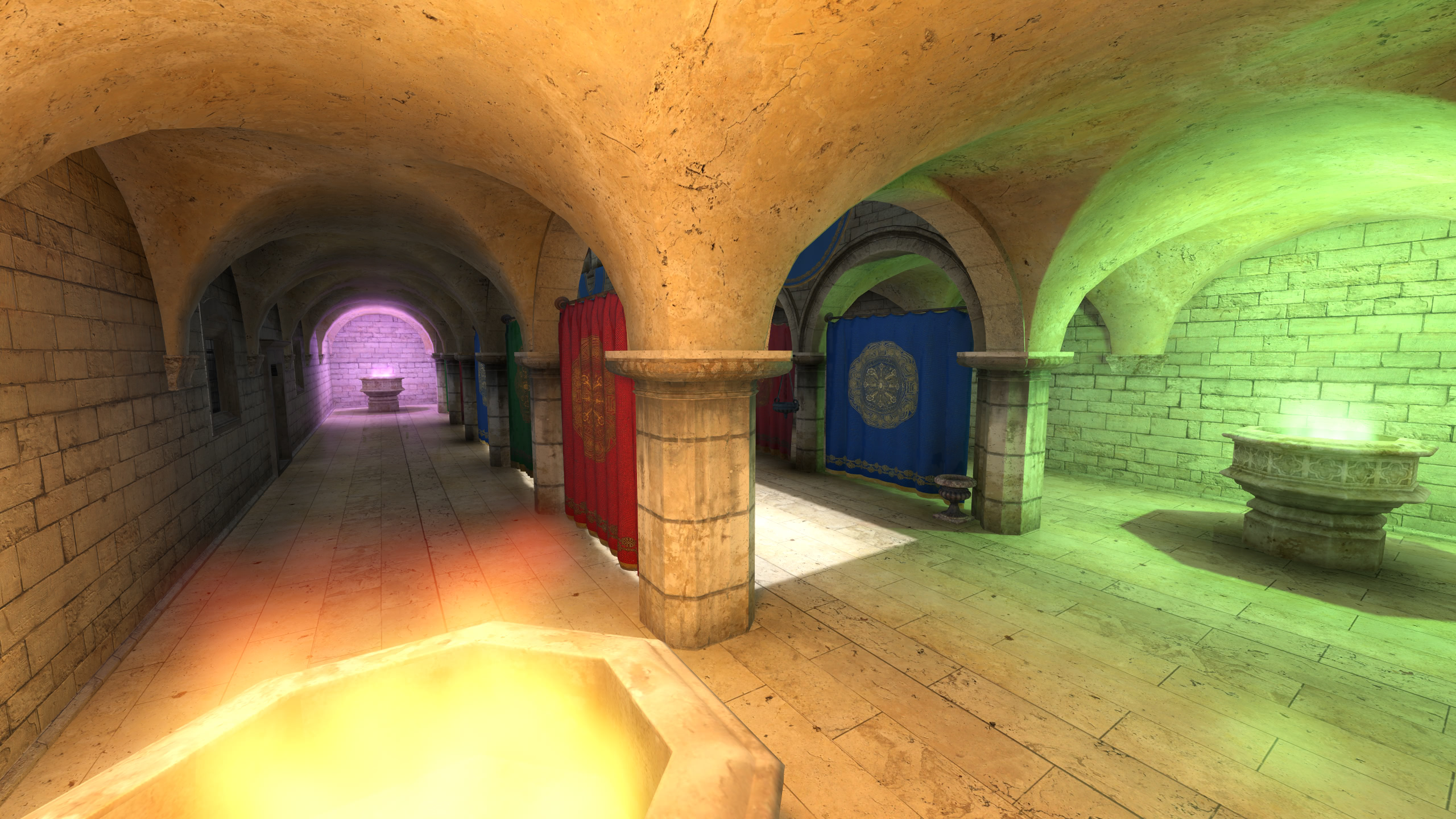

Try it out
Installation
Clone the Git repository:
git clone https://github.com/Calinou/godot-sponza.git
You can also download a ZIP archive if you do not have Git installed.
You need Godot 3.4 or newer to run this demo.
Once you have the project files, open the Godot Project Manager, click the
Import button, then select the project.godot file of this project.
Confirm importing, then edit the project (so that the resources are imported
by the editor). Exit the editor (go back to the project manager), then run
the project. This is to make sure the editor does not render the demo in
the background, which would slow down the running project a lot.
Controls
- W/S/A/D: Move forwards/backwards/left/right
- Space: Move upwards
- Left Shift: Move downwards
- Right Mouse Button: Speed modifier (effective when held)
- Mouse Wheel: Change movement speed (always effective)
- Escape: Toggle menu
- F1: Toggle FPS display
- F3: Toggle frame time graph
- F10: Toggle mouse capture
- F11 or Alt + Enter: Toggle fullscreen
License
Copyright © 2017-2021 Hugo Locurcio and contributors
- Unless otherwise specified, files in this repository are licensed under the MIT license, see LICENSE.md for more information.
- The Noto Sans fonts are licensed under the SIL OFL 1.1, see fonts/LICENSE.txt for more information.
- The Crytek Sponza assets are under the public domain.