godot-asset-library-laravel
 godot-asset-library-laravel copied to clipboard
godot-asset-library-laravel copied to clipboard
Experimental Godot Asset Library rewrite using the Laravel framework
Godot Asset Library
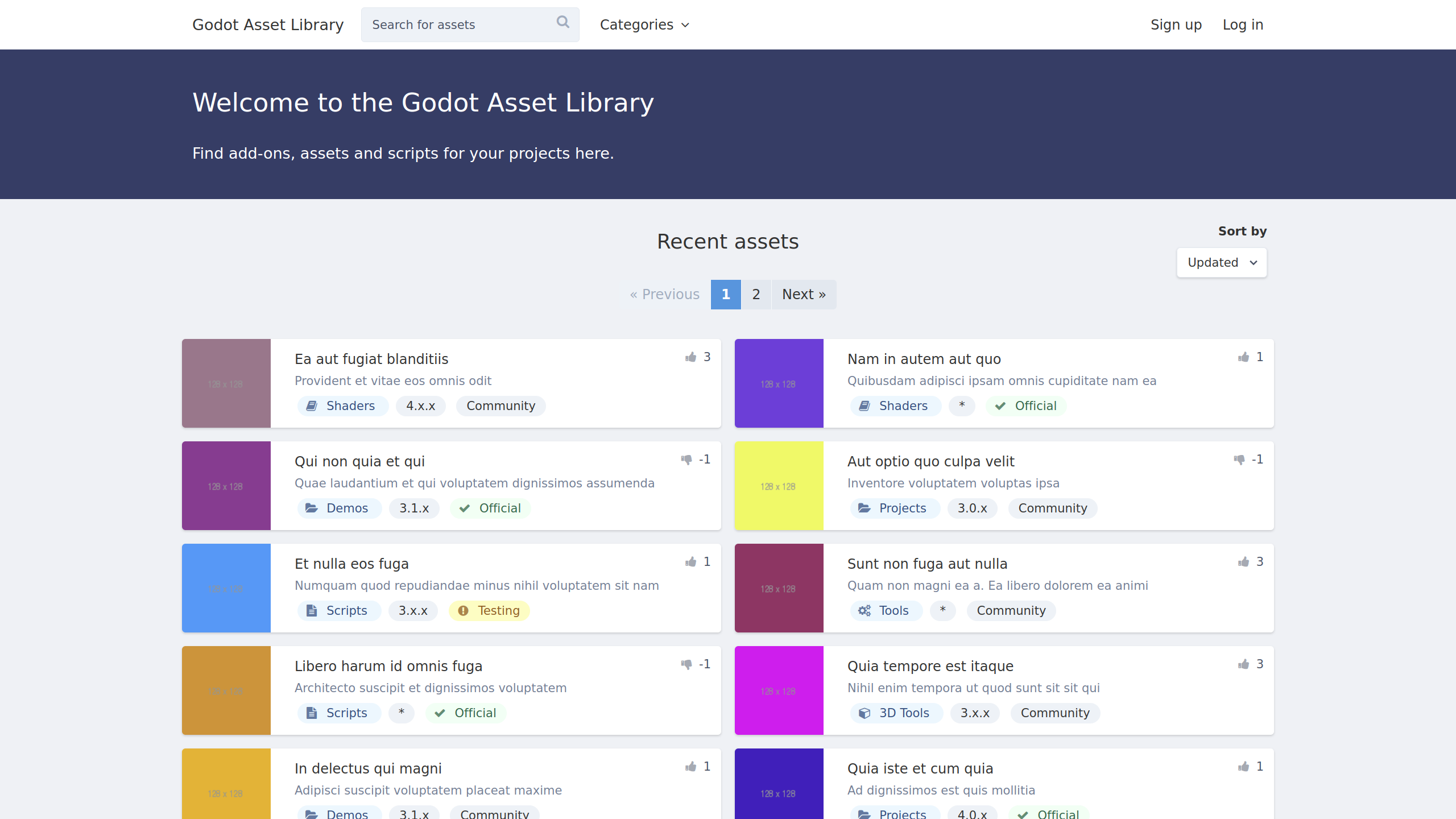
Installation
If you wish to contribute code to the Godot Asset Library, you'll need to install a local copy so you can test your changes.
To run it locally, you need to install and build both the backend and frontend.
Browser support
When working on new features, keep in mind this website only supports evergreen browsers:
- Chrome (latest version and N-1 version)
- Edge (latest version and N-1 version)
- Firefox (latest version, N-1 version, and latest ESR version)
- Opera (latest version and N-1 version)
- Safari (latest version and N-1 version)
Internet Explorer isn't supported.
Development environment
This project uses Laravel Sail to supply you with a Docker-based development environment. Please take a moment to familiarize yourself with its concepts.
We also supply a small convenience shell script named sail in the project root which forwards all
commands to the vendor/bin/sail command.
It also asks whether it should
- install the composer dependencies using a container, if not finding the sail command.
- install
.env.sailas the current.env, if none is currently present.
NOTE: If you already have an.envinstalled, consider replacing it with.env.sailas theDB_*/REDIS_*settings are important for operating inside the sail environment.
# Start the development environment
./sail up -d
# Continue with setting up the backend...
./sail artisan db:create
./sail artisan migrate --seed
./sail artisan key:generate
./sail artisan admin:create
# ...and the frontend
./sail yarn
./sail yarn development
The development environment will be available at http://localhost:8080 by default.
# Stop the development environment
./sail stop
Production environment
The production environment uses PHP 7.3. To preserve compatibility with the production environment, don't use language features only available in PHP 7.4 or later.
Backend
The backend uses the Laravel PHP framework.
- Install dependencies as described on the Laravel 8.x installation page.
- Set up a MySQL or MariaDB database.
- Copy the
.env.examplefile as.envand edit theDB_*variables to add database credentials. - Run the following commands in order:
# Install composer dependencies
composer install
# Create a database (credentials must be set in `.env` first)
php artisan db:create
# Run migrations and seed test data into the database
php artisan migrate --seed
# Create application key
php artisan key:generate
# Create an user with administrator privileges
# (you will be prompted for username/email/password)
php artisan admin:create
# Run a local Web server for development
php artisan serve
You can run php artisan migrate:refresh --seed to run all migrations
and seed test data again.
Code quality tools
- Feature tests are available. They use a secondary MySQL database configured
in
.env.testing. You need to create this database before running them. - This project follows the Laravel code style, applied using PHP CS Fixer.
- Code is analysed with PHPStan thanks to Larastan.
Use the commands below:
# Run unit and feature tests
vendor/bin/phpunit
# Check PHP code for possible errors
vendor/bin/phpstan analyse
# Try to fix code style violations automatically
vendor/bin/php-cs-fixer fix
Frontend
The frontend uses the Tailwind CSS framework and TypeScript.
- Install Node.js (10.x or later) and Yarn (recommended over npm).
- Run the following commands in the project folder depending on your needs:
# Install dependencies (must be done before other Yarn commands)
yarn
# Build frontend files and watch for changes
yarn watch
# Build optimized frontend files for production
yarn production
# Lint CSS and TypeScript files for code style violations
yarn lint
# Try to fix code style violations automatically
yarn lint:css --fix
yarn lint:ts --fix
License
Copyright © 2019-2021 Hugo Locurcio and contributors
Unless otherwise specified, files in this repository are licensed under the MIT license; see LICENSE.md for more information.