node-gtfs
 node-gtfs copied to clipboard
node-gtfs copied to clipboard
Import GTFS transit data into SQLite and query routes, stops, times, fares and more.
➡️
Installation |
Quick Start |
TypeScript Support |
Configuration |
Query Methods
⬅️





Import and Export GTFS transit data into SQLite. Query or change routes, stops, times, fares and more.
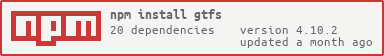
node-GTFS loads transit data in GTFS format into a SQLite database and provides some methods to query for agencies, routes, stops, times, fares, calendars and other GTFS data. It also offers spatial queries to find nearby stops, routes and agencies and can convert stops and shapes to geoJSON format. Additionally, this library can export data from the SQLite database back into GTFS (csv) format.
The library also supports importing GTFS-Realtime data into the same database. In order to keep the realtime database fresh, it uses SQLITE REPLACE which makes it very effective.
You can use it as a command-line tool or as a node.js module.
This library has four parts: the GTFS import script, GTFS export script and GTFS-Realtime update script and the query methods
Installation
If you would like to use this library as a command-line utility, you can install it globally directly from npm:
npm install gtfs -g
If you are using this as a node module as part of an application, you can include it in your project's package.json file.
Quick Start
Command-line examples
gtfs-import --gtfsUrl http://www.bart.gov/dev/schedules/google_transit.zip
or
gtfs-import --gtfsPath /path/to/your/gtfs.zip
or
gtfs-import --gtfsPath /path/to/your/unzipped/gtfs
or
gtfs-import --configPath /path/to/your/custom-config.json
gtfs-export --configPath /path/to/your/custom-config.json
Code example
import { importGtfs } from 'gtfs';
import { readFile } from 'fs/promises';
const config = JSON.parse(
await readFile(new URL('./config.json', import.meta.url))
);
try {
await importGtfs(config);
} catch (error) {
console.error(error);
}
Example Applications
 |
GTFS-to-HTML uses `node-gtfs` for downloading, importing and querying GTFS data. It provides a good example of how to use this library and is used by over a dozen transit agencies to generate the timetables on their websites. |
 |
GTFS-to-geojson creates geoJSON files for transit routes for use in mapping. It uses `node-gtfs` for downloading, importing and querying GTFS data. It provides a good example of how to use this library. |
 |
GTFS-to-chart generates a stringline chart in D3 for all trips for a specific route using data from an agency's GTFS. It uses `node-gtfs` for downloading, importing and querying GTFS data. |
 |
GTFS-Text-to-Speech app tests GTFS stop name pronunciation for text-to-speech. It uses `node-gtfs` for loading stop names from GTFS data. |
 |
Transit Arrivals Widget creates a realtime transit arrivals tool from GTFS and GTFS-RT data. |
Command-Line Usage
The gtfs-import command-line utility will import GTFS into SQLite3.
The gtfs-export command-line utility will create GTFS from data previously imported into SQLite3.
gtfs-import Command-Line options
configPath
Allows specifying a path to a configuration json file. By default, node-gtfs will look for a config.json file in the directory it is being run from. Using a config.json file allows you specify more options than CLI arguments alone - see below.
gtfs-import --configPath /path/to/your/custom-config.json
gtfsPath
Specify a local path to GTFS, either zipped or unzipped.
gtfs-import --gtfsPath /path/to/your/gtfs.zip
or
gtfs-import --gtfsPath /path/to/your/unzipped/gtfs
gtfsUrl
Specify a URL to a zipped GTFS file.
gtfs-import --gtfsUrl http://www.bart.gov/dev/schedules/google_transit.zip
TypeScript Support
Basic TypeScript typings are included with this library. Please open an issue if you find any inconsistencies between the declared types and underlying code.
Configuration
Copy config-sample.json to config.json and then add your projects configuration to config.json.
cp config-sample.json config.json
| option | type | description |
|---|---|---|
agencies |
array | An array of GTFS files to be imported. |
csvOptions |
object | Options passed to csv-parse for parsing GTFS CSV files. Optional. |
exportPath |
string | A path to a directory to put exported GTFS files. Optional, defaults to gtfs-export/<agency_name>. |
sqlitePath |
string | A path to an SQLite database. Optional, defaults to using an in-memory database. |
verbose |
boolean | Whether or not to print output to the console. Optional, defaults to true. |
agencies
{Array} Specify the GTFS files to be imported in an agencies array. GTFS files can be imported via a url or a local path.
For GTFS files that contain more than one agency, you only need to list each GTFS file once in the agencies array, not once per agency that it contains.
To find an agency's GTFS file, visit transitfeeds.com. You can use the URL from the agency's website or you can use a URL generated from the transitfeeds.com API along with your API token.
- Specify a download URL:
{
"agencies": [
{
"url": "http://countyconnection.com/GTFS/google_transit.zip"
}
]
}
- Specify a download URL with custom headers:
{
"agencies": [
{
"url": "http://countyconnection.com/GTFS/google_transit.zip",
"headers": {
"Content-Type": "application/json",
"Authorization": "bearer 1234567890"
}
}
]
}
- Specify a path to a zipped GTFS file:
{
"agencies": [
{
"path": "/path/to/the/gtfs.zip"
}
]
}
- Specify a path to an unzipped GTFS file:
{
"agencies": [
{
"path": "/path/to/the/unzipped/gtfs/"
}
]
}
- Exclude files - if you don't want all GTFS files to be imported, you can specify an array of files to exclude.
{
"agencies": [
{
"path": "/path/to/the/unzipped/gtfs/",
"exclude": ["shapes", "stops"]
}
]
}
- Specify urls for GTFS-Realtime updates.
realtimeUrlsallows an array of GTFS-Realtime URLs. For example, a URL for trip updates, a URL for vehicle updates and a URL for service alerts. In addition, arealtimeHeadersparameter allows adding additional HTTP headers to the request.
{
"agencies": [
{
"url": "http://countyconnection.com/GTFS/google_transit.zip",
"realtimeUrls": [
"https://opendata.somewhere.com/gtfs-rt/VehicleUpdates.pb",
"https://opendata.somewhere.com/gtfs-rt/TripUpdates.pb"
],
"realtimeHeaders": {
"Authorization": "bearer 1234567890"
}
}
]
}
- Specify multiple agencies to be imported into the same database
{
"agencies": [
{
"path": "/path/to/the/gtfs.zip"
},
{
"path": "/path/to/the/othergtfs.zip"
}
]
}
csvOptions
{Object} Add options to be passed to csv-parse with the key csvOptions. This is an optional parameter.
For instance, if you wanted to skip importing invalid lines in the GTFS file:
"csvOptions": {
"skip_lines_with_error": true
}
See full list of options.
exportPath
{String} A path to a directory to put exported GTFS files. If the directory does not exist, it will be created. Used when running gtfs-export script or exportGtfs(). Optional, defaults to gtfs-export/<agency_name> where <agency_name> is a sanitized, snake-cased version of the first agency_name in agency.txt.
sqlitePath
{String} A path to an SQLite database. Optional, defaults to using an in-memory database with a value of :memory:.
"sqlitePath": "/dev/sqlite/gtfs"
verbose
{Boolean} If you don't want the import script to print any output to the console, you can set verbose to false. Defaults to true.
{
"agencies": [
{
"path": "/path/to/the/unzipped/gtfs/"
}
],
"verbose": false
}
If you want to route logs to a custom function, you can pass a function that takes a single text argument as logFunction. This can't be defined in config.json but instead passed in a config object to importGtfs(). For example:
import { importGtfs } from 'gtfs';
const config = {
agencies: [
{
url: 'http://countyconnection.com/GTFS/google_transit.zip',
exclude: ['shapes'],
},
],
logFunction: function (text) {
// Do something with the logs here, like save it or send it somewhere
console.log(text);
},
};
await importGtfs(config);
gtfs-import Script
The gtfs-import script reads from a JSON configuration file and imports the GTFS files specified to a SQLite database. Read more on setting up your configuration file.
Run the gtfs-import script from command-line
gtfs-import
By default, it will look for a config.json file in the project root. To specify a different path for the configuration file:
gtfs-import --configPath /path/to/your/custom-config.json
Use importGtfs script in code
Use importGtfs() in your code to run an import of a GTFS file specified in a config.json file.
import { importGtfs } from 'gtfs';
import { readFile } from 'fs/promises';
const config = JSON.parse(
await readFile(new URL('./config.json', import.meta.url))
);
await importGtfs(config);
Configuration can be a JSON object in your code
import { importGtfs } from 'gtfs';
const config = {
sqlitePath: '/dev/sqlite/gtfs',
agencies: [
{
url: 'http://countyconnection.com/GTFS/google_transit.zip',
exclude: ['shapes'],
},
],
};
await importGtfs(config);
gtfsrealtime-update Script
The gtfsrealtime-update script requests GTFS-Realtime data and importings into a SQLite database. GTFS-Realtime data can compliment GTFS Static data. Read more about GTFS-Realtime configuration.
Run the gtfsrealtime-update script from command-line
gtfsrealtime-update
By default, it will look for a config.json file in the project root. To specify a different path for the configuration file:
gtfsrealtime-update --configPath /path/to/your/custom-config.json
Use updateGtfsRealtime script in code
Use updateGtfsRealtime() in your code to run an update of a GTFS-Realtime data specified in a config.json file.
import { updateGtfsRealtime } from 'gtfs';
import { readFile } from 'fs/promises';
const config = JSON.parse(
await readFile(new URL('./config.json', import.meta.url))
);
await updateGtfsRealtime(config);
gtfs-export Script
The gtfs-export script reads from a JSON configuration file and exports data in GTFS format from a SQLite database. Read more on setting up your configuration file.
This could be used to export a GTFS file from SQLite after changes have been made to the data in the database manually.
Make sure to import GTFS data into SQLite first
Nothing will be exported if there is no data to export. See the GTFS import script.
Run the gtfs-export script from Command-line
gtfs-export
By default, it will look for a config.json file in the project root. To specify a different path for the configuration file:
gtfs-export --configPath /path/to/your/custom-config.json
Command-Line options
Specify path to config JSON file
You can specify the path to a config file to be used by the export script.
gtfs-export --configPath /path/to/your/custom-config.json
Show help
Show all command-line options
gtfs-export --help
Use exportGtfs script in code
Use exportGtfs() in your code to run an export of a GTFS file specified in a config.json file.
import { exportGtfs } from 'gtfs';
const config = {
sqlitePath: '/dev/sqlite/gtfs',
agencies: [
{
url: 'http://countyconnection.com/GTFS/google_transit.zip',
exclude: ['shapes'],
},
],
};
await exportGtfs(config);
Query Methods
This library includes many methods you can use in your project to query GTFS data. These methods return promises.
Most methods accept three optional arguments: query, fields and sortBy.
More advanced methods include advancedQuery, runRawQuery and execRawQuery.
Query
For example, to get a list of all routes with just route_id, route_short_name and route_color sorted by route_short_name:
import { openDb, getRoutes } from 'gtfs';
import { readFile } from 'fs/promises';
const config = JSON.parse(
await readFile(new URL('./config.json', import.meta.url))
);
const db = await openDb(config);
const routes = await getRoutes(
{},
['route_id', 'route_short_name', 'route_color'],
[['route_short_name', 'ASC']]
);
To get a list of all trip_ids for a specific route:
import { openDb, getTrips } from 'gtfs';
import { readFile } from 'fs/promises';
const config = JSON.parse(
await readFile(new URL('./config.json', import.meta.url))
);
const db = await openDb(config);
const trips = await getTrips(
{
route_id: '123',
},
['trip_id']
);
To get a few stops by specific stop_ids:
import { openDb, getStops } from 'gtfs';
import { readFile } from 'fs/promises';
const config = JSON.parse(await readFile(new URL('./config.json', import.meta.url)));
const db = await openDb(config);
const stops = await getStops(
{
stop_id: [
'123',
'234'
'345'
]
}
);
Setup
Include this library.
import { openDb } from 'gtfs';
Open database before making any queries
const db = await openDb(config);
getAgencies(query, fields, sortBy)
Queries agencies and returns a promise. The result of the promise is an array of agencies.
import { getAgencies } from 'gtfs';
// Get all agencies
const agencies = await getAgencies();
// Get a specific agency
const agencies = await getAgencies({
agency_id: 'caltrain',
});
getAreas(query, fields, sortBy)
Queries areas and returns a promise. The result of the promise is an array of areas.
import { getAreas } from 'gtfs';
// Get all areas
const areas = await getAreas();
// Get a specific area
const areas = await getAreas({
area_id: 'area1',
});
getAttributions(query, fields, sortBy)
Queries attributions and returns a promise. The result of the promise is an array of attributions.
import { getAttributions } from 'gtfs';
// Get all attributions
const attributions = await getAttributions();
// Get a specific attribution
const attributions = await getAttributions({
attribution_id: '123',
});
getRoutes(query, fields, sortBy)
Queries routes and returns a promise. The result of the promise is an array of routes.
import { getRoutes } from 'gtfs';
// Get all routes, sorted by route_short_name
const routes = await getRoutes({}, [], [['route_short_name', 'ASC']]);
// Get a specific route
const routes = await getRoutes({
route_id: 'Lo-16APR',
});
getRoutes allows passing a stop_id in the query and it will query stoptimes and trips to find all routes that serve that stop_id.
import { getRoutes } from 'gtfs';
// Get routes that serve a specific stop, sorted by `stop_name`.
const routes = await getRoutes(
{
stop_id: '70011',
},
[],
[['stop_name', 'ASC']]
);
getStops(query, fields, sortBy)
Queries stops and returns a promise. The result of the promise is an array of stops.
import { getStops } from 'gtfs';
// Get all stops
const stops = await getStops();
// Get a specific stop by stop_id
const stops = await getStops({
stop_id: '70011',
});
/*
* `getStops` allows passing a `route_id` in the query and it will
* query trips and stoptimes to find all stops served by that `route_id`.
*/
const stops = await getStops({
route_id: 'Lo-16APR',
});
/*
* `getStops` allows passing a `trip_id` in the query and it will query
* stoptimes to find all stops on that `trip_id`.
*/
const stops = await getStops({
trip_id: '37a',
});
/*
* `getStops` allows passing a `shape_id` in the query and it will query
* trips and stoptimes to find all stops that use that `shape_id`.
*/
const stops = await getStops({
shape_id: 'cal_sf_tam',
});
getStopsAsGeoJSON(query)
Queries stops and returns a promise. The result of the promise is an geoJSON object of stops. All valid queries for getStops() work for getStopsAsGeoJSON().
import { getStopsAsGeoJSON } from 'gtfs';
// Get all stops for an agency as geoJSON
const stopsGeojson = await getStopsAsGeoJSON();
// Get all stops for a specific route as geoJSON
const stopsGeojson = await getStopsAsGeoJSON({
route_id: 'Lo-16APR',
});
getStoptimes(query, fields, sortBy)
Queries stop_times and returns a promise. The result of the promise is an array of stop_times.
import { getStoptimes } from 'gtfs';
// Get all stoptimes
const stoptimes = await getStoptimes();
// Get all stoptimes for a specific stop
const stoptimes = await getStoptimes({
stop_id: '70011',
});
// Get all stoptimes for a specific trip, sorted by stop_sequence
const stoptimes = await getStoptimes(
{
trip_id: '37a',
},
[],
[['stop_sequence', 'ASC']]
);
// Get all stoptimes for a specific stop and service_id
const stoptimes = await getStoptimes({
stop_id: '70011',
service_id: 'CT-16APR-Caltrain-Weekday-01',
});
getTrips(query, fields, sortBy)
Queries trips and returns a promise. The result of the promise is an array of trips.
import { getTrips } from 'gtfs';
// Get all trips
const trips = await getTrips();
// Get trips for a specific route and direction
const trips = await getTrips({
route_id: 'Lo-16APR',
direction_id: 0
});
// Get trips for direction '' or null
const trips = await getTrips({
route_id: 'Lo-16APR',
direction_id: null
});
// Get trips for a specific route and direction limited by a service_id
const trips = await getTrips({
route_id: 'Lo-16APR',
direction_id: 0,
service_id: '
});
getShapes(query, fields, sortBy)
Queries shapes and returns a promise. The result of the promise is an array of shapes.
import { getShapes } from 'gtfs';
// Get all shapes for an agency
const shapes = await getShapes();
getShapes allows passing a route_id in the query and it will query trips to find all shapes served by that route_id.
import { getShapes } from 'gtfs';
// Get all shapes for a specific route and direction
const shapes = await getShapes({
route_id: 'Lo-16APR',
});
/*
* `getShapes` allows passing a `trip_id` in the query and it will query
* trips to find all shapes served by that `trip_id`.
*/
const shapes = await getShapes({
trip_id: '37a',
});
/*
* `getShapes` allows passing a `service_id` in the query and it will query
* trips to find all shapes served by that `service_id`.
*/
const shapes = await getShapes({
service_id: 'CT-16APR-Caltrain-Sunday-02',
});
getShapesAsGeoJSON(query)
Queries shapes and returns a promise. The result of the promise is an geoJSON object of shapes. All valid queries for getShapes() work for getShapesAsGeoJSON().
import { getShapesAsGeoJSON } from 'gtfs';
// Get geoJSON of all routes in an agency
const shapesGeojson = await getShapesAsGeoJSON();
// Get geoJSON of shapes for a specific route
const shapesGeojson = await getShapesAsGeoJSON({
route_id: 'Lo-16APR',
});
// Get geoJSON of shapes for a specific trip
const shapesGeojson = await getShapesAsGeoJSON({
trip_id: '37a',
});
// Get geoJSON of shapes for a specific `service_id`
const shapesGeojson = await getShapesAsGeoJSON({
service_id: 'CT-16APR-Caltrain-Sunday-02',
});
// Get geoJSON of shapes for a specific `shape_id`
const shapesGeojson = await getShapesAsGeoJSON({
shape_id: 'cal_sf_tam',
});
getCalendars(query, fields, sortBy)
Queries calendars and returns a promise. The result of the promise is an array of calendars.
import { getCalendars } from 'gtfs';
// Get all calendars for an agency
const calendars = await getCalendars();
// Get calendars for a specific `service_id`
const calendars = await getCalendars({
service_id: 'CT-16APR-Caltrain-Sunday-02',
});
getCalendarDates(query, fields, sortBy)
Queries calendar_dates and returns a promise. The result of the promise is an array of calendar_dates.
import { getCalendarDates } from 'gtfs';
// Get all calendar_dates for an agency
const calendarDates = await getCalendarDates();
// Get calendar_dates for a specific `service_id`
const calendarDates = await getCalendarDates({
service_id: 'CT-16APR-Caltrain-Sunday-02',
});
getFareAttributes(query, fields, sortBy)
Queries fare_attributes and returns a promise. The result of the promise is an array of fare_attributes.
import { getFareAttributes } from 'gtfs';
// Get all `fare_attributes` for an agency
const fareAttributes = await getFareAttributes();
// Get `fare_attributes` for a specific `fare_id`
const fareAttributes = await getFareAttributes({
fare_id: '123',
});
getFareLegRules(query, fields, sortBy)
Queries fare leg rules and returns a promise. The result of the promise is an array of fare leg rules.
import { getFareLegRules } from 'gtfs';
// Get all fare leg rules
const fareLegRules = await getFareLegRules();
// Get fare leg rules for a specific fare product
const fareLegRules = await getFareLegRules({
fare_product_id: 'product1',
});
getFareProducts(query, fields, sortBy)
Queries fare products and returns a promise. The result of the promise is an array of fare products.
import { getFareProducts } from 'gtfs';
// Get all fare products
const fareProducts = await getFareProducts();
// Get a specific fare product
const fareProducts = await getFareProducts({
fare_product_id: 'product1',
});
getFareRules(query, fields, sortBy)
Queries fare_rules and returns a promise. The result of the promise is an array of fare_rules.
import { getFareRules } from 'gtfs';
// Get all `fare_rules` for an agency
const fareRules = await getFareRules();
// Get fare_rules for a specific route
const fareRules = await getFareRules({
route_id: 'Lo-16APR',
});
getFareTransferRules(query, fields, sortBy)
Queries fare transfer rules and returns a promise. The result of the promise is an array of fare transfer rules.
import { getFareTransferRules } from 'gtfs';
// Get all fare transfer rules
const fareTransferRules = await getFareTransferRules();
// Get a all fare transfer rules for a specific fare product
const fareTransferRules = await getFareTransferRules({
fare_product_id: 'product1',
});
getFeedInfo(query, fields, sortBy)
Queries feed_info and returns a promise. The result of the promise is an array of feed_infos.
import { getFeedInfo } from 'gtfs';
// Get feed_info
const feedInfo = await getFeedInfo();
getFrequencies(query, fields, sortBy)
Queries frequencies and returns a promise. The result of the promise is an array of frequencies.
import { getFrequencies } from 'gtfs';
// Get all frequencies
const frequencies = await getFrequencies();
// Get frequencies for a specific trip
const frequencies = await getFrequencies({
trip_id: '1234',
});
getLevels(query, fields, sortBy)
Queries levels and returns a promise. The result of the promise is an array of levels.
import { getLevels } from 'gtfs';
// Get all levels
const levels = await getLevels();
getPathways(query, fields, sortBy)
Queries pathways and returns a promise. The result of the promise is an array of pathways.
import { getPathways } from 'gtfs';
// Get all pathways
const pathways = await getPathways();
getTransfers(query, fields, sortBy)
Queries transfers and returns a promise. The result of the promise is an array of transfers.
import { getTransfers } from 'gtfs';
// Get all transfers
const transfers = await getTransfers();
// Get transfers for a specific stop
const transfers = await getTransfers({
from_stop_id: '1234',
});
getTranslations(query, fields, sortBy)
Queries translations and returns a promise. The result of the promise is an array of translations.
import { getTranslations } from 'gtfs';
// Get all translations
const translations = await getTranslations();
getDirections(query, fields, sortBy)
Queries directions and returns a promise. The result of the promise is an array of directions. These are from the non-standard directions.txt file. See documentation and examples of this file.
import { getDirections } from 'gtfs';
// Get all directions
const directions = await getDirections();
// Get directions for a specific route
const directions = await getDirections({
route_id: '1234',
});
// Get directions for a specific route and direction
const directions = await getDirections({
route_id: '1234',
direction_id: 1,
});
getStopAreas(query, fields, sortBy)
Queries stop areas and returns a promise. The result of the promise is an array of stop areas.
import { getStopAreas } from 'gtfs';
// Get all stop areas
const stopAreas = await getStopAreas();
getStopAttributes(query, fields, sortBy)
Queries stop_attributes and returns a promise. The result of the promise is an array of stop_attributes. These are from the non-standard stop_attributes.txt file. See documentation and examples of this file.
import { getStopAttributes } from 'gtfs';
// Get all stop attributes
const stopAttributes = await getStopAttributes();
// Get stop attributes for specific stop
const stopAttributes = await getStopAttributes({
stop_id: '1234',
});
getTimetables(query, fields, sortBy)
Queries timetables and returns a promise. The result of the promise is an array of timetables. These are from the non-standard timetables.txt file. See [documentation and examples of this file](https://gtfstohtml.com/docs/timetables.
import { getTimetables } from 'gtfs';
// Get all timetables for an agency
const timetables = await getTimetables();
// Get a specific timetable
const timetables = await getTimetables({
timetable_id: '1',
});
getTimetableStopOrders(query, fields, sortBy)
Queries timetable_stop_orders and returns a promise. The result of the promise is an array of timetable_stop_orders. These are from the non-standard timetable_stop_order.txt file. See documentation and examples of this file.
import { getTimetableStopOrders } from 'gtfs';
// Get all timetable_stop_orders
const timetableStopOrders = await getTimetableStopOrders();
// Get timetable_stop_orders for a specific timetable
const timetableStopOrders = await getTimetableStopOrders({
timetable_id: '1',
});
getTimetablePages(query, fields, sortBy)
Queries timetable_pages and returns a promise. The result of the promise is an array of timetable_pages. These are from the non-standard timetable_pages.txt file. See documentation and examples of this file.
import { getTimetablePages } from 'gtfs';
// Get all timetable_pages for an agency
const timetablePages = await getTimetablePages();
// Get a specific timetable_page
const timetablePages = await getTimetablePages({
timetable_page_id: '2',
});
getTimetableNotes(query, fields, sortBy)
Queries timetable_notes and returns a promise. The result of the promise is an array of timetable_notes. These are from the non-standard timetable_notes.txt file. See documentation and examples of this file.
import { getTimetableNotes } from 'gtfs';
// Get all timetable_notes for an agency
const timetableNotes = await getTimetableNotes();
// Get a specific timetable_note
const timetableNotes = await getTimetableNotes({
note_id: '1',
});
getTimetableNotesReferences(query, fields, sortBy)
Queries timetable_notes_references and returns a promise. The result of the promise is an array of timetable_notes_references. These are from the non-standard timetable_notes_references.txt file. See documentation and examples of this file.
import { getTimetableNotesReferences } from 'gtfs';
// Get all timetable_notes_references for an agency
const timetableNotesReferences = await getTimetableNotesReferences();
// Get all timetable_notes_references for a specific timetable
const timetableNotesReferences = await getTimetableNotesReferences({
timetable_id: '4',
});
getTripsDatedVehicleJourneys(query, fields, sortBy)
Queries trips_dated_vehicle_journey and returns a promise. The result of the promise is an array of trips_dated_vehicle_journey. These are from the non-standard trips-dated-vehicle-journey.txt file. See documentation and examples of this file.
import { getTripsDatedVehicleJourneys } from 'gtfs';
// Get all timetable_stop_orders
const tripsDatedVehicleJourneys = await getTripsDatedVehicleJourneys();
getServiceAlerts(query, fields, sortBy)
Queries service alerts and returns a promise. The result of the promise is an array of service alerts. These are only valid if you use GTFS-Realtime and have imported Service Alert data.
import { getServiceAlerts } from 'gtfs';
// Get service alerts
const serviceAlerts = await getServiceAlerts();
getTripUpdates(query, fields, sortBy)
Queries trip alerts and returns a promise. The result of the promise is an array of trip updates. These are only valid if you use GTFS-Realtime and have imported Trip Update data.
import { getTripUpdates } from 'gtfs';
// Get all trip updates
const tripUpdates = await getTripUpdates();
getStopTimesUpdates(query, fields, sortBy)
Queries stop times updates and returns a promise. The result of the promise is an array of stop times updates. These are only valid if you use GTFS-Realtime and have imported Trip Update data.
import { getStopTimesUpdates } from 'gtfs';
// Get all stop times updates
const stopTimesUpdates = await getStopTimesUpdates();
getVehiclePositions(query, fields, sortBy)
Queries vehicle positions and returns a promise. The result of the promise is an array of vehicle location data. These are only valid if you use GTFS-Realtime and have imported Vehicle Position data.
import { getVehiclePositions } from 'gtfs';
// Get all vehicle position data
const vehiclePositions = await getVehiclePositions();
advancedQuery(table, advancedQueryOptions)
Queries the database in a simple manner with support for table joins and custom tables. Returns a promise. The result of the promise is an array the selected data. Example shows joining stop_times with trips. Used for advanced scenarios.
import { advancedQuery } from 'gtfs';
const advancedQueryOptions = {
query: {
'stop_times.trip_id': tripId,
},
fields: ['stop_times.trip_id', 'arrival_time'],
join: [
{
type: 'INNER',
table: 'trips',
on: 'stop_times.trip_id=trips.trip_id',
},
],
};
// Perform a custom query
const stoptimes = await advancedQuery('stop_times', advancedQueryOptions);
runRawQuery(query)
Queries the database using a raw sql statement. Returns a promise. The result of the promise is an array the selected data.
import { runRawQuery } from 'gtfs';
// Perform a raw query
const stoptimes = await runRawQuery(
'SELECT * FROM stop_times WHERE stop_sequence="1"'
);
execRawQuery(query)
Executes a statement. Returns a promise containing the result of the execute.
import { execRawQuery } from 'gtfs';
// Purge trips table
await execRawQuery('DELETE FROM trips');
Contributing
Pull requests are welcome, as is feedback and reporting issues.
Tests
To run tests:
npm test
To run a specific test:
NODE_ENV=test mocha ./test/mocha/gtfs.get-stoptimes.js
Linting
npm run lint