bismuth
 bismuth copied to clipboard
bismuth copied to clipboard
[Bug]: "Increase Window Height" and "Decrease Window Height" shortcut mappings reversed
Summary
In KDE shortcut settings, "Increase Window Height" and "Decrease Window Height" mappings seemed to be switched around.
I want to map "Increase Window Height" to Meta+Alt+Up, and "Decrease Window Size" to Meta+Alt+Down, but I had to map it like so:
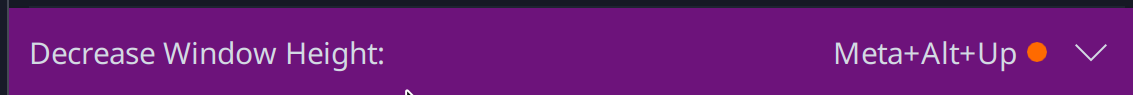
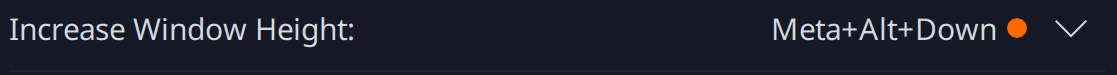
Steps to Reproduce
- Go to KDE Settings > Shortcuts
- Select "Window Tiling" under Applications
- Set Shortcut for "Increase Window Height" -Observation: Shortcut key will actually decrease window height instead of increasing it.
- Set Shortcut for "Decrease Window Height" -Observation: Shortcut key will actually increase window height instead of decreasing it
Expected behavior
"Increase Window Height" shortcut key should increase window height "Decrease Window Height" shortcut key should decrease window height
Screenshots
No response
Bismuth version
3.1.1
KDE Plasma version
5.24.3-1
The platform KWin is running on
Wayland
Additional context
Running Manjaro
I have Increase Window Height mapped to Meta + Ctrl + Up, Decrease Window Height to Meta + Ctrl + Down and they are working correctly. Same for window width.
Running bismuth 3.1.1, KDE 5.24.4 on Wayland and Arch Linux.
@jaburjak maybe an issue with kde then? Wasn't able to test this on an unstable branch of Manjaro
There are some inconsistencies with window resizing shortcuts which swap shortcuts in some situations. You could try to resize a floating window to test the behavior. Here the shortcuts should behave like the mapping description states.