PersistentBottomNavBar
 PersistentBottomNavBar copied to clipboard
PersistentBottomNavBar copied to clipboard
A highly customizable persistent bottom navigation bar for Flutter
When user will implement own onWillPop function and set handleAndroidBackButtonPress to false cast error will be displayed. It happens because inside lib/persistent-tab-view.widget.dart function onWillPop is casted on as Future Function()?...
I am using PersistentTabView.custom(). Let's say we are on the second tab. When I press the back button on android, the first tab appears. I want to close the app...
I am getting this error when trying to change the textStyle value of PersistentBottomNavBarItems. 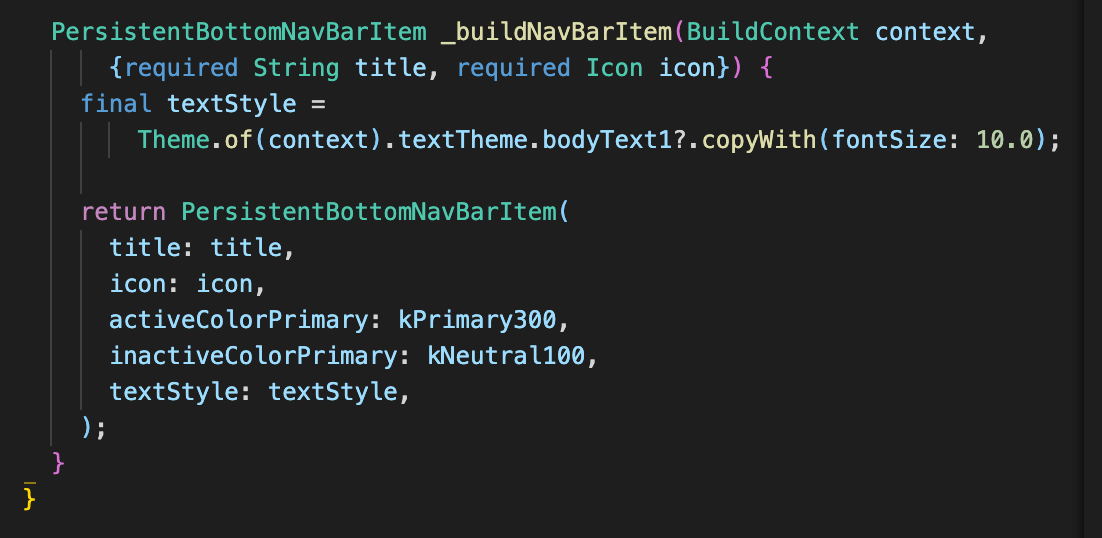 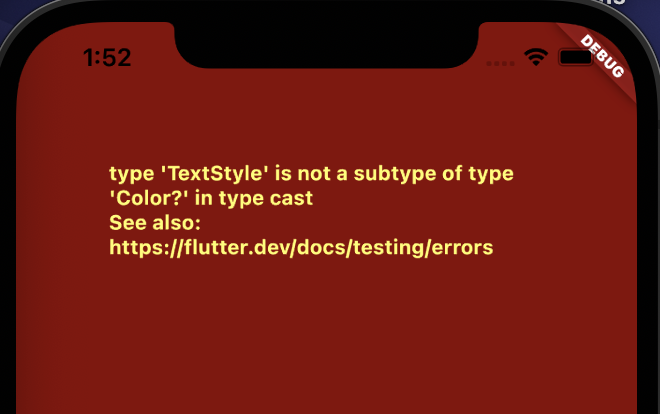 As you can see, I am assigning it a type 'TextStyle' value. I can't...
In my app I'm using FCM for handling push notifications and on some notifications I want to push screen which shows some details. I have main screen which contains notifications...
Hi, Thanks for the package, it is great. How can you change the selected tab? I am trying to navigate from an overlay screen (screen A below) where the navbar...
Seems to be an issue passing arguments over with a `Navigator.pushNamed(context, PassArgumentsScreen.routeName, arguments: ScreenArguments('arg1', 'arg2'));` when using persistent bottom nav bar. `persistent_bottom_nav_bar: ^2.0.5` `Flutter 1.22.0` Code to reproduce: ``` import...
Hi, I use PersistentTabView.custom because I have my own logic to build the navigation bar widget. We are setting handleAndroidBackButtonPress to true and we expect, whenever the user clicks on...
Hi, I am trying to pass arguments to next screen. I tried it as below but always null. May I know how to pass arguments? `Navigator.of(context).pushNamed( AlbumScreen.routeName, arguments: monkState.monks[index], );`
