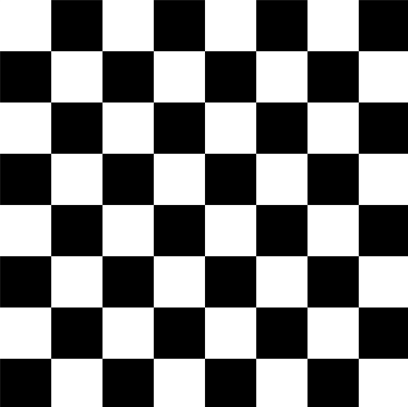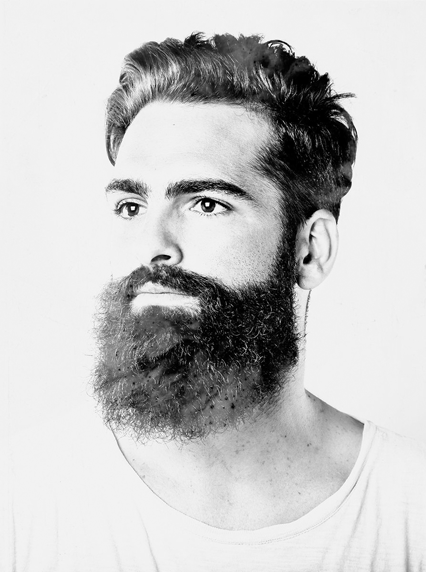Python-Assignments
 Python-Assignments copied to clipboard
Python-Assignments copied to clipboard
Python exercises.
Python-Assignments
Assignment 11
-
Snake: Simple snake in Python using Arcade library.

-
Complex loops: Draw red and blue diamond in Python using Arcade library.

Assignment 12
Silver Spacecraft
- Silver Spacecraft in Python using Arcade library.
- [x] when bullet hit enemy spacecraft they will explode.
- [x] enemy will come between 2-6 sec randomly.
- [x] when enemy or list disappear from the screen their object will be remove.
- [x] show 3 heart in bottom left.
- [x] show score in bottom right.
- [x] show Game over when user lose all their health.
- [x] play sound when shooting.
- [x] play sound when enemy spacecraft explode.
- space craft view

Assignment 13
Assignment 14
-
T-rex runner
- [x] Jump over cacti
- [x] Bending in the face of birds
- [x] jump sound
- [x] Day and Night mode
- [x] Speed up the game over time
- [x] The current score is displayed next to the highest score
- Trex view 1

- Trex view 2

Assignment 15
Assignment 16
- Calculator
- Simple GUI calculator in Python using pyqt6
- feautures:
- [x] + - * /
- [x] sin, cos, tan, cot
- [x] log, sqrt
- view:

Assignment 17
Tik Tok Toe
- Tik Tok Toe game in Python using PySide6.
- features:
- [x] Single player(with AI) and two player
- [x] Scoreboard
- [x] About button
- view:

Assignment 18
Sudoku
- Sudoku game written in Python using Pyside6.
- features:
- [x] check sudoku while you are playing it.
- [x] dark mode on/off
- [x] text align
- [x] error handling when data missing
- [x] make main numbers read-only
- [x] win check
- views:



Unit Converter
- Simple GUI unit converter written in Python using Pyside and unit_converter.
- features:
- [x] Support Length - Mass - Value - Temperature
- view:

Guess the number
- A simple game written in Python using PySide6.
- view:

Password Generator
- Password Generator app written in Python using PySide6.
- features:
- [x] Three modes for generating passwords. weak, normal and unbreakable
- view:

Translator
- Translator app written in Python using PySide6.
- features:
- [x] Support En to Fa and Fa to en
- views:


Assignment 20
To-Do list
- GUI to-do list written in python designed with pyqt and using sqlite database.
- feautures:
- [x] Detail button with unique window.
- [x] Delete task.
- [x] Add new task.
- [x] Pin important tasks for higher priority.
- [x] Designed with 2 tabs for better user experience, all-tasks and Done tasks.
- views:



AI Snake
- A clever snake that can find the apple!
- Written in python using arcade library.
- view:

Telegram Bot
- a telegram bot written in python using py-telegrambot-api.
- New feature:
- added /note to bot commands.
Assignment 21
Checkered Board
- Create a chess table using numpy and opencv.
- view:
-
Color Correction
- Reverse black and white colors with opencv.
- views:
-
Rotate Image
- Rotate an image with for loop in opencv(without cv2.rotate)
- view:
-
Color Separation
- Separate object of black-whte image using opencv and threshold method.
- view:
-
Corner Line
- Create a black line in top left corner.(without opencv built-in methods)
- view:
-
Gradient
- Create an image with whito-black gradient using open-cv and numpy.
- view:
-
Letter B
- Design letter B using numpy and open-cv.
- view:
-