MobileMedias
 MobileMedias copied to clipboard
MobileMedias copied to clipboard
Generate Icons, iTunes & Google play screenshots, Splash screens with Photoshop scripts
MobileMedias
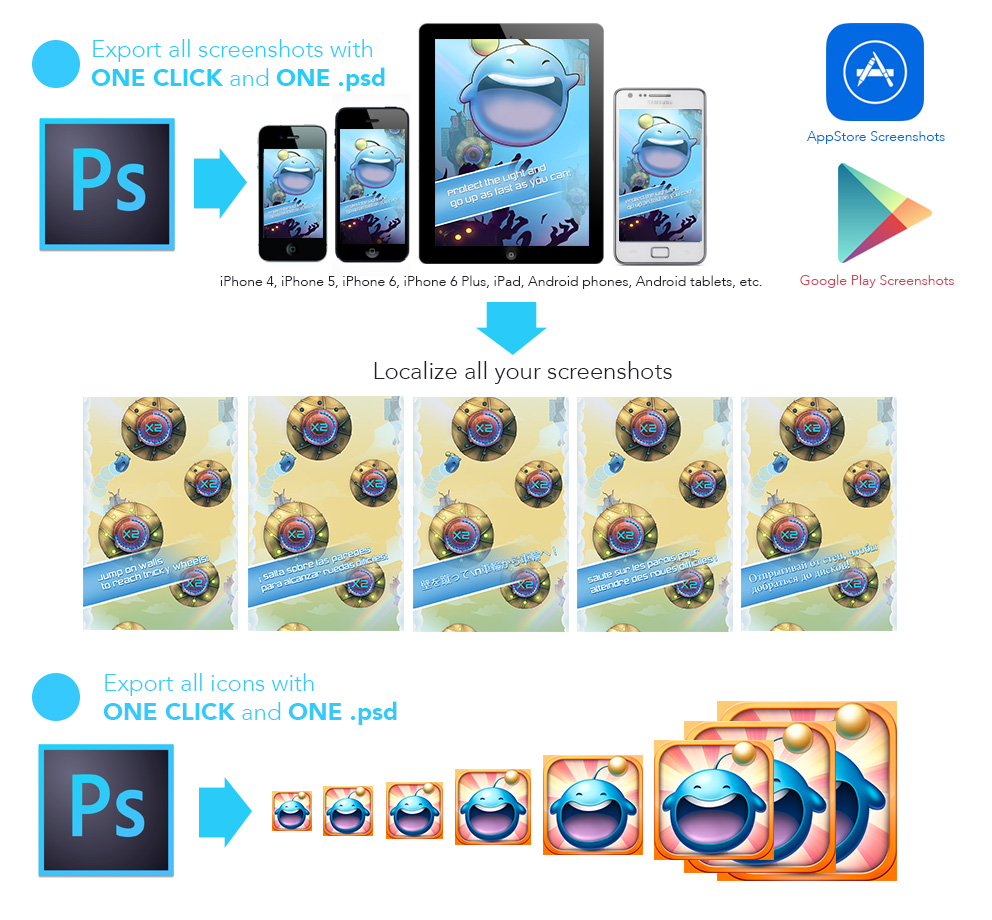 Compilation of Photoshop scripts to generate app icons, screenshots and splash screens for iTunes, and Google Play.
Compilation of Photoshop scripts to generate app icons, screenshots and splash screens for iTunes, and Google Play.
UPDATE: 07/07/2019
Usage
Create Icons iOS 5-11
- Open Photoshop
- File > Script > Browse
- Execute the Create_Icons.jsx
- Select a 1024x1024 image
- Select the destination folder
Create Screenshots for iTunes and Google Play
- Open and modify Screenshots_Lanscape.psd or Screenshots_Portrait.psd with Photoshop
- File > Script > Browse
- Execute the Create_Screenshots.jsx
Create splash screens for XCode and Android
- Open and modify the Splash_Screens.psd with Photoshop
- File > Script > Browse
- Execute the Create_Splash_Screens.jsx
TODO
- Ads for Chartboost
Sources
Scripts based on various works:
- https://www.thegamebakers.com/a-screenshot-exporter-for-the-app-store-and-google-play/
- https://github.com/jessesquires/iOS-icons-script/blob/master/Create-iOS-icons.jsx