logicapps
 logicapps copied to clipboard
logicapps copied to clipboard
Logic app standard - local development in vscode parametrization of connections.json
Hi all,
I have parametrized connections.json in the root directory of project. When you try to open with designer in vscode it throws below error: (It is same like issue https://github.com/Azure/logicapps/issues/463 but in local development environment.)
I tried multiple options like putting parameters instead of appsettings etc. nothing works.
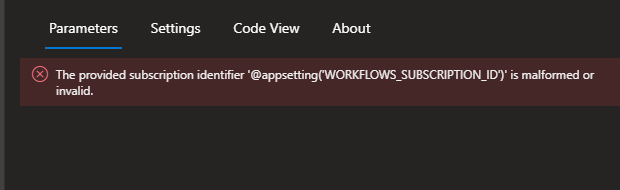
It would be nice to be able to use same parametrized connections.json file for local development and deploying to azure.
What works for me (only works on local, this will throw errors on portal):
Don't reference to appsettings directly, instead; reference to the parameters.json first like:
@{parameters('WORKFLOWS_SUBSCRIPTION_ID')}
Then reference to your appsettings inside your parameters.json like:
@{appsetting('WORKFLOWS_SUBSCRIPTION_ID')}
This issue is stale because it has been open for 30 days with no activity.
This issue was closed because it has been inactive for 7 days since being marked as stale.
Please re open
Hey all,
Support for parameterization in local without burly braces was made in Sep 7th (from 1.0.40 version). Meaning that connections.json can support both types of parameterization:
@{parameters('WORKFLOWS_SUBSCRIPTION_ID')} & @parameters('WORKFLOWS_SUBSCRIPTION_ID')
As for now Portal does only support parameterization with curly braces. Meaning that connections.json can only support:
@{appsetting('WORKFLOWS_SUBSCRIPTION_ID')}