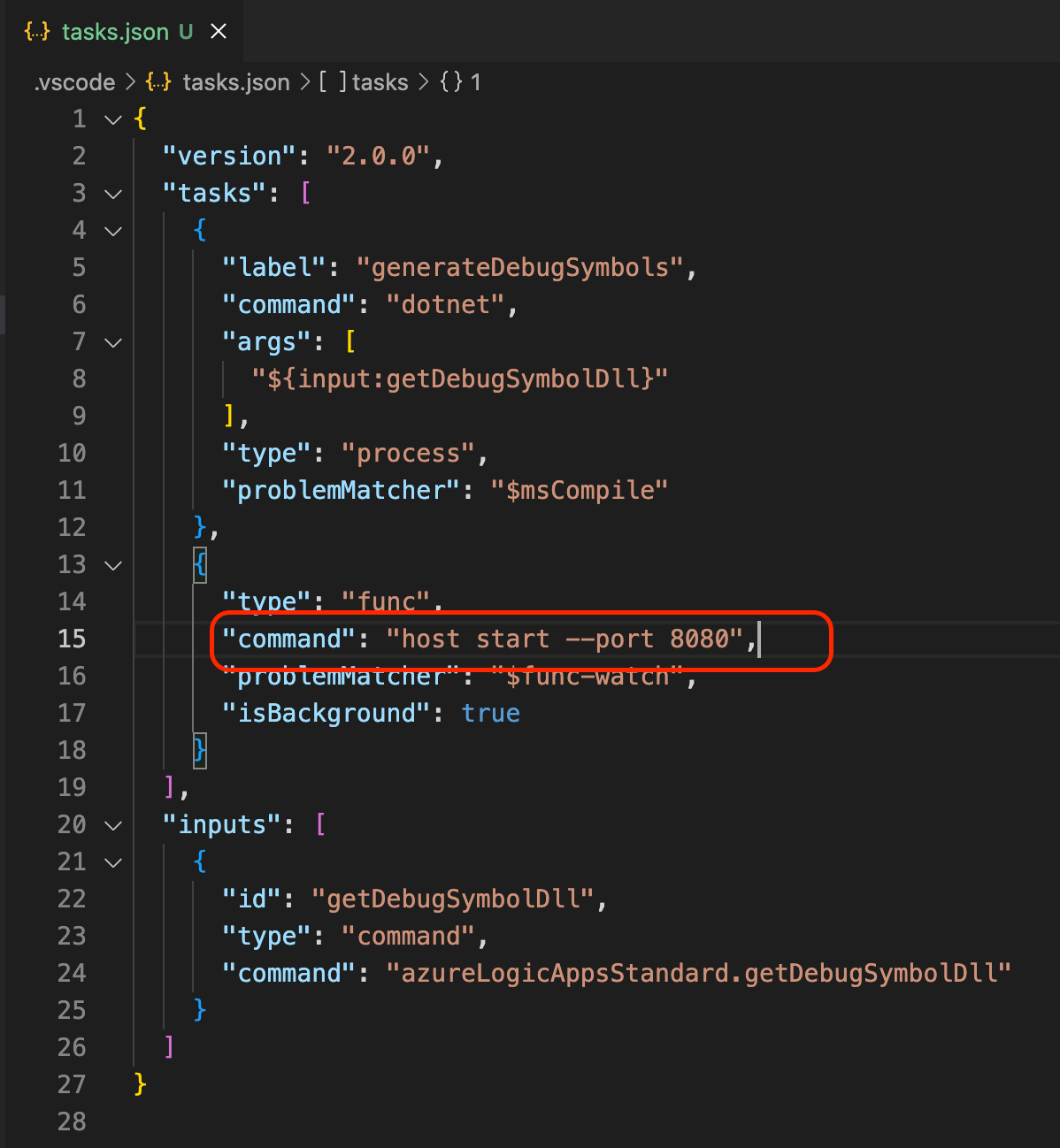logicapps
 logicapps copied to clipboard
logicapps copied to clipboard
Can't obtain worfkflow history and callback url with designer
After creating a new project and workflow with http triger i was not able to get callback url and workflow history
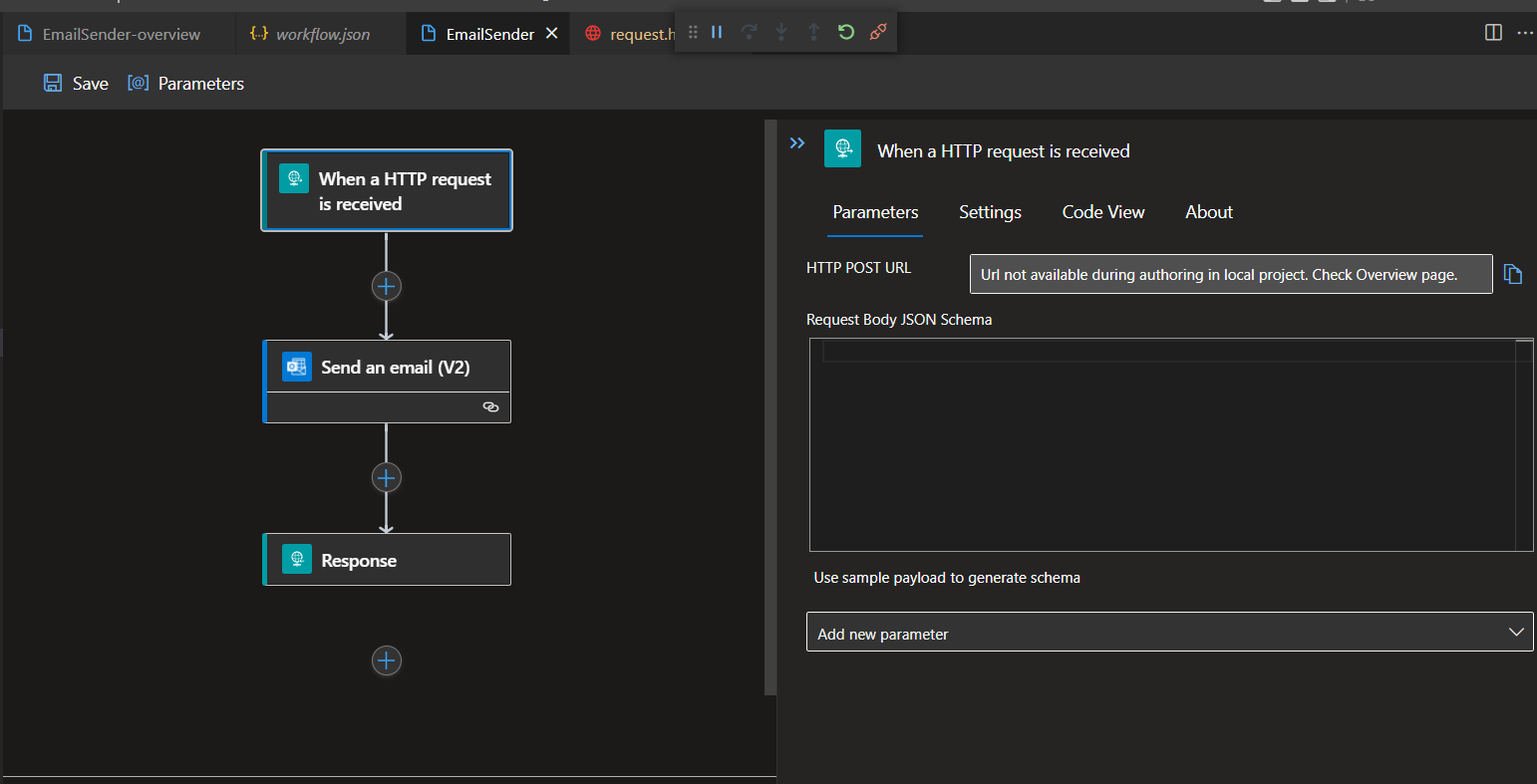
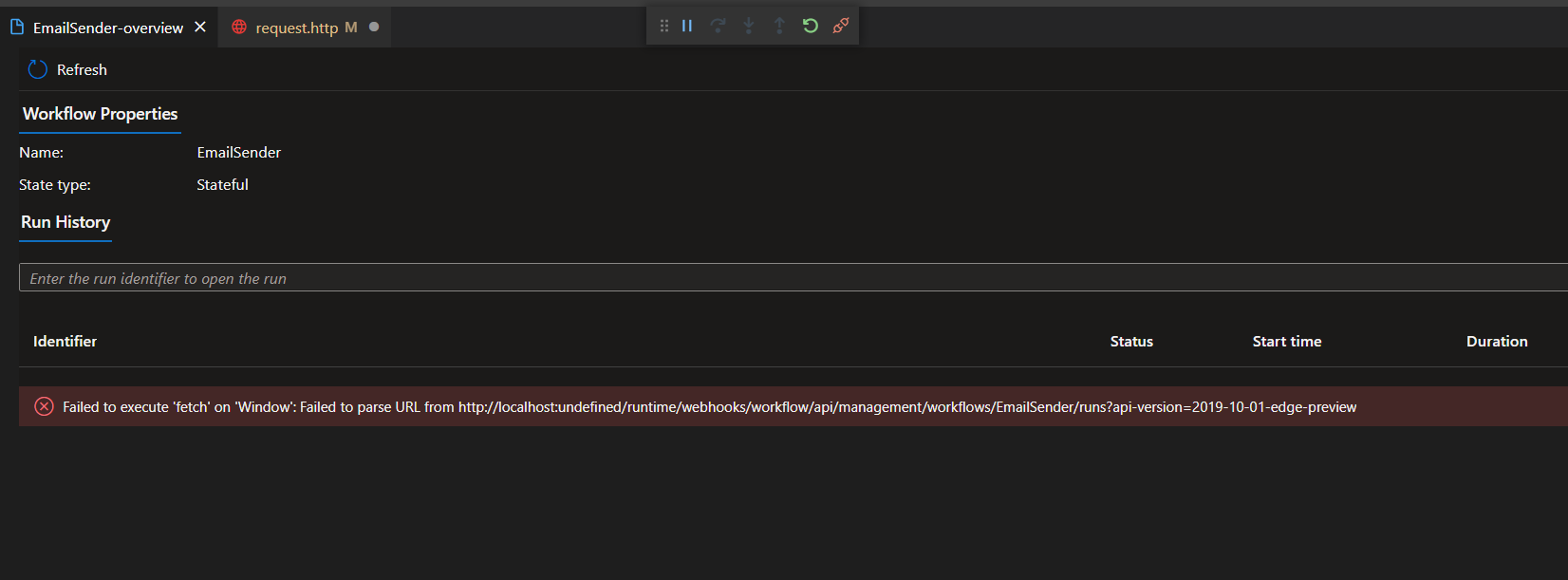
There is a problem with the url which is send to the logic app (port -> undefined) i also tried with the port 7071 and got respose with the history.
Can i provide port number to the logic app extension?
Could you provide how can i obtain callback url from the workflow with a rest api call?
Azure Functions Core Tools
Core Tools Version: 3.0.4484 Commit hash: N/A (64-bit)
Function Runtime Version: 3.4.2.0
Logic app (Standard)
I'm having similar issues when I try to run multiple logic apps where one of them is running on a non-standard port; the overview doesn't work.
We are currently unable to support running on a non standard port. Tracking this as a feature request as we work on updating our VSCode experience.
Hi @milicevica23 can you state which version of the extension you are using? I couldn't repro your issue in the 1.0.43 version. Is this still happening?
Hi @enhendrickson as a workaround you can run multiple logic apps in standard ports and use overview, by specifying the port in the .vscode/tasks.json file of your project