azure-cli
 azure-cli copied to clipboard
azure-cli copied to clipboard
Docs on how to create firewall rule that allows all Azure services missing info
I'm looking for equivalent of setting in Portal "allow all Azure Services". Is it just "0.0.0.0" or something different? I'm having trouble figuring it out.
Following the example az postgres flexible-server firewall-rule create --resource-group testGroup --name testserver --start-ip-address 0.0.0.0
give "expected string or bytes-like object" and doesn't configure the firewall.
Then I remembered doing it with Single server and tried
az postgres flexible-server firewall-rule create --resource-group testGroup --name testserver --start-ip-address 0.0.0.0 --rule-name AllowAllWindowsAzureIps
This should be documented. Is the name "AllowAllWindowsAzureIps" specific or any name would do?
Document Details
⚠ Do not edit this section. It is required for docs.microsoft.com ➟ GitHub issue linking.
- ID: 0d05c93e-2c3b-e576-665b-2fd529c7ed50
- Version Independent ID: 04c3f3c0-6a25-0b00-5b04-c37ad204222a
- Content: az postgres flexible-server firewall-rule
- Content Source: latest/docs-ref-autogen/postgres/flexible-server/firewall-rule.yml
- Service: postgresql
- GitHub Login: @rloutlaw
- Microsoft Alias: routlaw
route to CXP team
@vmagelo Thank you for reaching out to us, we are looking into it.
@vmagelo its documented here az postgres flexible-server firewall-rule create
--rule-name
The name of the firewall rule. If name is omitted, default name will be chosen for firewall name. The firewall rule name can only contain 0-9, a-z, A-Z, '-' and '_'. Additionally, the firewall rule name cannot exceed 128 characters.
Hi, we're sending this friendly reminder because we haven't heard back from you in a while. We need more information about this issue to help address it. Please be sure to give us your input within the next 7 days. If we don't hear back from you within 14 days of this comment the issue will be automatically closed. Thank you!
Okay, thanks for your reply. First of all, if I'm looking at update command, and maybe as a user I won't think to look at create command. Or, if create command as more info/example, put link from one to the other?
Second, I tried this and my point was that I think the special text "AllowAllWindowsAzureIps" for rule-name is needed or else it just doesn't work. If you tried it and see that it works, then I'll consider it my error. Thanks!
@vmagelo Rule names are not special text, its usedefined texts (see below).
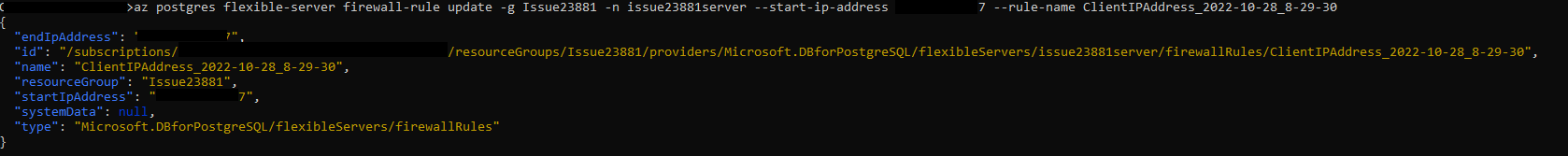
Hi @vmagelo, since you haven’t asked that we “/unresolve” the issue, we’ll close this out. If you believe further discussion is needed, please add a comment “/unresolve” to reopen the issue.