themes
 themes copied to clipboard
themes copied to clipboard
Button 2: Fancy Cornered images on sidebar do not get fancy at the bottom
Quick summary
Theme Button 2 has a bug when using Fancy borders on the sidebar for an image, the borders only get fancy at the top, not the bottom of the images.
Steps to reproduce
- Activate Button 2 theme.
- Go to My Site → Appearance → Widgets → Sidebar.
- Add an Image Block.
- Select "Fancy" Style for the image.
- Update Sidebar.
- Check the homepage.
What you expected to happen
Fancy corners on all four corners.
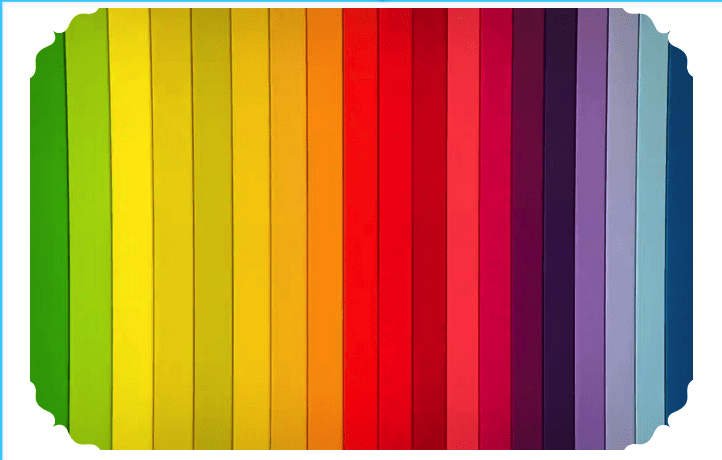
What actually happened
Fancy corners only on the top.

Context
This was reported by a free user here: 4646851-zd-woothemes
Simple, Atomic or both?
Simple
Theme-specific issue?
Button 2
Browser, operating system and other notes
No response
Reproducibility
Consistent
Severity
One
Available workarounds?
No but the platform is still usable
Workaround details
No workaround, although I asked for one in Slack. See ticket for the link.