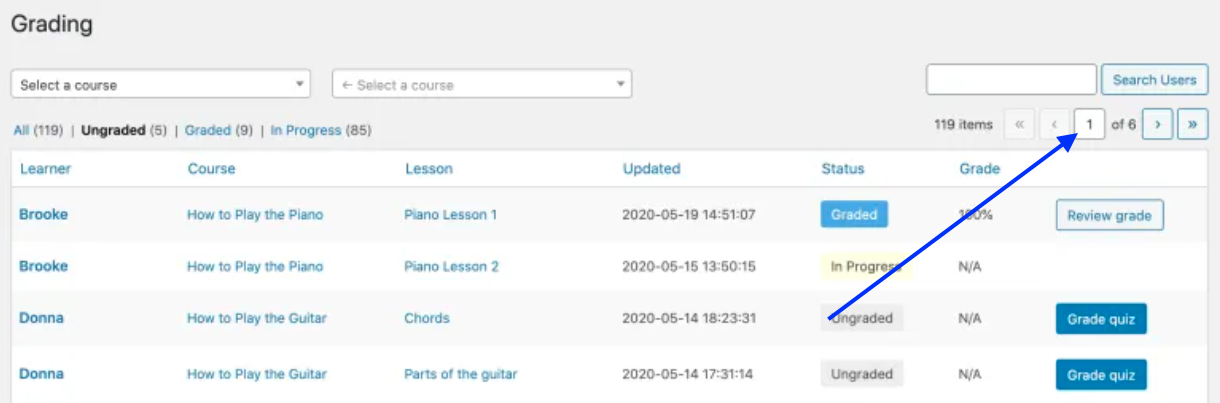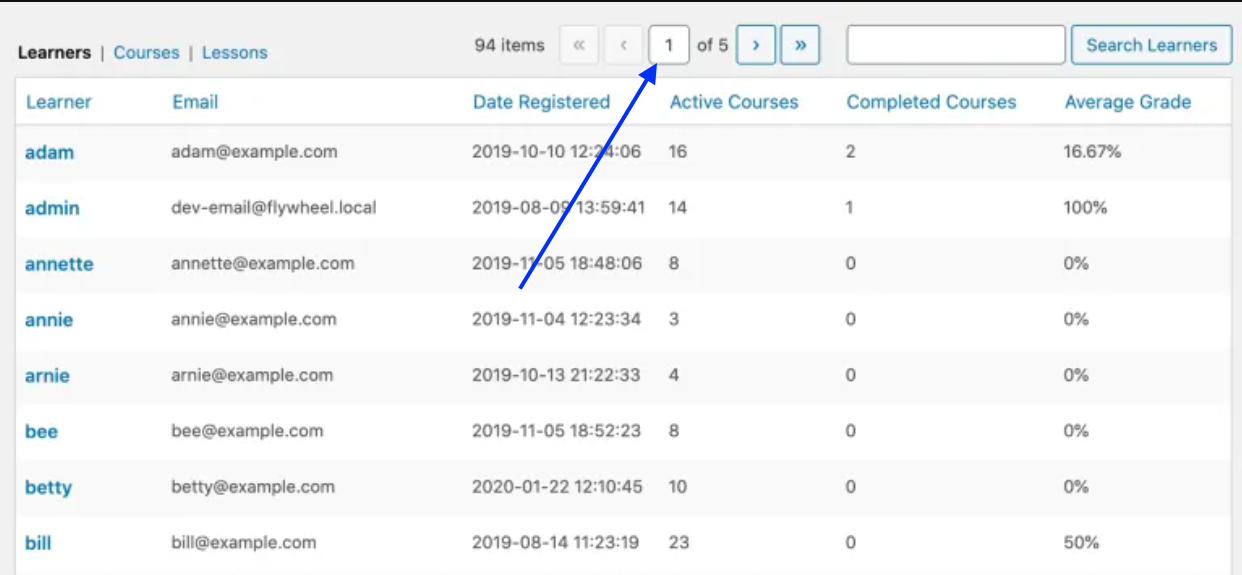sensei
 sensei copied to clipboard
sensei copied to clipboard
Pagination "jump to" function not working on Sensei list pages
trafficstars
Pagination "jump to" function doesn't work in lot of Sensei pages (Grading, Reports»Learners, etc).
Steps to Reproduce
- Go to Grading. (Have enough students for pagination, more than 20).
- Click in the box with number "1".
- Rewrite it to a larger number, e.g. "3" and press ENTER on your keyboard.
- Nothing happens. It should jump to the 3rd page and list the 41st-60th items (depending on pagination settings).
The same happens on these pages, too: Reports » Learners Reports » Courses Reports » Lessons (Maybe on other Sensei list pages.)
What I Expected
Pagination "jump to" function should work like WordPress's same function does (e.g. on Users page). It should jump to the requested page and list those items.
What Happened Instead
Nothing happens. It doesn't work.
PHP / WordPress / Sensei LMS version
PHP v7.3.33 WordPress v5.9.3 Sensei LMS v4.5.1. Sensei Pro v1.3.1.
Browser / OS version
Chrome
Screenshot / Video