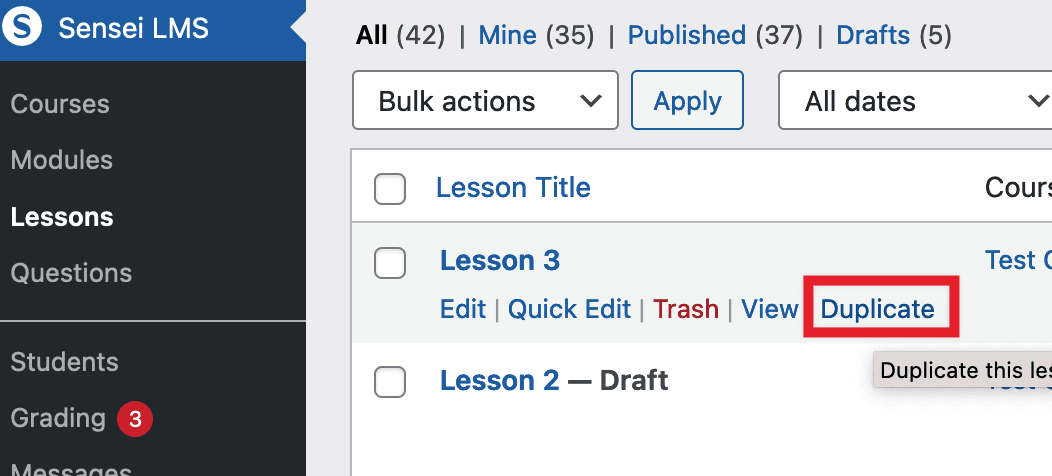sensei
 sensei copied to clipboard
sensei copied to clipboard
Duplicating lesson from course detail page
trafficstars
Steps to Reproduce
- Go to Course edit page
- Add a new lesson
- Click Save to edit -> Open the lesson in a new tab, add some content and save
- Click on Block Options for this lesson and select Duplicate
- Click the Edit lesson link for the duplicated lesson.
What I Expected
- When clicking the edit lesson link for the duplicated lesson, the edit page should open to editing the duplicated lesson.
What Happened Instead
- The Edit link instead opens the original lesson from which the duplicated lesson was created.
- No duplicate lesson is created.
Screenshot / Video
https://www.wevideo.com/view/2744491769
Context / Source
- 5317916-zen
I can reproduce this issue on my test site.
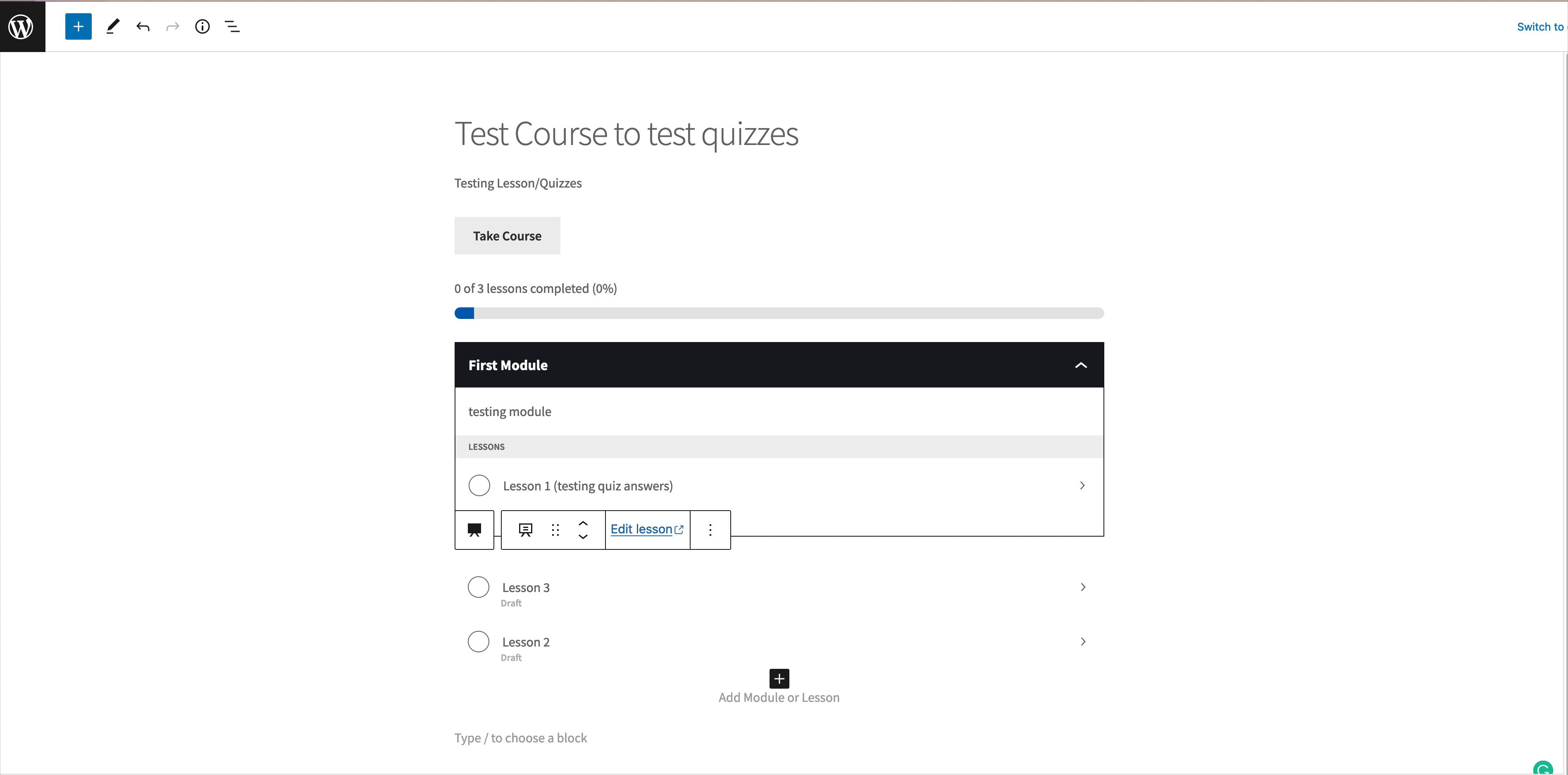
The only workaround I've found so far is by duplicating in the list view (outside of the lesson editor view).