linter-gcc
 linter-gcc copied to clipboard
linter-gcc copied to clipboard
Better compatibility with a base linter 2.0
A base linter has been updated to v2.0. Would be good to update this plugin and use new API.
It worked very well with Base Linter 1.0. The current version provides invalid numbers of errors and warnings. Yes, maybe this issue is linked with old legacy API, but the behavior is awful (see picture below). Why 4 errors and 7 warnings? :)
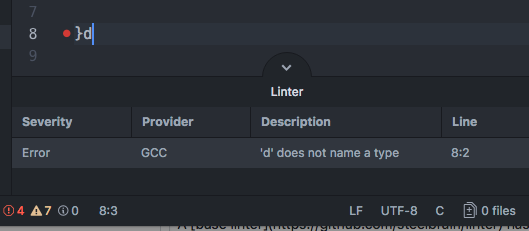
/cc @steelbrain
Hi @ivankravets The error count is correct in both places, the bottom one represents entire project, the panel represents just the current file. You can check the package configuration for more info.
@steelbrain Hi! Thank you for a quick comment!
What do you mean? I have 1 opened project. Each time it randomly shows different numbers. For example, no errors/warnings, but linter says that I have 1 error.

Goto Linter-ui-default configuration and change Panel Represents to Entire Project and you'll see which 1 error it is, or alternatively just click it and it'll take you to the place (unless your configuration tells it to toggle the panel instead)