Atlas
 Atlas copied to clipboard
Atlas copied to clipboard
Samsung Android USB Driver won't work
NOT REALLY AN ATLAS BUG, JUST USED BUG REPORT TEMPLATE
To reproduce
Steps to reproduce the behavior:
- Download & install Samsung Mobile USB Driver
- Download and run Samsung Odin
- Plug and put Samsung Android device to Download mode
- Odin won't detect device
Expected behavior
Odin detects device, and downloading works perfectly
Desktop specification
- CPU: Intel(R) Core(TM) i5-8265U CPU @ 1.60GHz (1.80 GHz)
- System drive type: SSD with GPT partition table
- Version: 20H2 latest
Additional context
What I have done is reinstalled vanilla Windows and it works fine, might be an Atlas driver issue.
Your header is confusing me.. if this isn't an atlas bug why are you posting here?
Who knows, I don't really think it is a bug, just an Atlas driver issue. If it's not really a bug, you can close it or even list me into your weird kids list lol
yeah, its ATLAS OS BUG !!!,
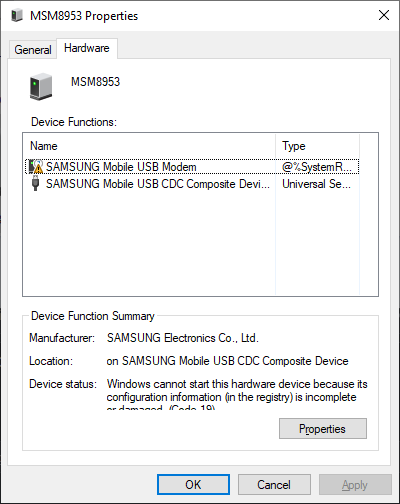 driver wont be detected at all
driver wont be detected at all
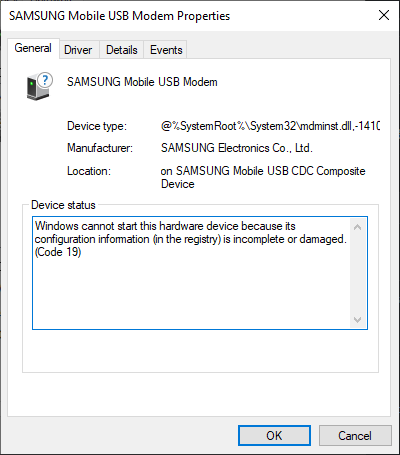 i have installed samsung mobile phone driver
i have installed samsung mobile phone driver
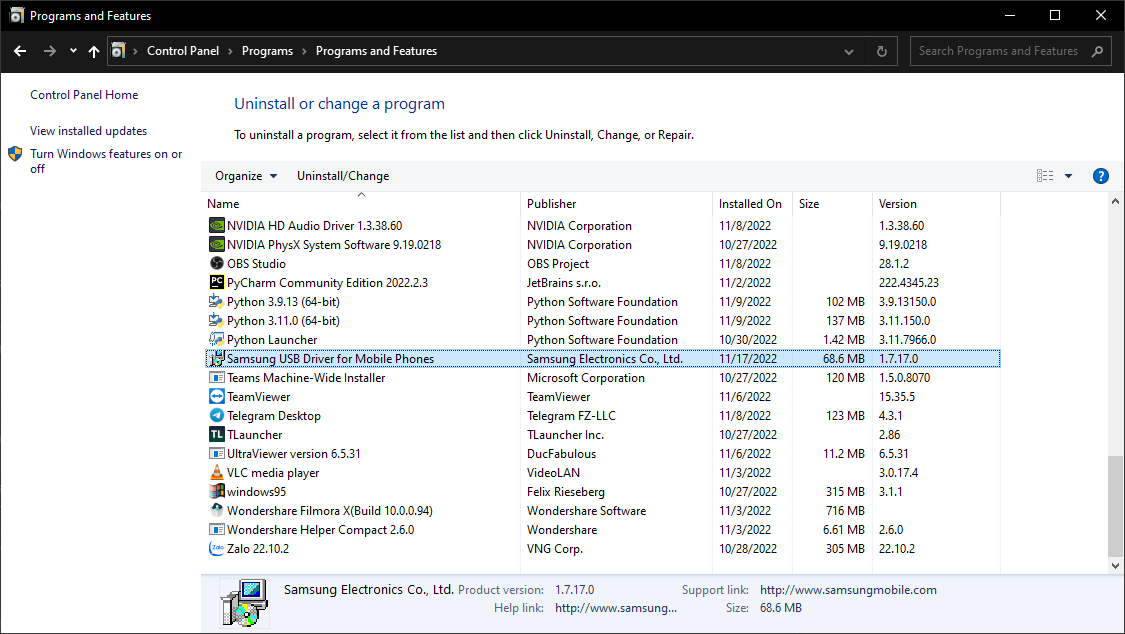 this is the first time i got this bug, adb works prefectly, but odin wont. btw i have flashed custom rom/blalba my redmi note 11 and poco x3 many times but not able for samsung
this is the first time i got this bug, adb works prefectly, but odin wont. btw i have flashed custom rom/blalba my redmi note 11 and poco x3 many times but not able for samsung
i thought you have closed this lmao
let's thank him for making the issue more clearly ^