Angular5-RealTime-gauges-with-SignalR-Core-EFCore2
 Angular5-RealTime-gauges-with-SignalR-Core-EFCore2 copied to clipboard
Angular5-RealTime-gauges-with-SignalR-Core-EFCore2 copied to clipboard
Samples of Realtime Google Gauges with SignalR Core & Entity Framework Core 2 & SqlTableDependency
Angular5-RealTime-gauges-with-SignalR-Core-EFCore2
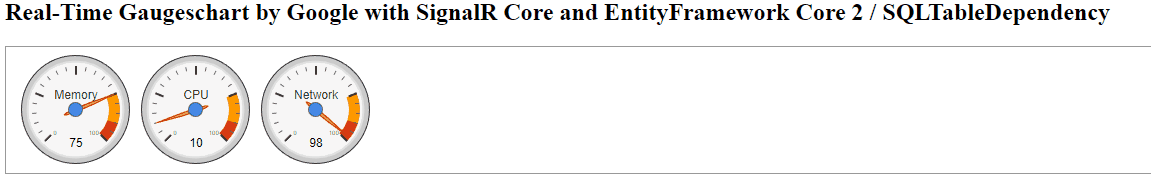
Setup SQL Database
For an easy setup with SQL SERVER, I recommand to use LocalDB, installed automatically since Visual Studio 2012
Use for example SQL Management Studio V12+ top type this serie of commands:
Create Database
CREATE DATABASE SignalRDemo;
Create SQL table for the project
USE [SignalRDemo]
GO
/****** Object: Table [dbo].[GaugesData] Script Date: 2017-12-30 14:51:37 ******/
SET ANSI_NULLS ON
GO
SET QUOTED_IDENTIFIER ON
GO
CREATE TABLE [dbo].[GaugesData](
[Id] [int] NOT NULL,
[Memory] [int] NOT NULL,
[Cpu] [int] NOT NULL,
[Network] [int] NOT NULL,
CONSTRAINT [PK_GaugesData] PRIMARY KEY CLUSTERED
(
[Id] ASC
)WITH (PAD_INDEX = OFF, STATISTICS_NORECOMPUTE = OFF, IGNORE_DUP_KEY = OFF, ALLOW_ROW_LOCKS = ON, ALLOW_PAGE_LOCKS = ON) ON [PRIMARY]
) ON [PRIMARY]
GO
Enable service broker
ALTER DATABASE SignalRDemo SET ENABLE_BROKER with rollback immediate
Then populate table with data (minimum 0, maximum 100)
You may have some issues with service broker when you use Windows Authentification, notifications from database might not be fired, then use a SQL Server login / password authentification
Setup Angular project
Install Angular-CLI 1.6.3 or later
npm install -g [email protected]
Install the project
Download the repository and install the project like this npm install
Setup .NET Core project
Requirements
Visual Studio 2017 and .Net Core 2 are required Download repository
Install required Nuget Packages
Microsoft.AspNetCore.SignalR Install-Package Microsoft.AspNetCore.SignalR -Version 1.0.0-alpha2-final
Microsoft.EntityFrameworkCore Install-Package Microsoft.EntityFrameworkCore -Version 2.0.1
Microsoft.EntityFrameworkCore.SqlServer Install-Package Microsoft.EntityFrameworkCore.SqlServer -Version 2.0.1
SqlTableDependency Install-Package SqlTableDependency -Version 6.1.0
Build and run
In my solution (and in Agnular config) I use http://localhost:33383/ Url
Informations
This project uses Google Charts, especially Gauges charts. This project is fully reusable for any Google Charts.