APTimeZones
 APTimeZones copied to clipboard
APTimeZones copied to clipboard
The easiest offline way to get NSTimeZone from CLLocation by folks from
An utility for iOS and OSX developers to simplify extracting NSTimeZone from a given CLLocation.
You can do the same job by calling Google API or Yahoo API but APTimeZones works locally, offline and with no limits inherented to hosted solutions.
Usage:
//Ukraine location
CLLocation *location = [[CLLocation alloc] initWithLatitude:50.449846
longitude:30.523629];
NSTimeZone *timeZone = [[APTimeZones sharedInstance] timeZoneWithLocation:location];
NSLog(@"%@", timeZone);
You can use APTimeZones with CLGeocoder as well to receive NSTimeZone for a given city string.
CLGeocoder *geocoder = [[CLGeocoder alloc] init];
[geocoder geocodeAddressString:@"New York" completionHandler:^(NSArray *placemarks, NSError *error) {
if (placemarks.count) {
CLPlacemark *placemark = placemarks[0];
CLLocation *location = placemark.location;
NSString *countryCode = placemark.addressDictionary[@"CountryCode"];
NSTimeZone *timeZone = [[APTimeZones sharedInstance] timeZoneWithLocation:location
countryCode:countryCode];
NSLog(@"%@", timeZone);
}
}];
Version 1.1:
We've added some handy categories with version 1.1 to make timezones magic even more easy.
CLLocation+APTimeZones CLPlacemark+APTimeZones
CLLocation *location = ...
NSLog(@"%@", location.timeZone);
CLPlacemark *placemark = ...;
NSLog(@"%@", placemark.timeZone);
Also, we've added example project that shows APTimeZones usage [Demo Video on YouTube]:
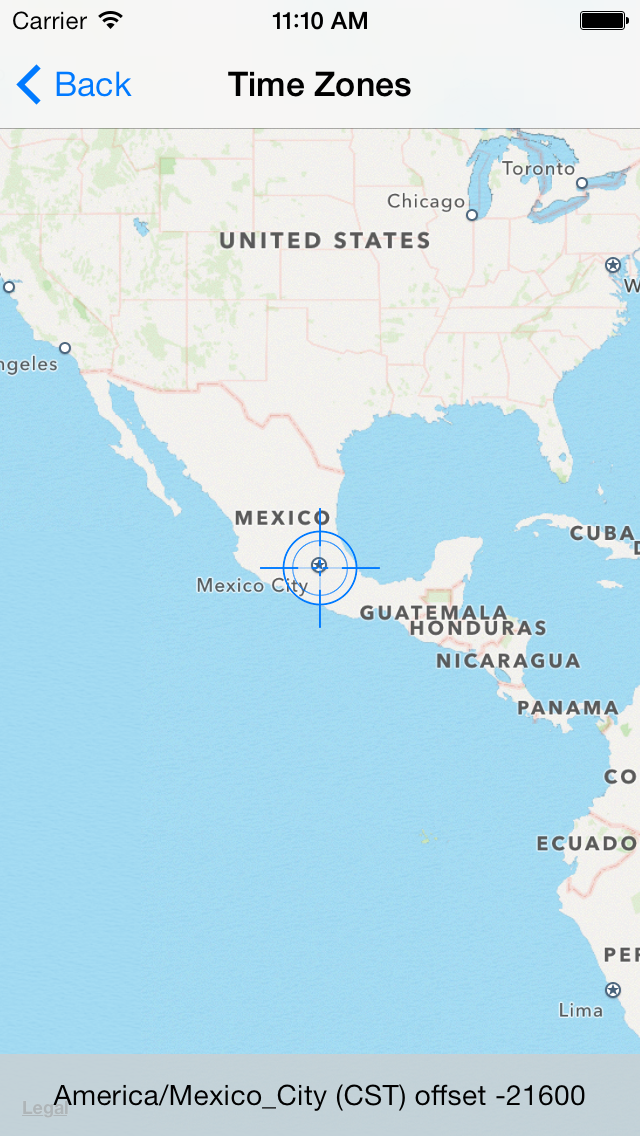 |
 |
APTimeZones requires ARC.
=======================
Check out all Alterplay's GitHub projects. Email us with other ideas and projects.