alpha-wallet-ios
 alpha-wallet-ios copied to clipboard
alpha-wallet-ios copied to clipboard
Use radio buttons for single-selection lists (not checkboxes, which are for multi-selections)
i.e. when only 1 row can be selected (unlike when enabling chains).
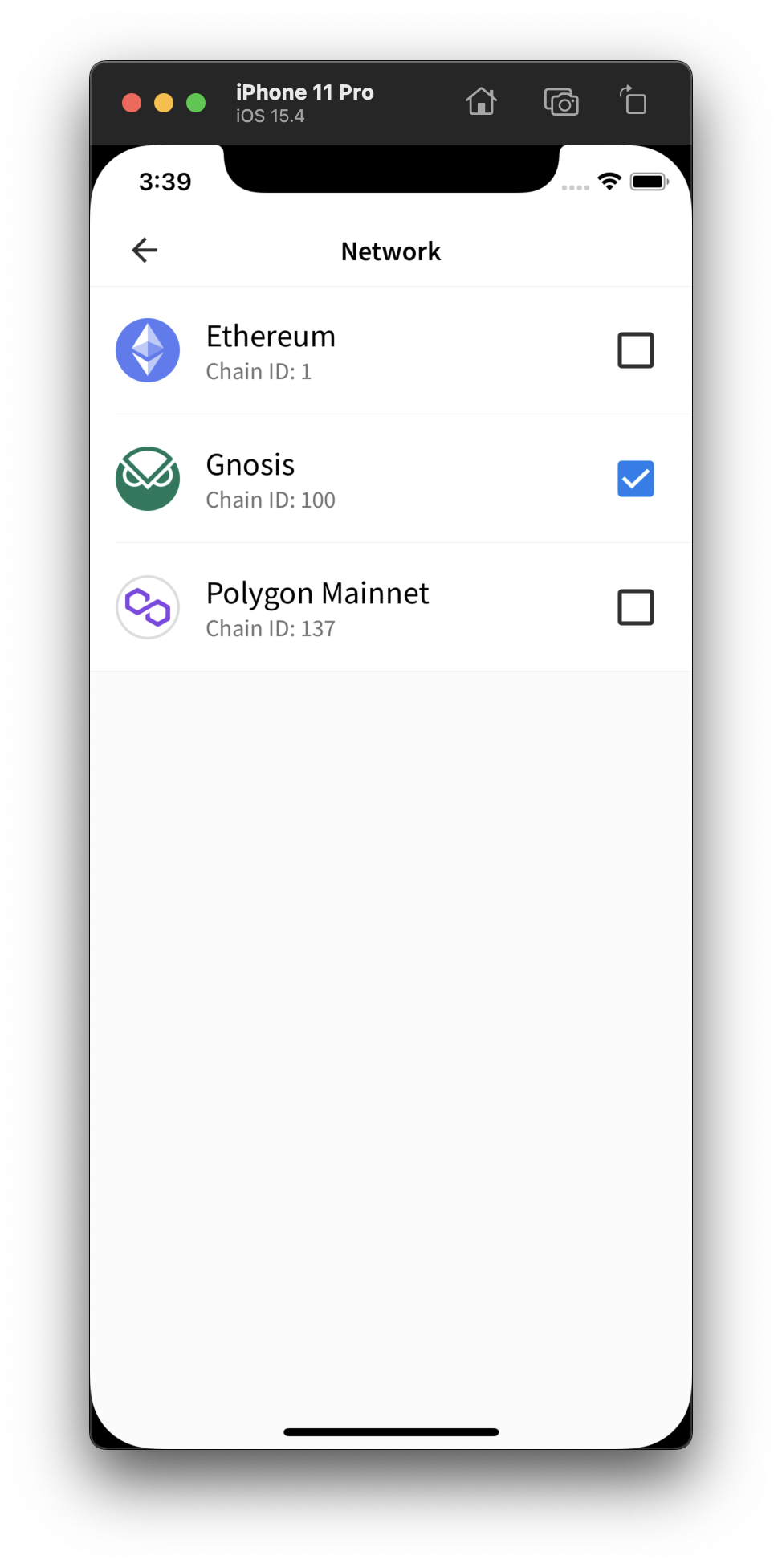
Then use the radio button.
https://zpl.io/GE6moZE https://zpl.io/o1RBZdX
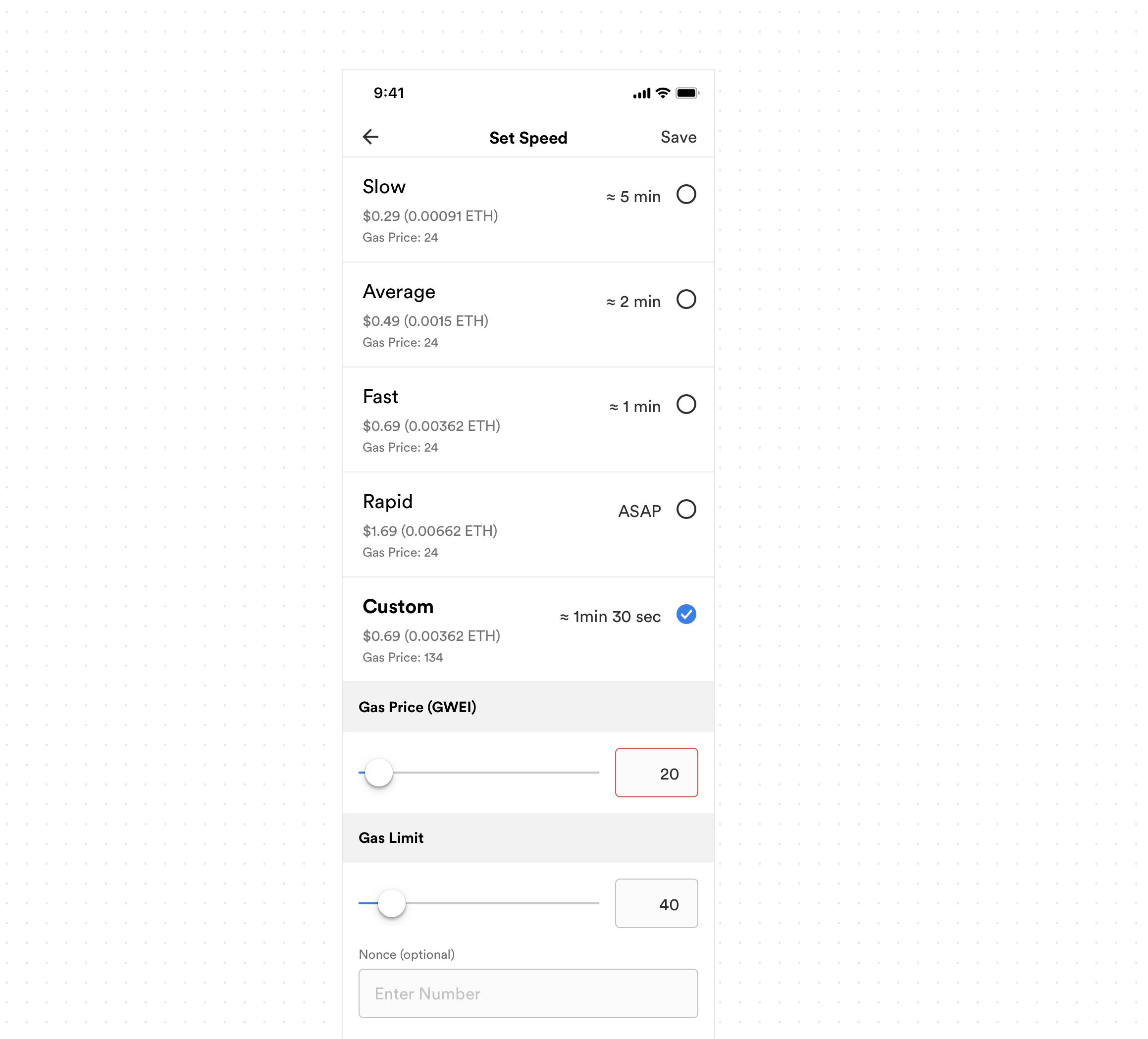
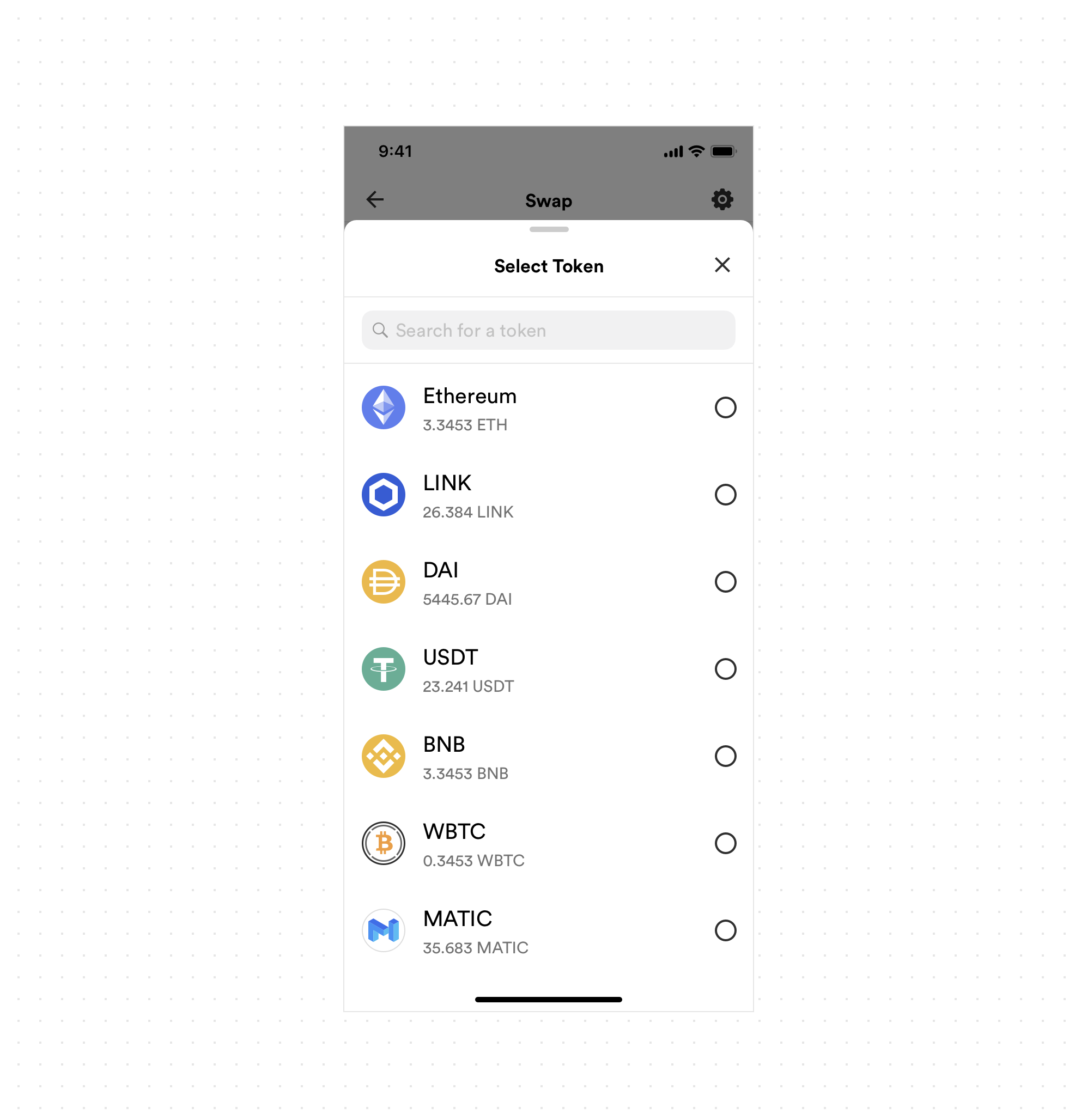
Not sure if this is a comprehensive list, but off the top of my head:
-
Select chains:
- Single selections (radio buttons)
-
Switch network for existing WalletConnect session
- Make a WalletConnect connection, tap on the session and there's a Switch Network button
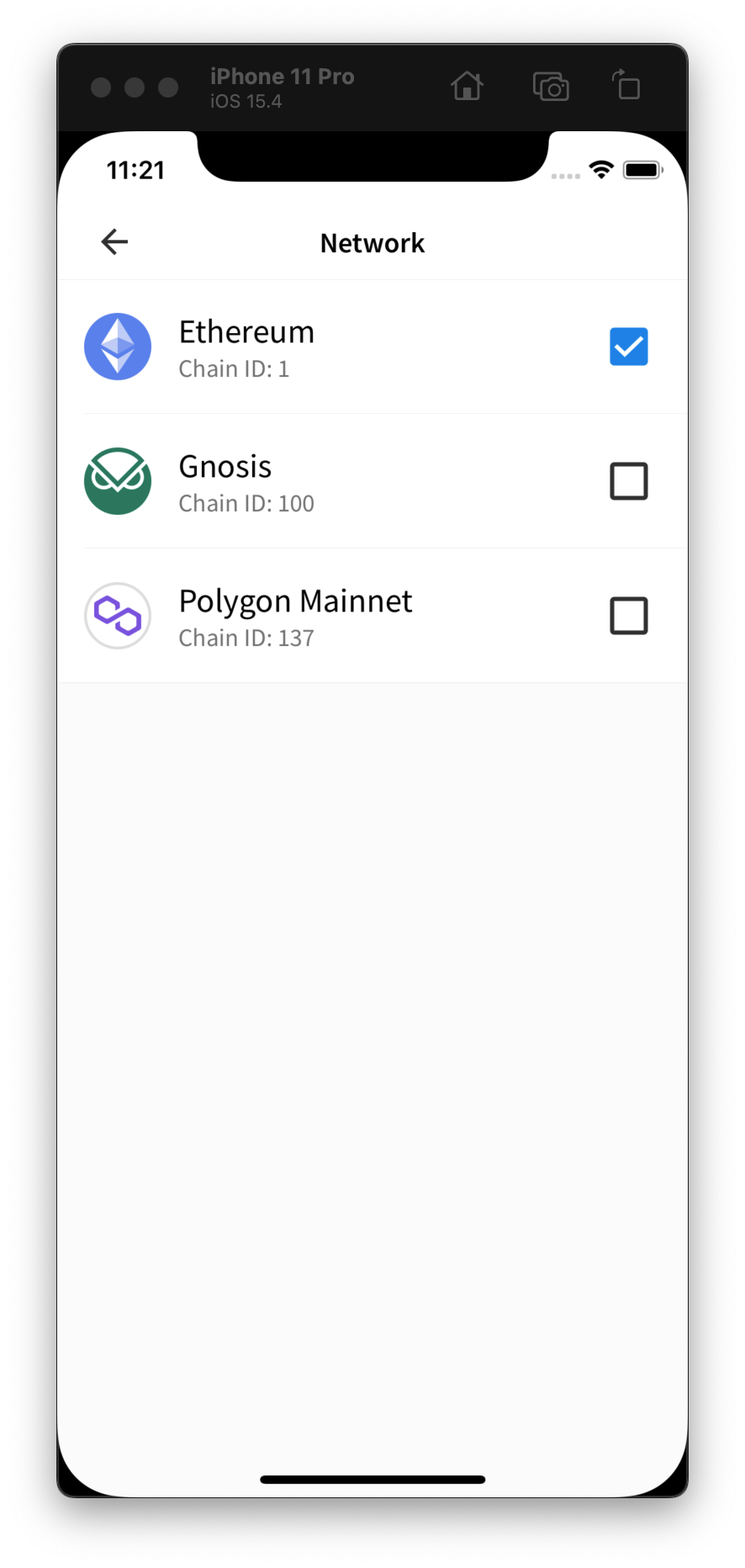
-
Switch network while prompted for a new WalletConnect session (might be the same screen as the previous, it better be)
- Make sure more than 1 chain is enabled. Make a WalletConnect connection, when prompted to Connect, tap Edit
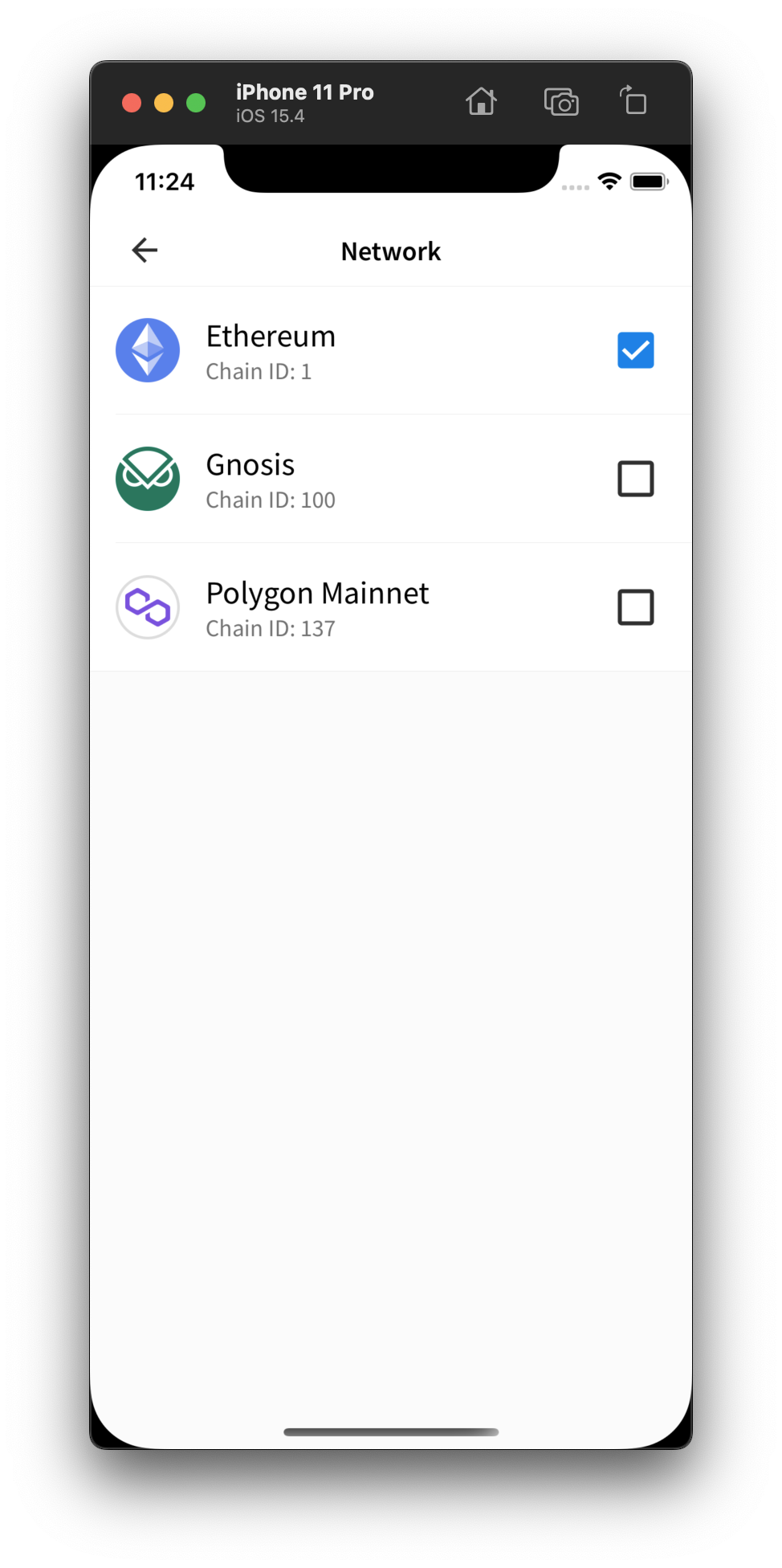
-
Browser tab > … > Connected to: XXX Likely the same as the ones for WalletConnect too. It better be
-
- Multipe selections (checkbox)
- Settings > Select Active Networks
- Single selections (radio buttons)
-
Select gas (single selection):
- Attempt to send a transaction, tap Edit in the "Confirm Transaction?" actionsheet
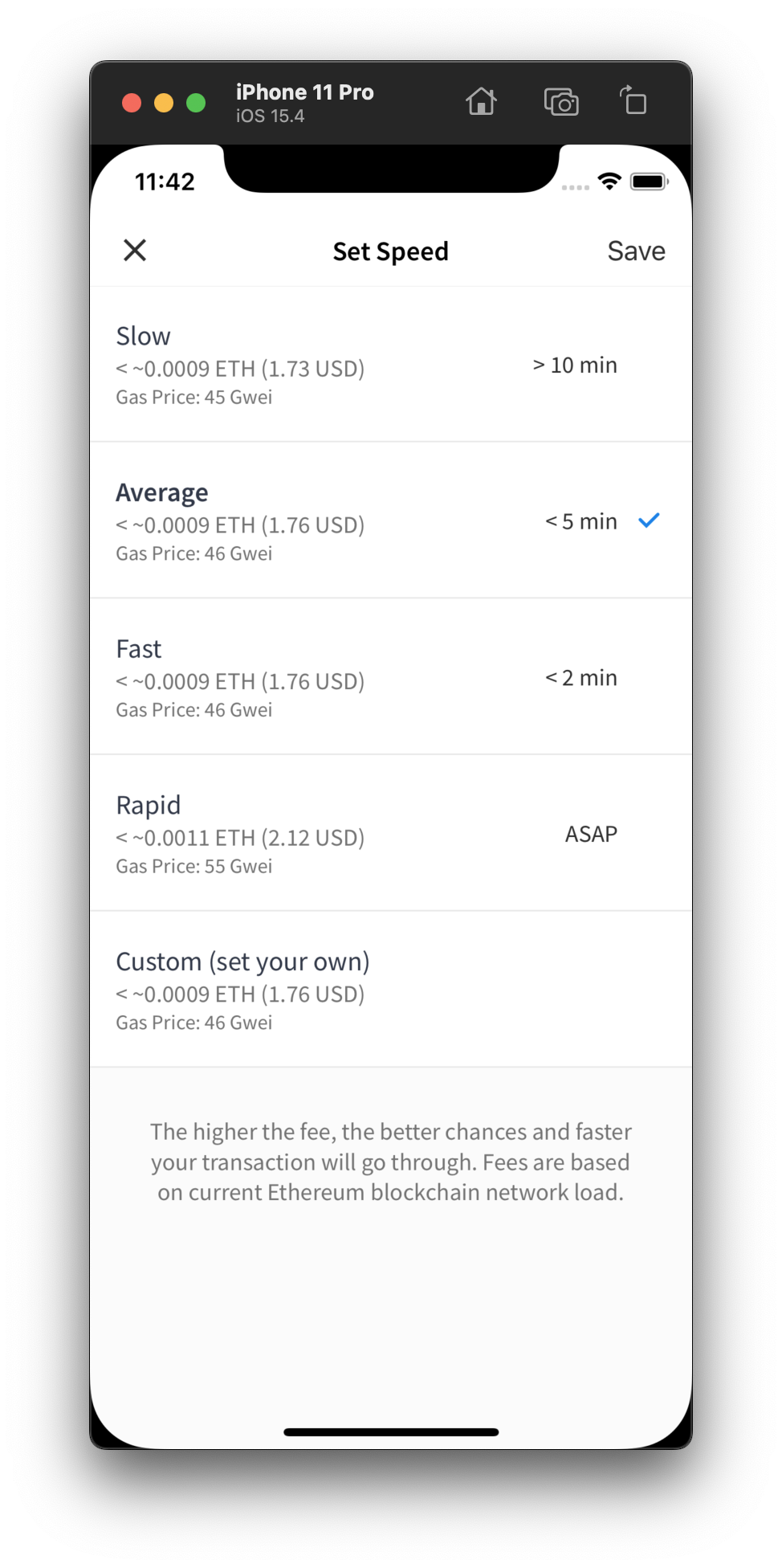
Ignore these:
There is another one for transferred ERC1155, but let's ignore it for now. We'll come back to that when we tweak and improve some remaining TODOs for that.
The token selection screen seems to be implemented, so we'll sort it out next time (it doesn't seem like it needs a radio button anyway):
<img width=200 src="https://user-images.githubusercontent.com/51817359/171648793-856021a0-7ebc-427a-9eac-2b80c23abc9e.png"