alpha-wallet-ios
 alpha-wallet-ios copied to clipboard
alpha-wallet-ios copied to clipboard
Remove mutually exclusive mainnet and testnet modes so testnets can be selected once they are enabled
Zeplin: https://zpl.io/g8oZleA
Changes:
- Change the headline to "Select Active Networks"
- Update the plus icon https://zpl.io/beqJEqq
- Update the network icons https://zpl.io/agE1LeZ
- When you toggle Testnet on, you will see a warning about the Monopoly money
- When you hit OK on the warning screen, the list of networks expands by testnet networks
- We cancel Testnet mode where you only see Mainnet or Testnet at a time. They can be both displayed, so we are coming back to the same flow as previously
- At the bottom of the list you have a Browse More button, it takes you to the same screen as plus button at the top - browse all other networks
- Add placeholder network icons for all remaining networks - https://zpl.io/jZE1A5m
Prototype: https://invis.io/MW1220T36ET3
https://user-images.githubusercontent.com/51817359/170235287-63bf1a64-60bf-4e31-9d8a-40fb85245765.mov
Currently three main nets (Ethereum, Gnosis, Polygon Mainnet) and one test nets (Ropsten) are shown by default. Do you want to change the defaults to just one main nets and the one test nets? @colourfreak @hboon
Typing in the search field will filter both main nets and test nets lists at the same time?
The main net and test net toggles are used to toggle between main nets and test nets on the tokensviewcontroller (main Home Screen). With the main net toggle gone now, how do we determine which (main net or test net) to display?
The app currently runs in a mutually exclusive mode for mainnet and testnet. i.e. only mainnets OR testnets can be enabled, not at the same time.
This issue is a design (I almost always mean design in a general sense when’s sting design, not visual design) change that makes it possible for mainnet and testnets to be enabled at the same time. So the testnet switch is just a gate:acknowledgement to make testnets available (alongside mainnets)
This issue seems to affect the main wallet screen. @colourfreak If we want to show both main nets and test nets there should be some updates to that screen (shown below) as well.
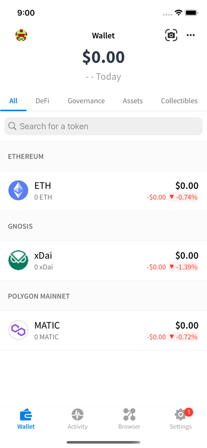
Modified title to clarify scope. Has to be bundle with #4653 or at least most of #4653
Typing in the search field will filter both main nets and test nets lists at the same time?
It should display networks from the "Browse" tab. I mean search results. So imagine you are in the Select Active Networks screen, you see 19 networks that we added to a list by default, but you don't see Boba network. You use the search bar, and Boba is there (even though you are searching for another chain list).
In other words, you should be searching among the list of 19 networks + all the rest from the Browse tab + testnets.
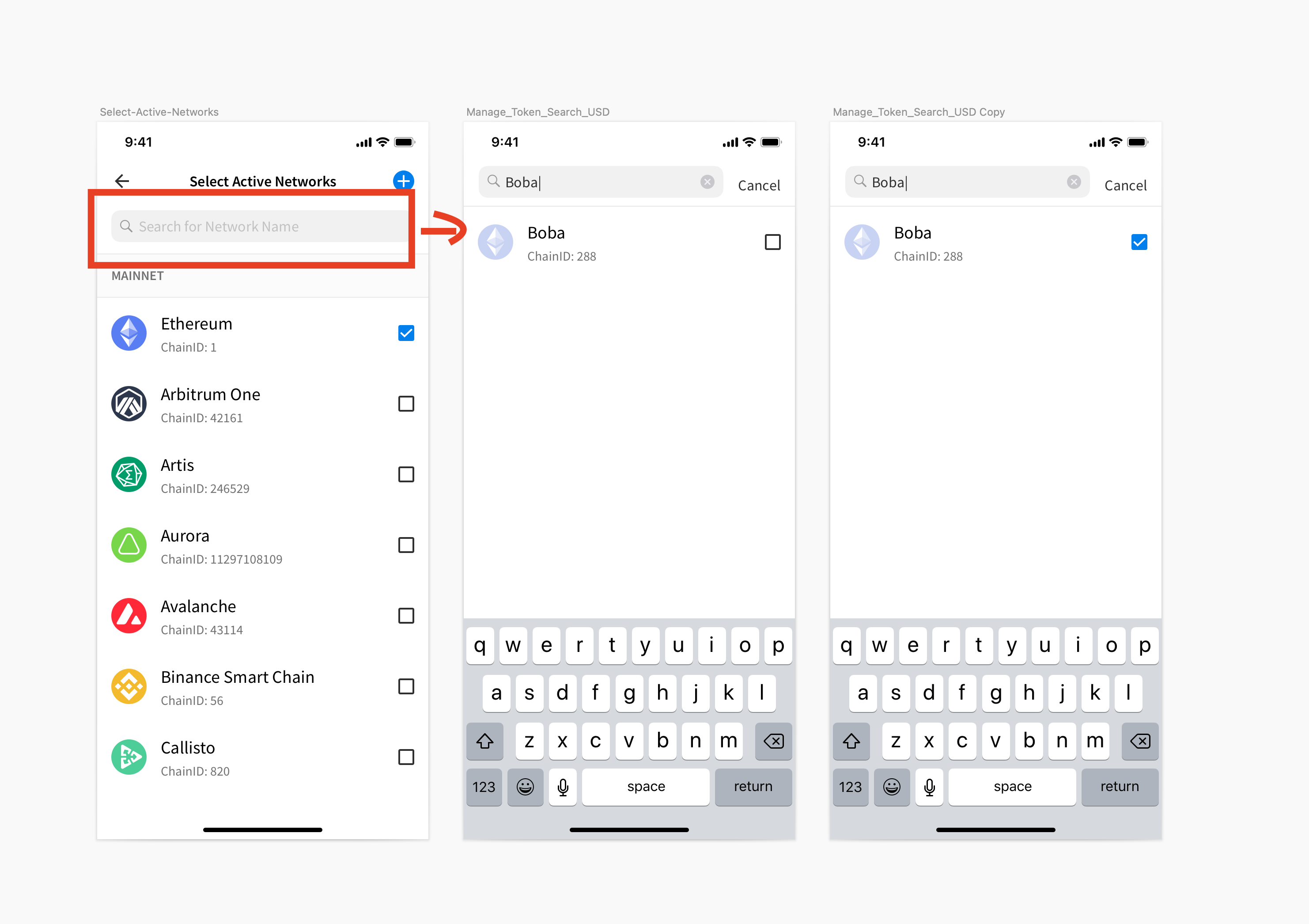
The app currently runs in a mutually exclusive mode for mainnet and testnet. i.e. only mainnets OR testnets can be enabled, not at the same time.
This issue is a design (I almost always mean design in a general sense when’s sting design, not visual design) change that makes it possible for mainnet and testnets to be enabled at the same time. So the testnet switch is just a gate:acknowledgement to make testnets available (alongside mainnets)
Yes.
Ok but I think the main screen should be modified to differentiate test nets from main nets. I'm looking at the custom RPC network list and a few do not have the words test/testnet in their titles. @colourfreak @hboon
TestNets would still show up like this right (minus the big header at the top)? That "ROPSTEN (TEST)" in the screenshot. Isn't that enough to distinguish them from mainnets?
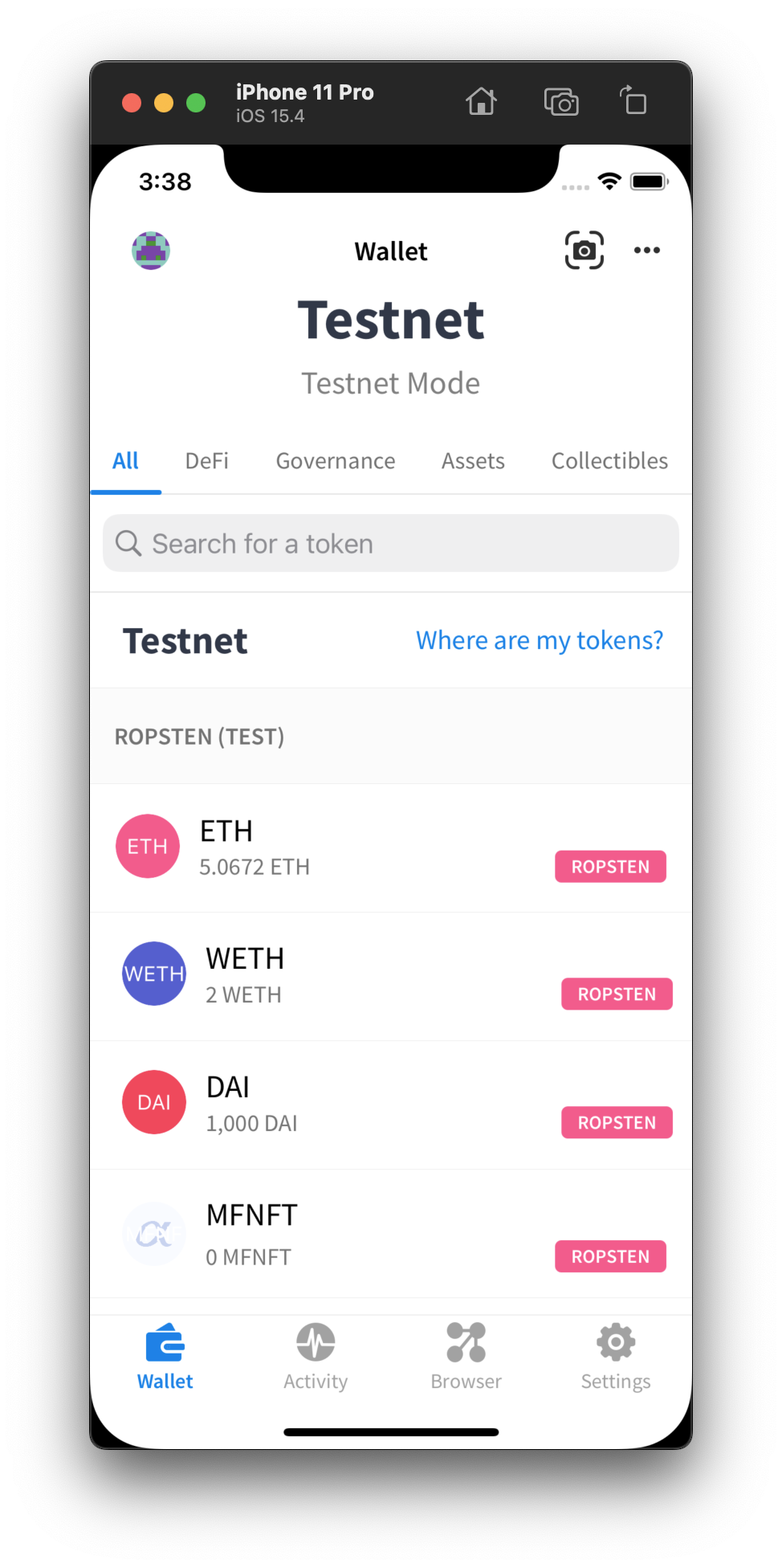
Can we merge all the main nets into the Select Active Networks screen? So ThaiChain, Ubiq, etc will appear on the same screen as Gnosis, Heco? Then hitting the Plus button will show the enter custom network manually.
Can we merge all the main nets into the
Select Active Networksscreen? SoThaiChain,Ubiq, etc will appear on the same screen asGnosis,Heco? Then hitting the Plus button will show the enter custom network manually.
No. Don't overwhelm users with an infinite number of networks. If we have more than 50 networks, how difficult would be to find out Optimism? The list is alphabetical, so you would have to use a search box.
Also the bundled networks are tested (we need more testing) and supported with special casing for some of them. The custom ones are not.
Let’s hold off doing this. Cutting down unnecessary work in phase 1
Out of phase 1
Superseded by #6034