alpha-wallet-ios
 alpha-wallet-ios copied to clipboard
alpha-wallet-ios copied to clipboard
Wallet Connect Is Not Working
Wallet Connect is inoperable.
I could not connect to the Matic Bridge on Polygon (https://wallet.polygon.technology/login?next=%2Fbridge).
I managed to connect to Matcha (https://matcha.xyz/) on Ethereum but it doesn't display balances, sometimes does. But if you reload the page the activated permission will disappear from Wallet Connect.
Tested with latest version on .master works fine
@Hoanib is this issue reproducible with the latest uploaded version? and also what appstore/testflight version were used for testing? @hboon could you please share the latest version number uploaded?
I just tried (Apple Store 3.42 (430) without success.

I could connect with Matcha but it doesn't display my coins and balances.
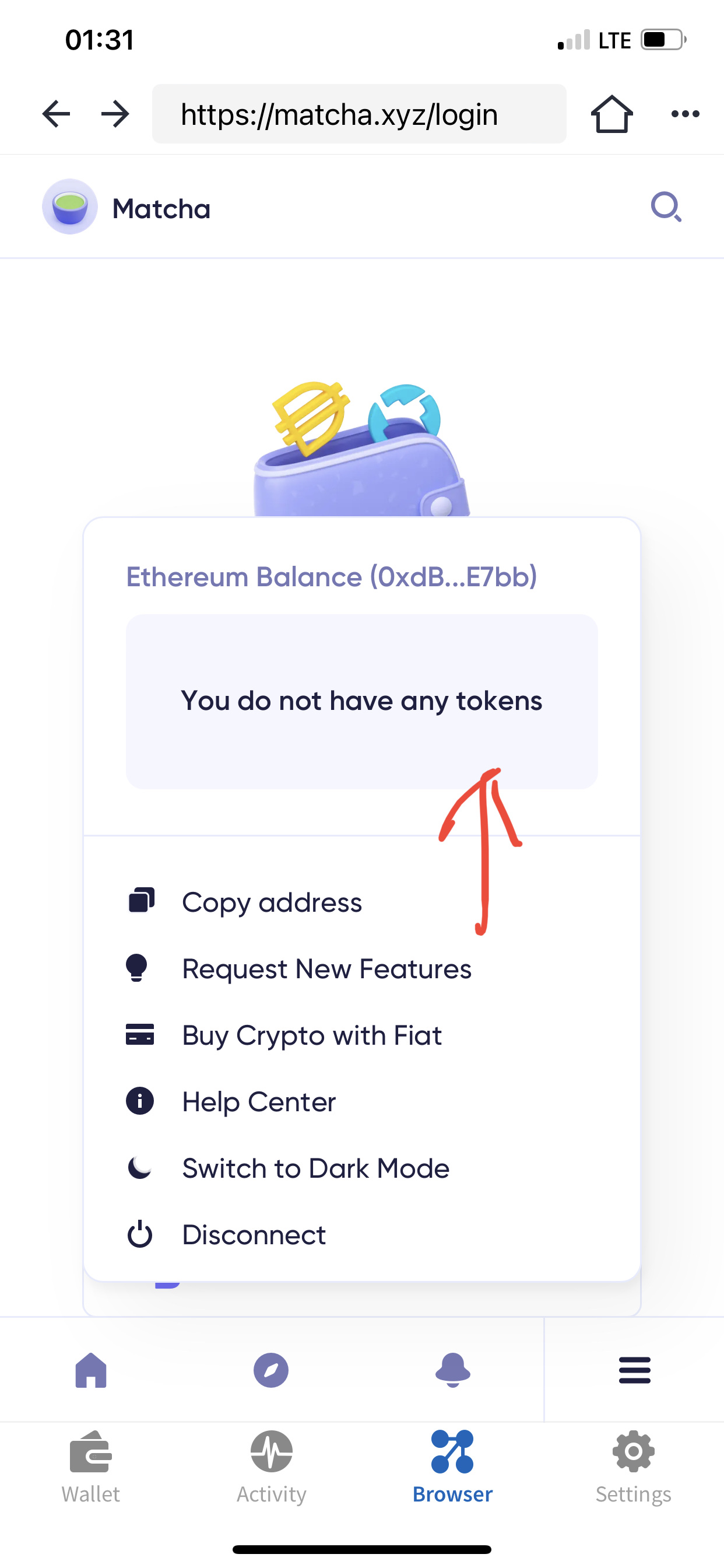
i see, i tried to test it with safary browser on mac, will double check
I just tried (Apple Store 3.42 (430) without success.
@Hoanib could you please add more screenshots, describing steps to get to this screen?
Yes of course
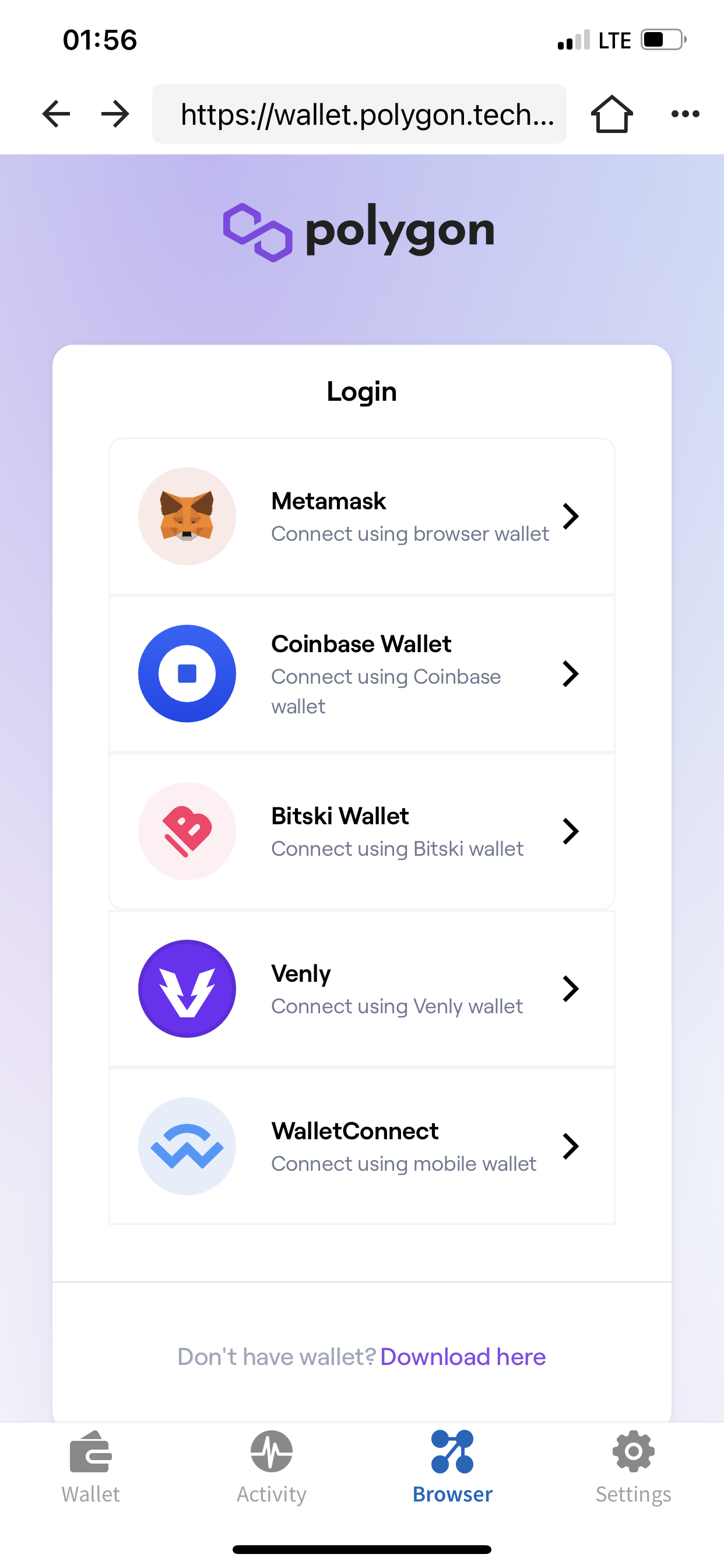
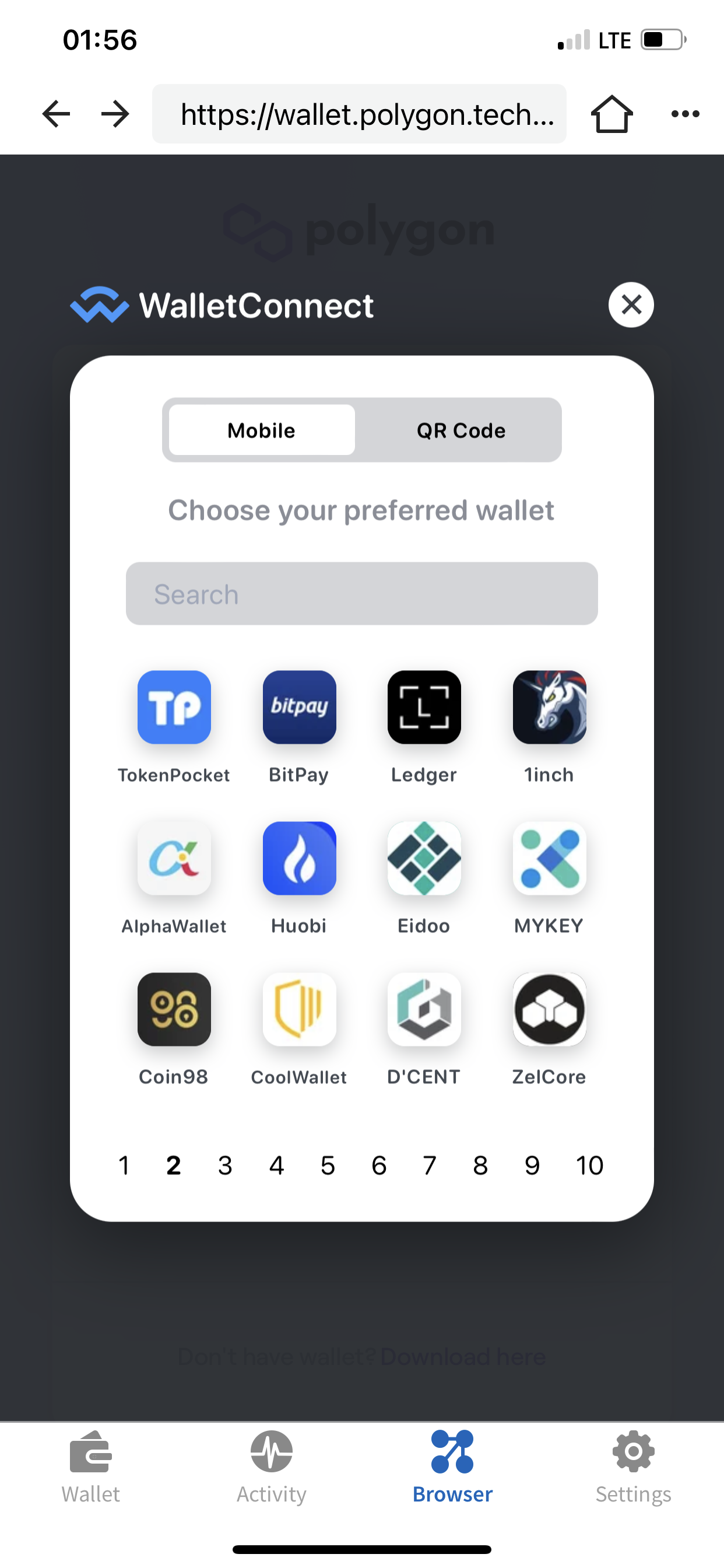
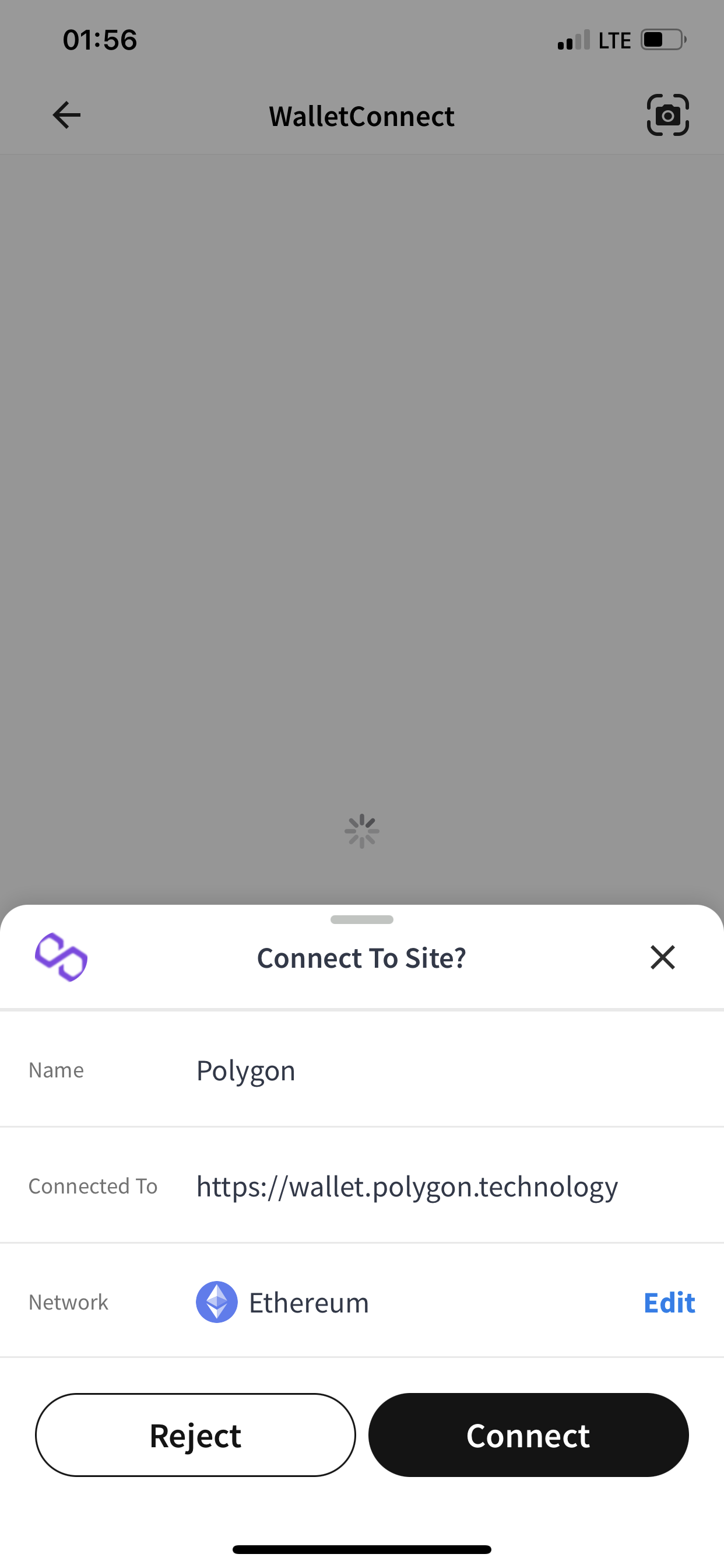
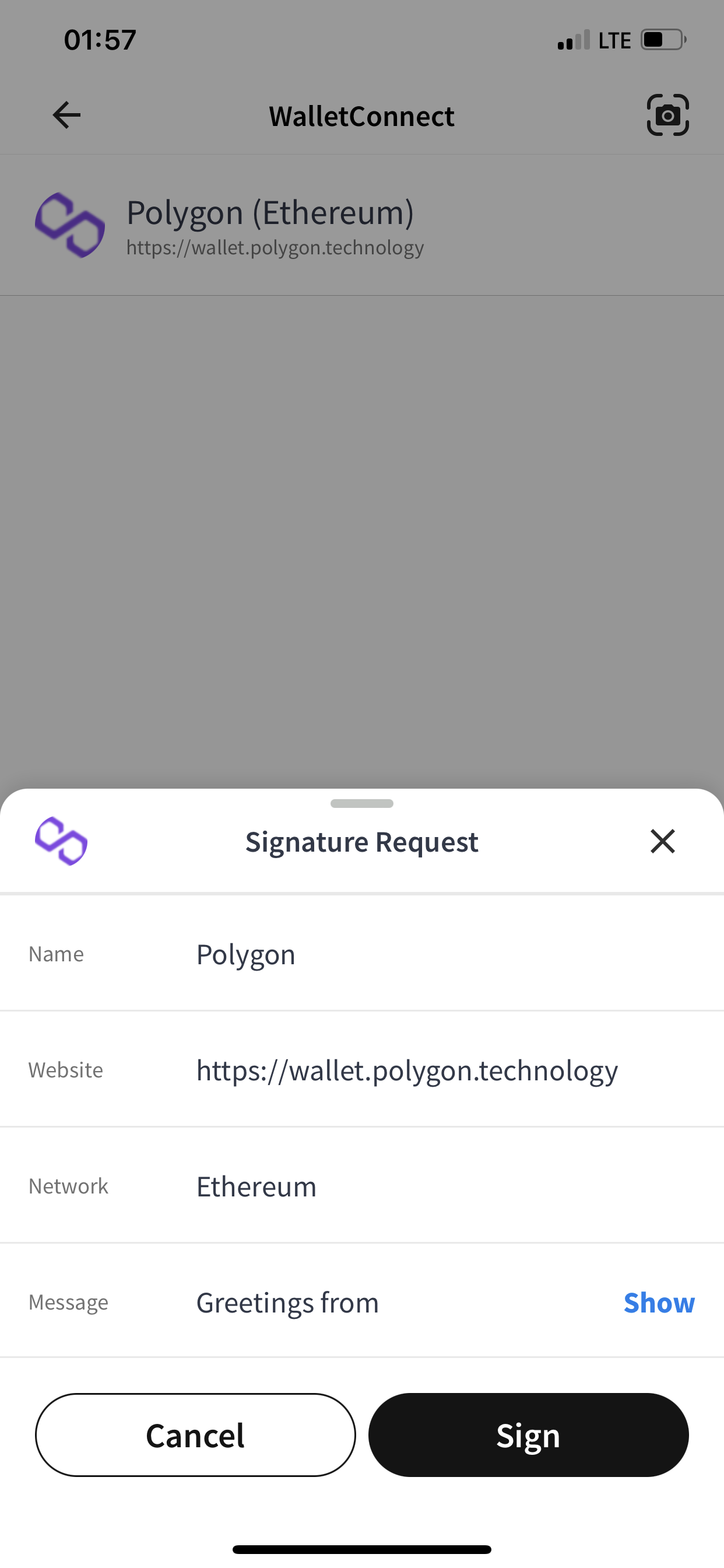


@Hoanib thanks a lot, checking it
I managed to connect to Matcha (https://matcha.xyz/) on Ethereum but it doesn't display balances, sometimes does. But if you reload the page the activated permission will disappear from Wallet Connect.
@hboon it looks like issue with web3 provider, dapp isn't able to detect wallet address.
@hboon it looks like issue with web3 provider, dapp isn't able to detect wallet address.
Do you have steps to reproduce?
Steps to reproduce:
- copy url
https://matcha.xyz/ - paste url to aw browser
- tap
start trading - in appeared page, tap
start trading
Steps to reproduce:
- copy url
https://matcha.xyz/- paste url to aw browser
- tap
start trading- in appeared page, tap
start trading
Ah, Ok. Let me look into this particular flow. web3 provider + dapp browser + matcha.xyz
Are there others? (the title says Wallet Connect)
looks like it not related to wallet connect, for me doesn't work: web3 provider + dapp browser + matcha.xyz
@oa-s, @hboon, I bring new information related to this issue. User complained about facing issues trying to connect to this dApp: https://roaring-kleicha-2b6ed1.netlify.app/
I checked on my side and it worked fine, the dApp has Web3 modal. He was facing issues bc he was using Safari instead our browser. Perhaps this news can be useful.
Have created #4889 for dapp browser + web3 provider to keep this issue for WalletConnect only.
@Hoanib it's getting a little confusing, can you help re-list all the cases (mentioned above) that have problems with WalletConnect and steps to reproduce below, to make sure we don't miss them?
eg.
A. xxx.xyz with WalletConnect using Safari (or with dapp browser)
- Step 1
- Step 2
B. etc etc
A. Matcha (https://matcha.xyz/) Wallet Connect using dApp browser
- Copy URL https://matcha.xyz/
- Paste the URL on AW browser
- Connect Wallet
- Check balances (balances were not displayed, now they are)
- Start trading
- Chose tokens
- Review order
- Approve tokens (it's not working, it's not calling the signing transaction) Note: If you jump from AW to another app when you come back to AW you need to start from the beginning and connect the wallet again, the WC permission you signed before disappeared from AW.
B. Polygon Technology (https://wallet.polygon.technology/) Wallet Connect using dApp browser
- Copy URL https://wallet.polygon.technology/
- Paste the URL on AW browser
- Connect Wallet (To my surprise when I went back from signing the WC permission the dApp was opened, something that did not happen before)
- Polygon Bridge (Assets are shown and are able to move to Polygon ...
C. https://roaring-kleicha-2b6ed1.netlify.app Wallet Connect using Safari (Using dApp browser (Web3 modal) works seamlessly
- Copy URL https://roaring-kleicha-2b6ed1.netlify.app
- Paste URL on Safari
- Connect Wallet (To my surprise when I went back from signing the WC permission and the switch petition to Mumbai Testnet the dApp was connected to AW on Safari, something that did not happen before...)
...