XiaomiGateway3
 XiaomiGateway3 copied to clipboard
XiaomiGateway3 copied to clipboard
Can't patch Bluetooth utility with v2.0.6 and latest HA
Hello, starting from upgrade to v2.0.x of Xiaomi Gateway, mesh groups stopped working properly. It seems that HA/XG3 cannot get state of the mesh group. I can turn on the light and it works, but almost instant it becaming looks like it is off in HA (but in fact the light is still on). If I switching it on and off fast - mesh-light turn off. No issues for exact lamps - only for mesh groups. I have several XG3 in my configuration, was tried to turn off Bluetooth Mesh Gateway on all but one but with no any changes.
I found this think in logs:
Logger: custom_components.xiaomi_gateway3.core.gateway
Source: custom_components/xiaomi_gateway3/core/gateway/base.py:77
Integration: Xiaomi Gateway 3 ([documentation](https://github.com/AlexxIT/XiaomiGateway3), [issues](https://github.com/AlexxIT/XiaomiGateway3/issues))
First occurred: 00:20:03 (2 occurrences)
Last logged: 00:23:52
192.168.0.206 | Can't patch Bluetooth utility
There were no issues with old version of XG3 module. I upgrade XG3 to newest firmware but with no changes in described behaviour.
Are you sure you are using a supported gateway firmware?
I'm having the same issue after upgrading with the latest modded firmware mgl03_1.5.4_0052_mod20220221
Why did you update the firmware?
I saw in the HA log that the firmware I was using was limited so I updated it to the latest version.
After that error I downgraded it to v1.5.0_0102 and it's fine now.
So I downgraded each of 4 XG3 to v1.5.0_0102, but still some of the BT Mesh Groups remain unavailable (random on each restart). Looks like HA is trying to get info only through one single XG3 and if the group is unavailable on it - it became unavailable in HA (in MiHome or Yeelight App it is still working). Seems like a bug.
I have the same problem
2022-02-27 20:15:08 DEBUG main SysInfo: {'installation_type': 'Unknown', 'version': '2022.2.5', 'dev': False, 'hassio': False, 'virtualenv': False, 'python_version': '3.9.9', 'docker': False, 'arch': 'armv6l', 'timezone': 'Europe/Rome', 'os_name': 'Linux', 'os_version': '5.10.63+', 'user': 'homeassistant'}
2022-02-27 20:15:19 ERROR base 192.168.1.52 | Can't patch Bluetooth utility
-----
2022-02-27 20:51:39 ERROR base 192.168.1.52 | Can't patch Bluetooth utility
------------------
rlxlinux login: admin
Lumi Linux version 3.0
_ _ _ _
| | |_| | ||_|
| | _ _ _____ _ | | _ ____ _ _ _ _
| || || || \| | | || | _ \| | | |\ \/ /
| || || || | | || | | || | | | | |_| |/ \
|_|\____||_|_|_||_| |_||_|_| |_|\____|\_/\_/
For further information check:
https://www.aqara.com
BusyBox v1.22.1 (2021-12-31 12:23:22 CST) built-in shell (ash)
Enter 'help' for a list of built-in commands.
======================================================
FIRMWARE........: 1.5.4_0052 #20220221
IP..............: 192.168.1.52
MAC.............: 54:EF:XX:XX:XX:XX
TOKEN...........: XXXXX
DID.............: XXXXX
KEY.............: XXXX
I have the same problem,too.
After that error I downgraded it to v1.5.0_0102 and it's fine now.
@itourinan Can you direct me to the instructions for downgrading the firmware?
@AlexxIT any hope to add support for 1.5.4_0052? Or some easy to follow instructions to downgrade to v1.5.0_0102? Please
I was successfully able to downgrade to v1.5.0_0102 using instructions here: https://github.com/zvldz/mgl03_fw/tree/main/firmware
thanks man, i will try the same !
After setting up the integration with HA, make sure to lock the firmware to prevent reflexive upgrading :)
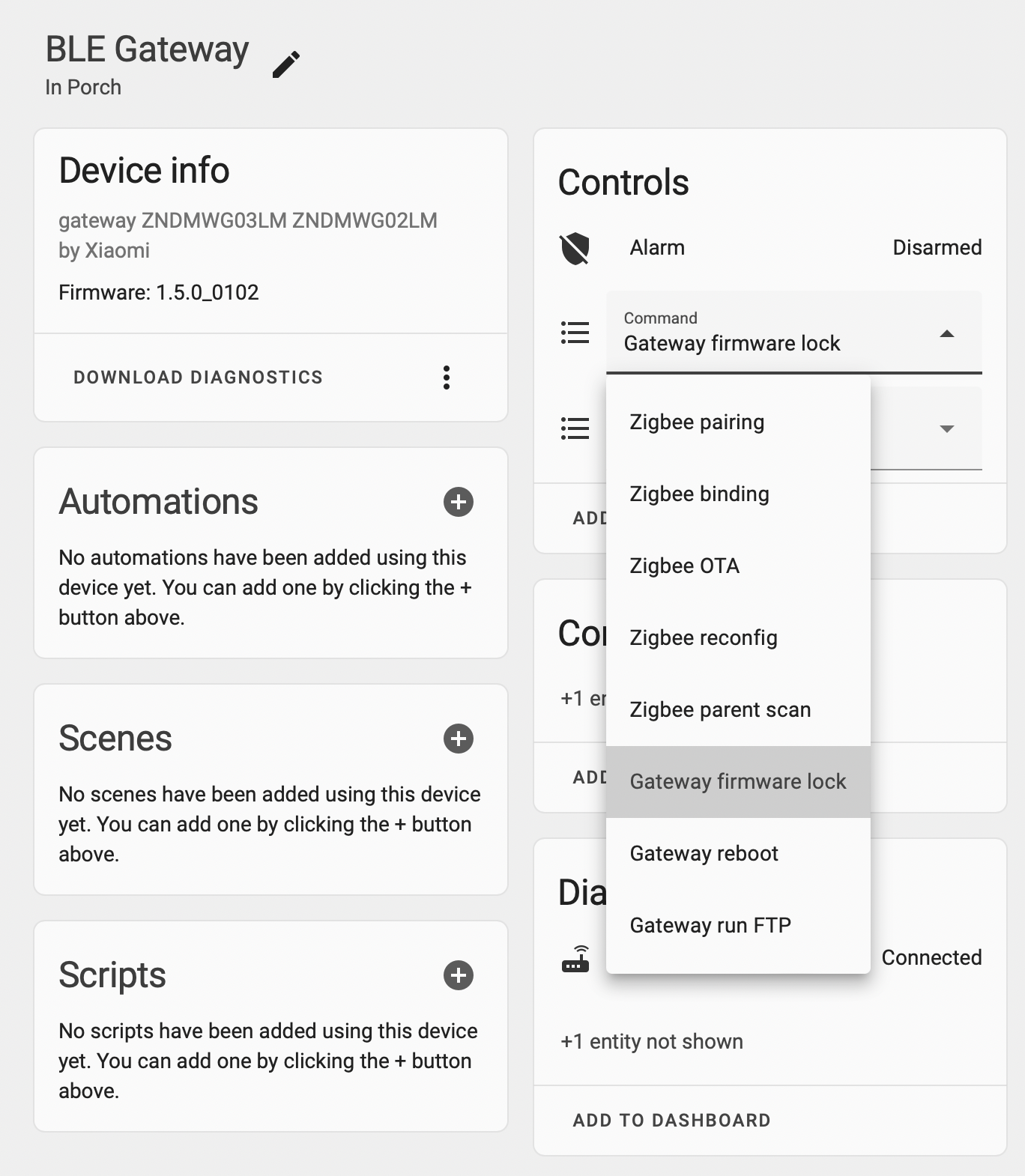
unfortunately i also did the stupid thing of upgrading the firmware of the window sensors so after downgrading the gateway, the sensors aren't picked up anymore
@NicusorFlorinBaluta Support for 1.5.4 will not be available in the near future. Lots of changes. I don't have time for it yet. And there's not much of a profit in maintaining it.
I tried a lot of things to lock the firmware, but it always autoupdate to 1.5.4 and stop working, and I downgrade manually, but now the BLE keeps failing even after the downgrade.