ioBroker.ble
 ioBroker.ble copied to clipboard
ioBroker.ble copied to clipboard
Xiaomi Door and Window Sensor 2 Support BLE Request
Would it be possible to add support for the Xiaomi Door and Window Sensor 2 devices?
MCCGQ02HL
What can we do to help to get this integrated?
Do you get any states when the device is in range? If so, please show me the value.
The problem is there are so many BLE devices, I do not know exactly which message depends to which device. It might be good to add for each message the device name to the messages, if possible.
This is the device address: e4:aa:ec:35:11:8e
Here are some example entries from the log, possibly not all are from that device.
ble.0 2020-10-07 22:57:00.549 debug (6845) setting state ble.0.e4:aa:ec:35:11:8e.services.fe95 ble.0 2020-10-07 22:57:00.548 debug (6845) e4:aa:ec:35:11:8e > got values: {"services.fe95":"30588b090e8e1135ecaae408"} ble.0 2020-10-07 22:57:00.546 debug (6845) _default: e4:aa:ec:35:11:8e > got data 30588b090e8e1135ecaae408 for fe95 ble.0 2020-10-07 22:57:00.544 silly (6845) States user redis pmessage ble.0.*/ble.0.e4:aa:ec:35:11:8e.rssi:{"val":-55,"ack":true,"ts":1602104220539,"q":0,"from":"system.adapter.ble.0","user":"system.user.admin","lc":1602104220539} ble.0 2020-10-07 22:57:00.530 debug (6845) updating rssi state for e4:aa:ec:35:11:8e ble.0 2020-10-07 22:57:00.525 debug (6845) plugin _default is handling e4:aa:ec:35:11:8e ble.0 2020-10-07 22:57:00.524 debug (6845) has manufacturerData: false ble.0 2020-10-07 22:57:00.524 debug (6845) serviceData = [{"uuid":"fe95","data":{"type":"Buffer","data":[48,88,139,9,14,142,17,53,236,170,228,8]}}] ble.0 2020-10-07 22:57:00.524 debug (6845) has serviceData: true ble.0 2020-10-07 22:57:00.523 debug (6845) has advertisement: true ble.0 2020-10-07 22:57:00.522 debug (6845) discovered peripheral e4:aa:ec:35:11:8e
If you need more, please let me know what I can provide.
You should be able to see that in the object browser:
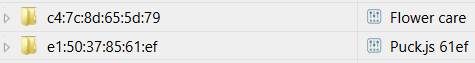
That being said, the device in your log does not advertise any useful data. It might require an active connection to read the status. If you can find anything that describes how to interact with that device, it would be helpful.
 Just that.
Just that.
Hallo AlCalzone,
Ich habe hier auch 4 Sensoren von Typ MCCGQ02HL und bekomme folgende Objekte.

Ja, da steht auch nur die MAC-Adresse drin, sonst nix.
Ja, mehr kommt leider nicht. Kann ich da selbst noch etwas tuen?
- hier mal noch der 2. Sensor (gleiche Ausgabe)

VG Alex
Wie oben schon geschrieben - es kann sein, dss eine aktive Verbindung benötigt wird. Dann ist außerdem eine Information darüber nötig, wie man an die Daten kommt. Wenn du sowas findest, könnte es helfen.
@AlCalzone
Hallo, könnte dies dir weiterhelfen?
https://github.com/custom-components/ble_monitor
Ich grab das mal aus. Man braucht definitiv eine aktive Verbindung. Der ioBroker Datenpunkt wird nur aktualisiert, wenn der Sensor in der Xiaomi App auf dem Handy verbunden und diese aktiv ist. Schließt man die App und damit die Verbindung, wird nichts mehr aktualisiert.
Edit: Leider kommt man ohne weiteres nicht an die Daten, der ATC1441 Flasher kann das Device leider nicht aktivieren.