iOS-Tagent
 iOS-Tagent copied to clipboard
iOS-Tagent copied to clipboard
iOS support agent for automation
Xcode 11.6 + IOS 13.3.1 问题描述: mac上编译成功后,执行test,log中错误信息: WebDriverAgentRunner-Runner.app (347) encountered an error (Failed to load the test bundle. (Underlying error: 未能载入软件包“WebDriverAgentRunner”,因为它已损坏或丢失必要的资源。. 软件包已损坏或丢失必要的资源。. dlopen_preflight(/var/containers/Bundle/Application/98E47DEF-313C-4ABD-8E4B-BF72530A917D/WebDriverAgentRunner-Runner.app/PlugIns/WebDriverAgentRunner.xctest/WebDriverAgentRunner): no suitable image found. Did find: /var/containers/Bundle/Application/98E47DEF-313C-4ABD-8E4B-BF72530A917D/WebDriverAgentRunner-Runner.app/PlugIns/WebDriverAgentRunner.xctest/WebDriverAgentRunner:...
Xcode版本11.4 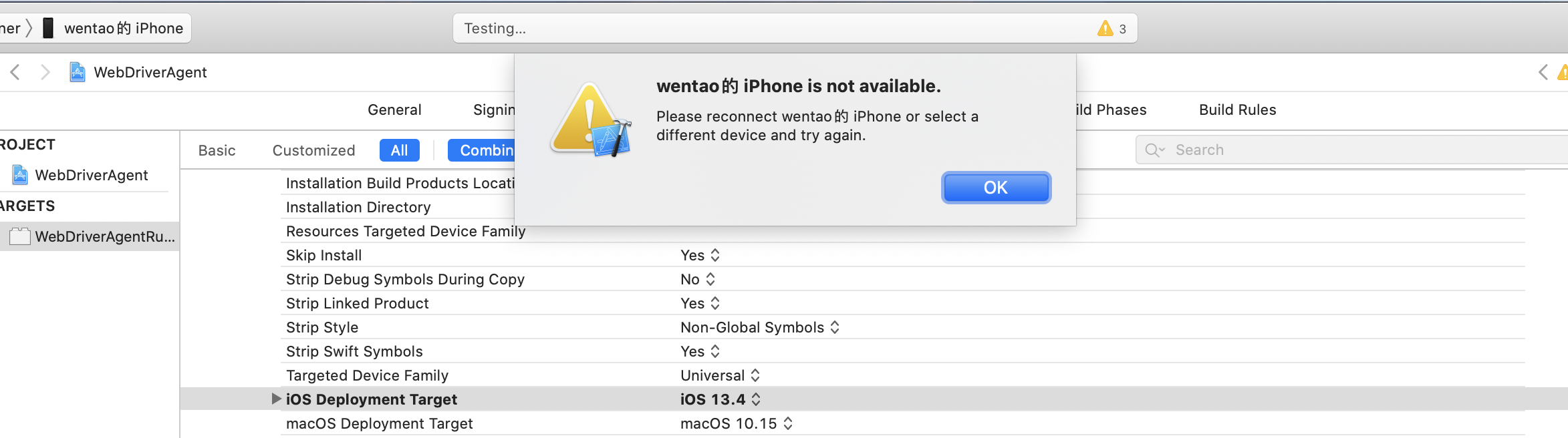
ios 13.5调用stop_app方法,应用无法正常关闭。
手机已经信任webdriveagrent了,再次执行test也提示这个。 2020-10-14 16:38:47.072223+0800 WebDriverAgentRunner-Runner[317:8974] Running tests... 2020-10-14 16:38:47.157091+0800 WebDriverAgentRunner-Runner[317:8974] 未能载入软件包“WebDriverAgentRunner”,因为它已损坏或丢失必要的资源。 请尝试重新安装软件包。 2020-10-14 16:38:47.157307+0800 WebDriverAgentRunner-Runner[317:8974] (dlopen_preflight(/var/containers/Bundle/Application/976AA266-6B13-4423-9CF8-79F93E292090/WebDriverAgentRunner-Runner.app/PlugIns/WebDriverAgentRunner.xctest/WebDriverAgentRunner): no suitable image found. Did find: /var/containers/Bundle/Application/976AA266-6B13-4423-9CF8-79F93E292090/WebDriverAgentRunner-Runner.app/PlugIns/WebDriverAgentRunner.xctest/WebDriverAgentRunner: code signature invalid for '/var/containers/Bundle/Application/976AA266-6B13-4423-9CF8-79F93E292090/WebDriverAgentRunner-Runner.app/PlugIns/WebDriverAgentRunner.xctest/WebDriverAgentRunner' )
**描述问题bug** (简洁清晰得概括一下遇到的问题是什么。或者是报错的traceback信息。) 复现步骤: 点击删除设备,出现确认的弹窗,此时点击确定,弹窗消失了,直接出现了弹窗下面的点击事件效果,进入另外一个页面。点击取消也是一样。之前以为是确定和取消的事件错乱了,后面发现是直接点击到下面的内容去了。弹窗的点击事件没有拦截到,实质是坐标点击,所以直接作用到下面的控件。试了两个app都是这样,确认一下是不是Airtest这边对弹窗点击事件的问题?我们手动点击也是没问题的。 poco(label="删除设备").click() sleep(5) poco(label="确定").click() 期望效果:是能够通过自动化实现删除设备,目前确定无法点到并生效 **相关截图** (贴出遇到问题时的截图内容,如果有的话)  **python 版本:** `python3.7.4` **poco 版本:** `1.0.69` > poco版本通过`pip freeze`可以命令可以查到 airtest==1.0.26 pocoui==1.0.76 **设备:** iPhone 7 11.4.1...
假设一个场景:打开app - 点击个人设置 - 点击退出登录 - 系统弹窗“是否确定登出” - 点击“OK” - 登出; 现在问题是,点击“OK”的时候,不能识别OK按键,touch手势会点击到“OK”按键下面的UI。
iPhone X系统版本:12.1.2 Xcode版本:10.2.1 MacOS版本:10.14.5 AirtestIDE版本:1.2.0 python版本:3.6 问题描述:iOS的系统弹窗,无论用图片识别点击还是坐标点击,都会点击系统弹窗的取消之后,再点对应图片/坐标的位置 这个问题看已经有一些人提过issue了,请问什么时候能解决呢,有没有解决进度呀~ 做项目遇到这个问题挺着急的~

'Connection reset by peer')) retry to connect, error: ('Connection aborted.', ConnectionResetError(54, 'Connection reset by peer')) retry to connect, error: ('Connection aborted.', ConnectionResetError(54, 'Connection reset by peer')) retry to connect, error:...
