GPRS_C_SDK
 GPRS_C_SDK copied to clipboard
GPRS_C_SDK copied to clipboard
Is it possible to run micropython on the A9G?
is it possible to flash the A9G with micropython? If so, are there any instructions or flash tool?
Look here: https://github.com/Neutree/micropython
Have anyone got any success using micropython or maybe luat on this device? I'm spoiled by NodeMCU on ESP8266 so I'm looking something on similar level. I'm still waiting for delivery so can't verify anything at the moment. I saw https://github.com/Neutree/micropython but there's not much activity lately and it doesn't seem to be popular.
looks cool but not sure how to flash and no documentation...
You can flash it using coolwatcher.
Unfortunately, it does not look like wireless communications are implemented in this port. However, adding custom modules does not seem a rocket science.
I took over the micropython port at https://github.com/pulkin/micropython/tree/master/ports/gprs_a9 . I ported GPS and the next thing on the list is the GSM module itself. Testers are welcome.
Awesome! Hats off to you, when I have some time to flash the board I will give it a shot
Great job. GPS+GPRS are what people brings to this hardware. I'm too busy right now, but am looking forward to try this as well in a month or so.
I started porting sockets and, in principle, the port should be already usable for something as simple as GPS tracking application. I am aware of several ways to make the module unresponsive so watchdog is absolutely necessary. Have fun (I will no longer advertise in this thread).
import cellular as c
import usocket as sock
import time
print("Waiting network registration ...")
while not c.is_network_registered():
time.sleep(1)
print("Delay 2 sec ...")
time.sleep(2)
print("Activating ...")
c.gprs_activate("internet", "", "")
print("Local IP:", sock.get_local_ip())
print("Resolving ...")
ip = sock.dns_resolve("portquiz.net")
print("IP:", ip)
s = sock.socket()
print("Connecting ...")
s.connect((ip, 80))
print("Sending ...")
print("Sent:", s.send("hi\n"))
print("Receiving ...")
print("Received:", s.recv(128))
@pulkin @Neutree Im trying for a few days to get Micropython working on my module, and just can't.
I followed everything, generated the hex from ports/gprs_a9 (build was sucessful), uploaded the .lod file (also with success) but than I can't connect to module, upload file or do anything. Tried to get any response using pyserial, rshell or ampy, and nothing. Already tried using Windows and Ubuntu and also with the Docker image.
Programming/uploading generated hex files in the normal way using C++ works normally. I just can't get micropython to work with this module. Can anyone please give me some light here?
There could be several options. First, wiring. Are you sure you connect another USB2TTL to TX1/RX1?
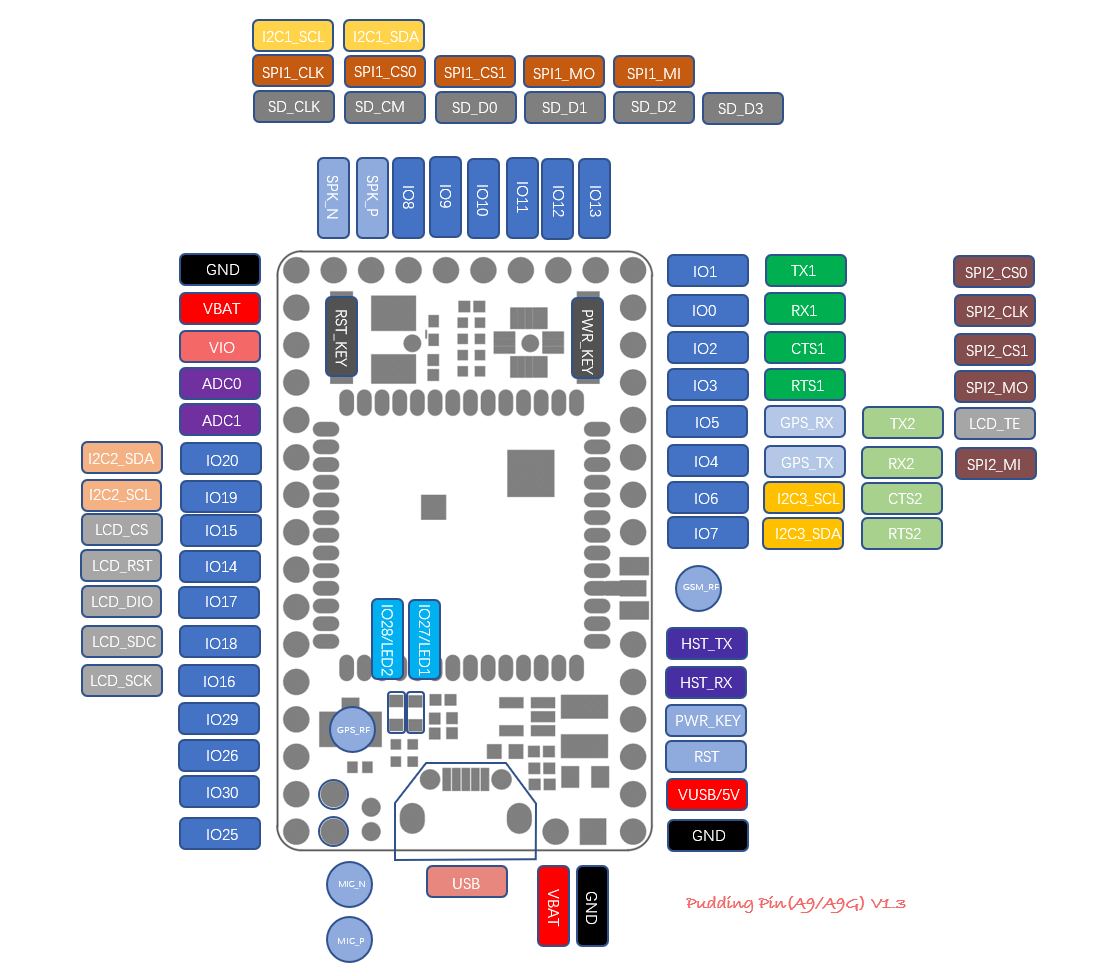
Ok my fault, now it's working.
Actually I just had the idea to change pins to TX1/RX1, as you proposed, some hours ago (would be great if you could put it on the readme for the new users).
I tried it before and it didn't worked but now it works, no idea why. Anyways thanks for the help, and great work!