obsidian-dataview-snippets
 obsidian-dataview-snippets copied to clipboard
obsidian-dataview-snippets copied to clipboard
A collection of Obsidian.md scripts which include Tag & Page Clouds, Table of Contents / ToC, Bad / Missing Link reporting, etc.
Obsidian: Script Collection
This repo originally started a single Table of Contents script which displays at the top of your obsidian note. However, numerous other scripts have been added since then.
These snippets in this repo require you to download and install Obsidian.md
-
Snippets
- Table of Contents: Version 1
- Table of Contents: Version 2
- Subfolder Data
- Bad Links: Version 1
- Tag Cloud: Version 1
- Tag Cloud: Version 2
- Page Cloud: Version 1
- Alphabetized List: Version 1
Snippets
The following snippets are available in this repo
Table of Contents: Version 1
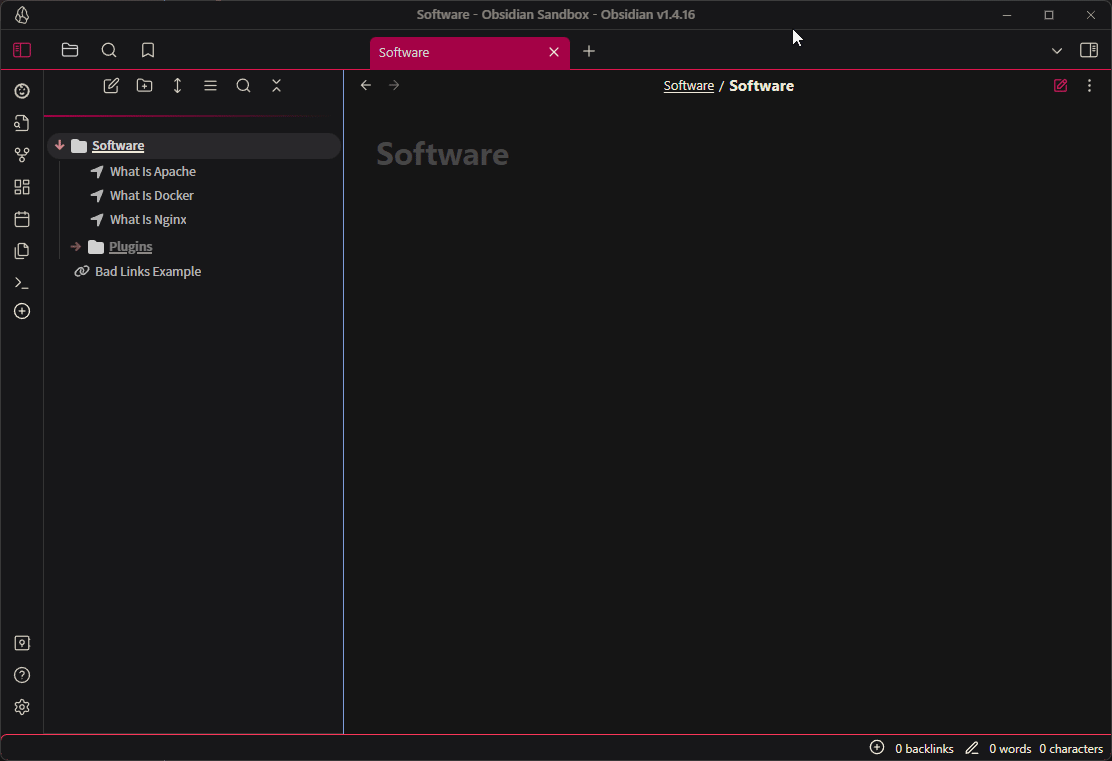
The Table of Contents: Version 1 snippet displays a table of contents. It compiles a list of all your folder's current subpages and pulls the headers from each page to display in a simple and neat list.
For this version, you will need to create a new Folder Note using the Folder Notes Plugin, and then paste the provided code at the top of the new folder note.
This version requires you to install the following:
Table of Contents: Version 2

The Table of Contents: Version 2 snippet displays a table of contents. It compiles a list of all your folder's current subpages and pulls the headers from each page to display in a simple and neat list.
To use this snippet, paste the provided table of contents code at the top of a regular Obsidian note. It will fetch all of the headers which exist on that same page and display them in an unordered list at the top.
This version requires you to install the following:
Subfolder Data
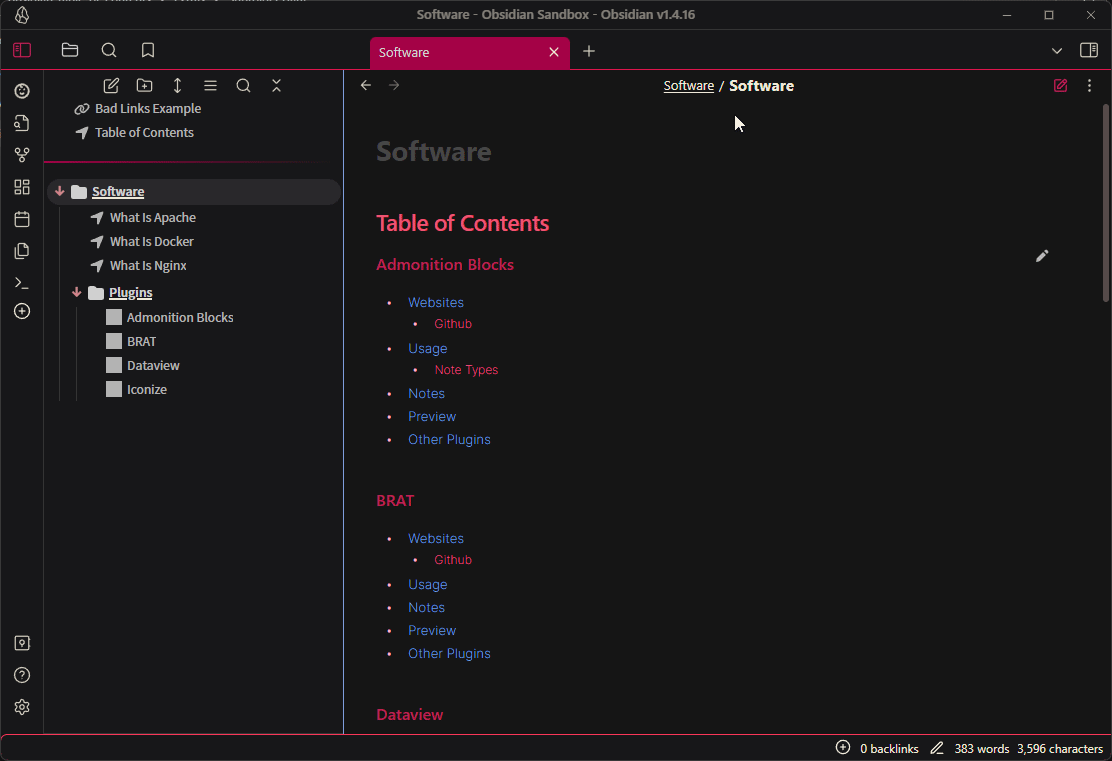
The Subfolder Data snippet displays a table of contents listing based on a specified subfolder. This is useful if you want to pull a list of headers which exist on a page that is not associated to the current folder you are working in.
The other snippets above also support subpages, but this one is a bit more customized for subfolder management.
This version requires you to install the following:
The following plugins are optional:
Bad Links: Version 1
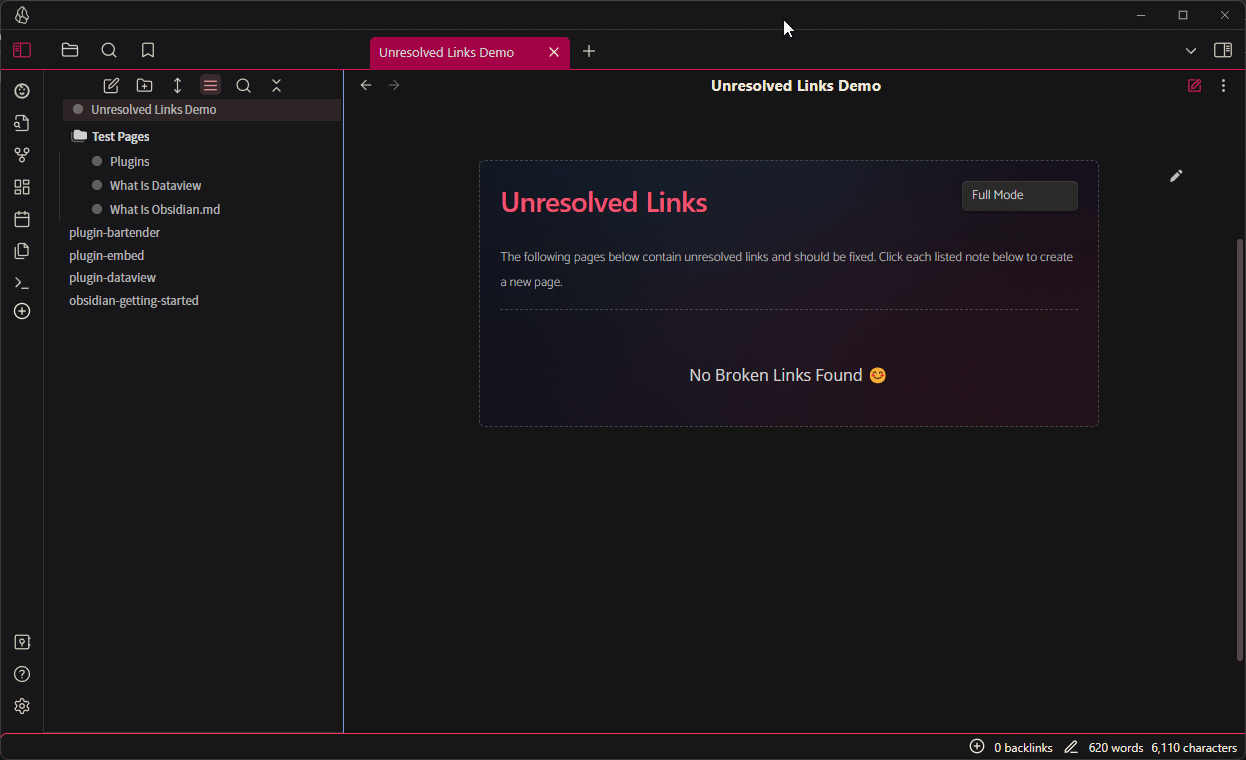
The Bad Links: Version 1 snippet displays a list of internal links within your vault that lead nowhere (are broken).
To fix these, you can delete the link on the associated page, or you can click each item in the list and create a new page. Once the link has been fixed, it will be removed from the list.
This version requires you to install the following:
Tag Cloud: Version 1
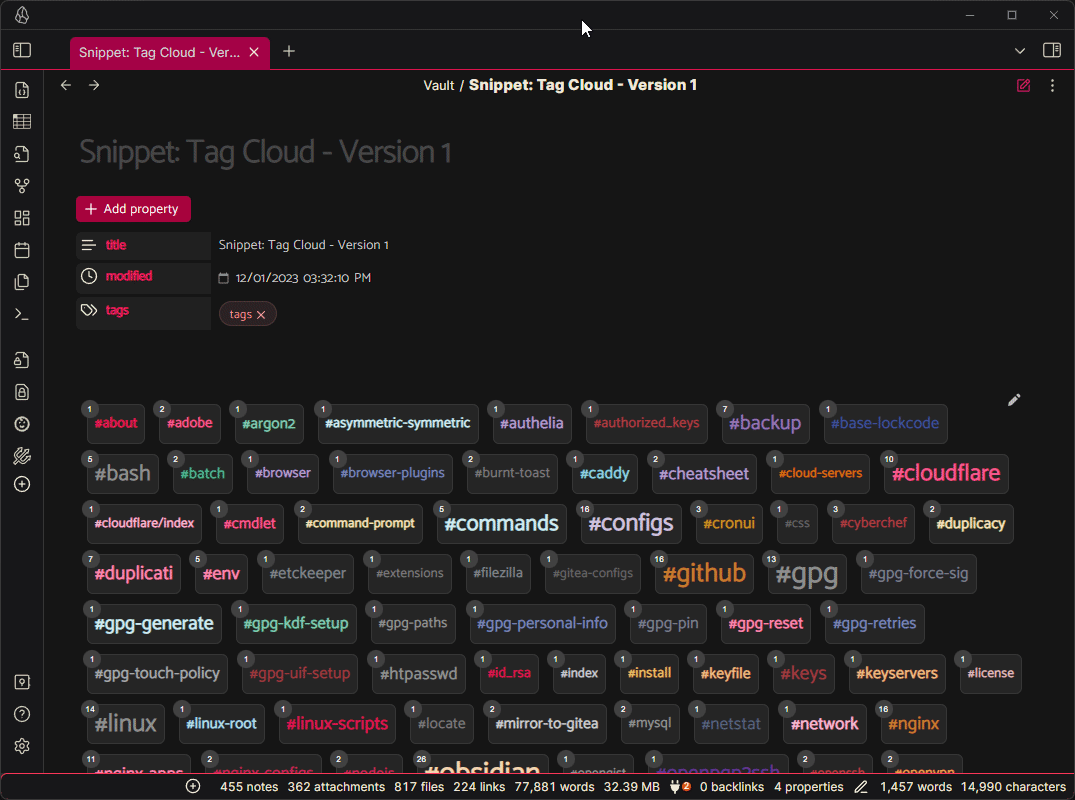
The Tag Cloud: Version 1 snippet fetches a list of tags associated to your vault and displays them in a series of columns.
Each tag can be clicked on, which will open the Search interface and display all other pages associated to the selected tag.
The functionality of Version 1 and Version 2 are the same. Both just have difference appearances.
This version requires you to install the following:
Tag Cloud: Version 2
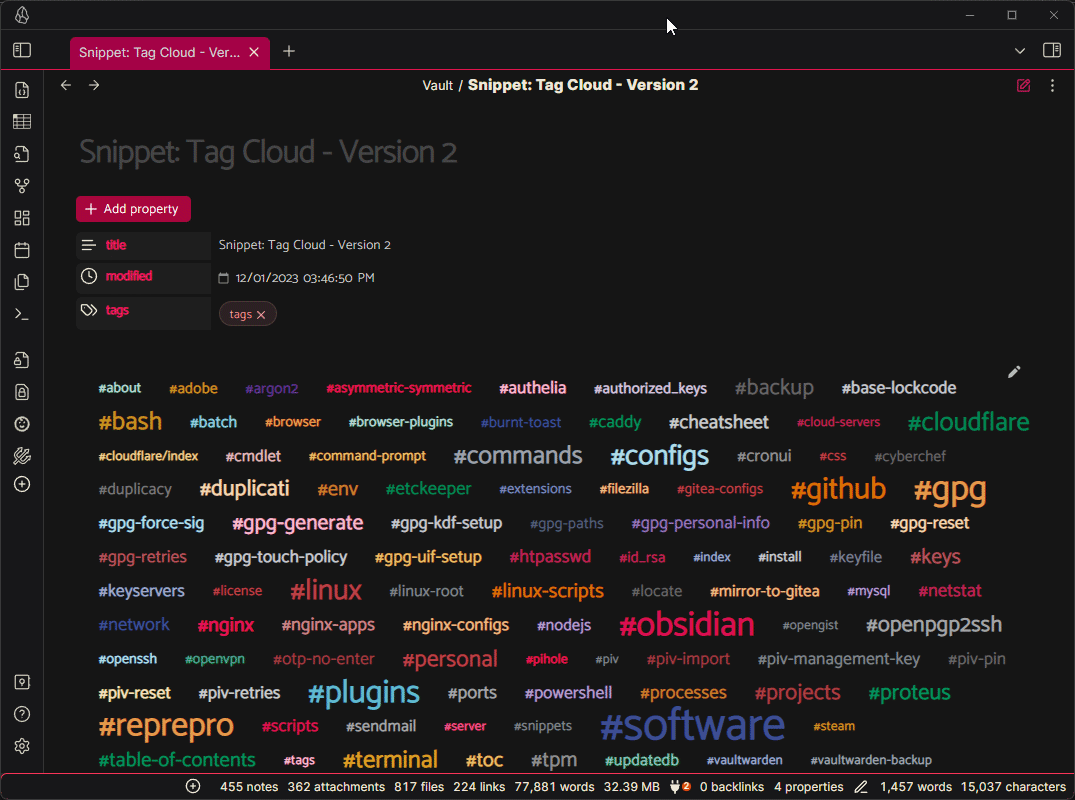
The Tag Cloud: Version 2 snippet fetches a list of tags associated to your vault and displays them in a series of columns.
Each tag can be clicked on, which will open the Search interface and display all other pages associated to the selected tag.
The functionality of Version 1 and Version 2 are the same. Both just have difference appearances.
This version requires you to install the following:
Page Cloud: Version 1
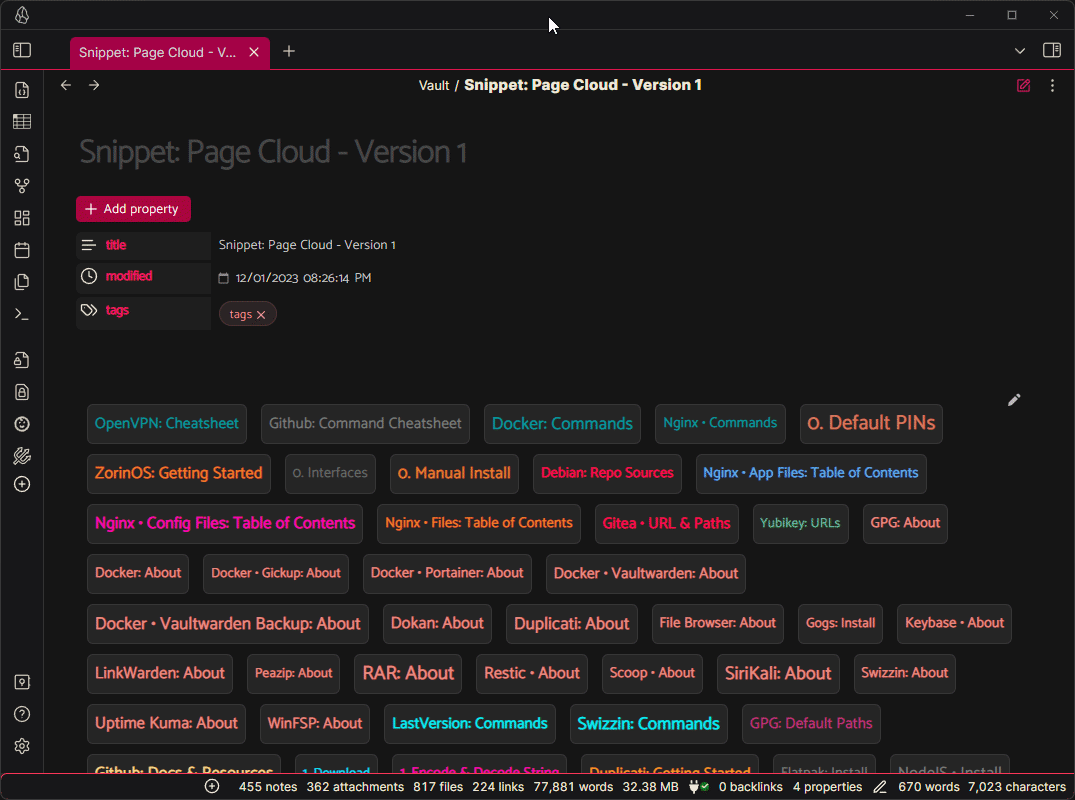
The Page Cloud: Version 1 snippet fetches a list of pages within your vault and displays them in a cloud structure.
Each page can be clicked on which will re-direct you to that particular page. Page titles also support the frontmatter values:
- name
- title
- alias
The functionality of Version 1 and Version 2 are the same. Both just have difference appearances.
This version requires you to install the following:
Alphabetized List: Version 1
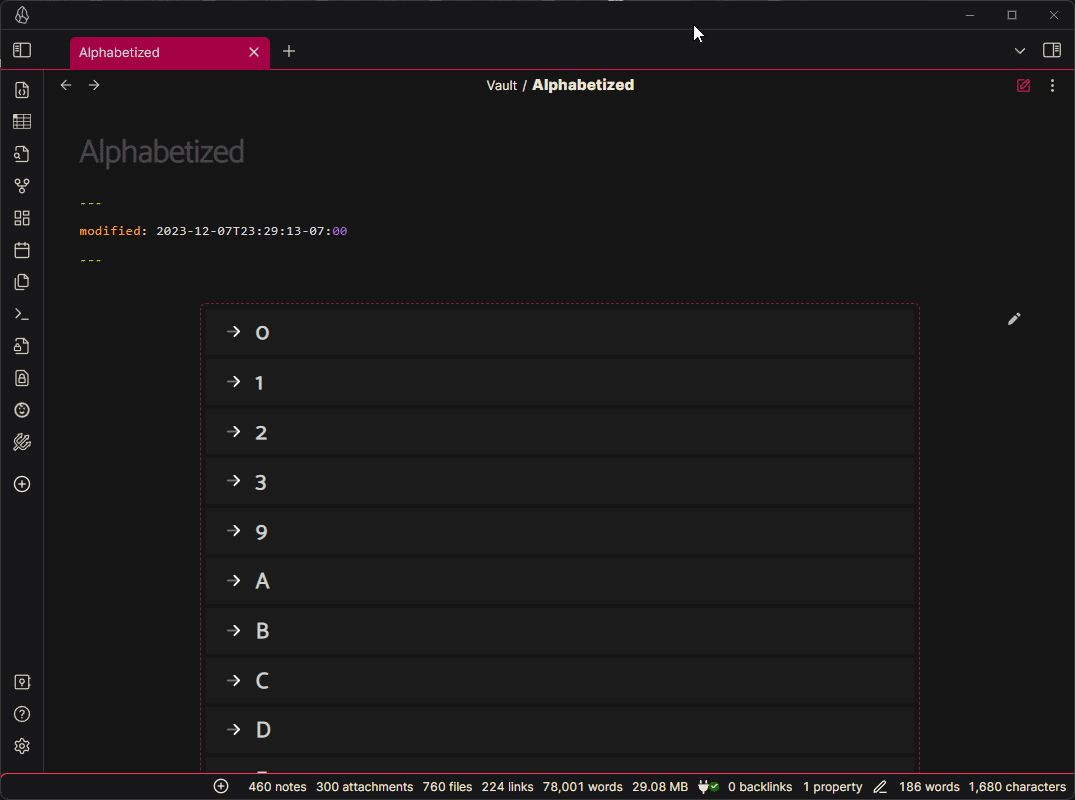
The Alphabetized List: Version 1 snippet fetches a list of pages within your vault and displays them in a alphabetized list.
Each page can be clicked on which will re-direct you to that particular page. Page titles also support the frontmatter values:
- name
- title
- alias
This version requires you to install the following:
