booom
 booom copied to clipboard
booom copied to clipboard
Dribbble Enhancement Suite
Booom - Dribbble Enhancement Suite
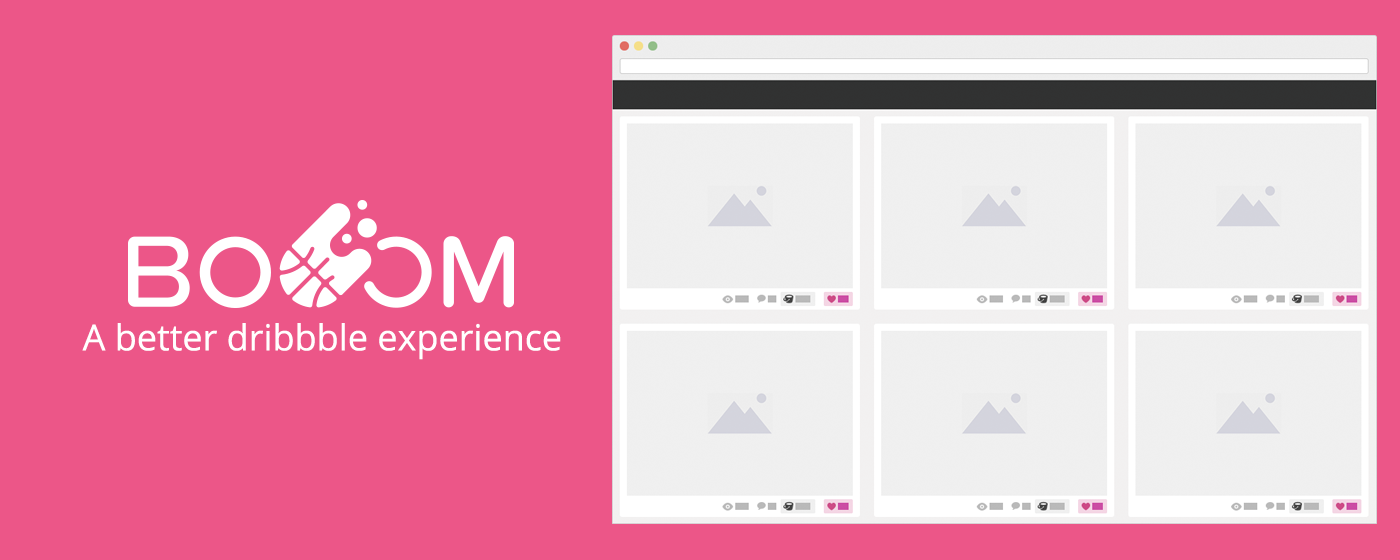
Booom is a Chrome Extension for Dribbble.com we developed at Aerolab, which adds multiple features that make life easier for designers. Features include:
- Bigger, High Resolution Shots in lists
- Like and Add to Bucket buttons in lists
- Infinite Scrolling
- GIFs autoplay in lists
- Shots always open in @2x
- Better support for bigger screens
- Better Add to Bucket UI
Developing for the Extension
Setting up the Environment
First of all, you need Node.js and Sass installed on your system. After that, go to the folder where you cloned this repo and run:
npm install
After you're done installing all the dependencies, go ahead and run:
grunt build
grunt watch
Now, every time you make a change on any file (js, css or manifest), you'll get a brand new distribution for both Chrome and Safari under the ./dist folder.
Installing the extension
Assuming you set up your environment correctly, now it's time to install the extension so you can develop on it.
Go to chrome://extensions/, enable Developer Mode and click on Load Unpacked Extension. Pick the dist/booom_chrome folder and that's about it. The same process goes for Safari, but you'll need to sign up for an Apple Developer Key.
You need to reload the extension after each change, or you can install any extension that reloads everything automatically.
The extension is standard HTML, JS and SASS built on top of Dribbble.